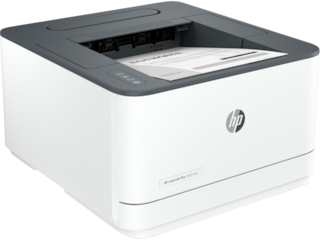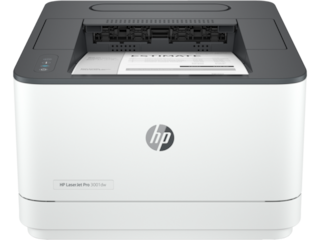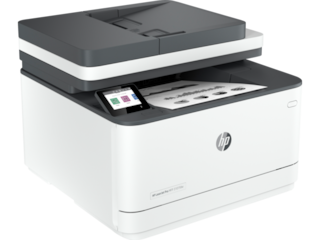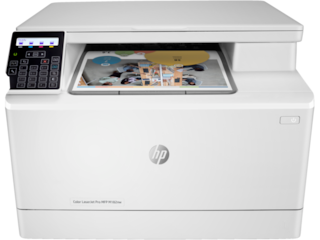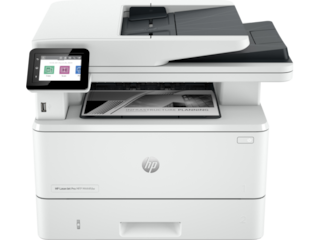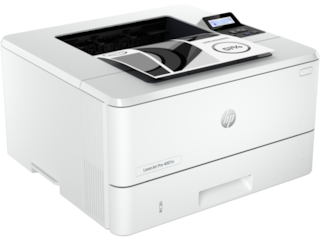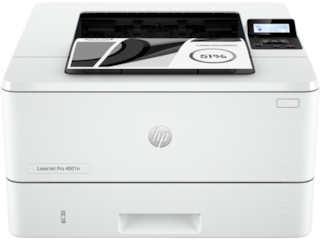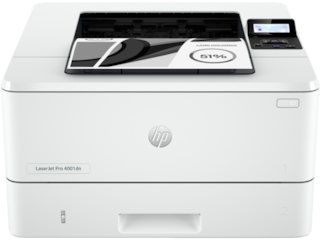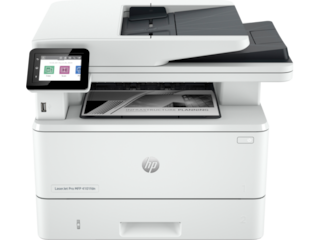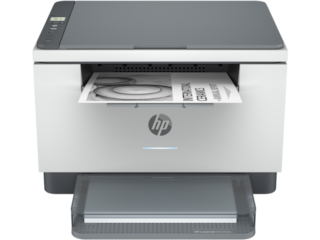HP Color LaserJet Pro M255dw Certified Refurbished
Business
Other offers available with the product:
FREE Storewide Shipping
- Print only, dual band wireless
- Print speed letter: Up to 22 ppm (black and color)
- Auto duplex printing; 250 sheet paper tray (standard); 2.7” color touchscreen
- High yield toner available
- Dynamic security enabled printerSee all Specs
Can't find what you are looking for?
HP Color LaserJet Pro M255dw Certified Refurbished
Save on quality, refurbished products. The HP collection of Certified Refurbished products are thoroughly tested to meet the same functional standards as comparable new products. HP’s refurbished products are put through a series of mechanical and electrical stress tests, complete software re-installation, a final inspection, and then thoroughly cleaned, sanitized and packaged in new boxes with the same supplies as new version printers. Refurbished Print products are covered by a same as new HP limited warranty and offer optional HP Care Pack Services. Most often, refurbished products are indistinguishable from their comparable new counterparts, though some may have cosmetic blemishes or scratches.
Impress with color and increase efficiency. Get high-quality color and fast two-sided print speeds. Save time with Smart Task shortcuts in HP Smart app, and print and scan from your phone.[3] Get seamless connections and strong security solutions.
Consumers and professionals. HP personal Color Laser printers produce brilliant, affordable results that get you the recognition you deserve.
This printer is intended to work only with cartridges that have a new or reused HP chip, and it uses dynamic security measures to block cartridges using a non-HP chip. Periodic firmware updates will maintain the effectiveness of these measures and block cartridges that previously worked. A reused HP chip enables the use of reused, remanufactured, and refilled cartridges. More at:
http://www.hp.com/learn/ds
Freedom to work anywhere
Get easy printing and scanning from your mobile device, with HP Smart – best-in-class mobile print app.[3,4] Eliminate steps in repetitive tasks with customizable shortcuts, with Smart Tasks in HP Smart app. Scan to the cloud, email, and more – in just a tap.[3] Organize documents 50% faster with Smart Tasks[5] – first mobile print app that automates scanning tasks.[6] Get notifications when printing, scanning, or copying from your mobile device, using HP Smart app.[3]
Trusted HP quality and performance
Get high-quality color and peak printing performance with Original HP Toner cartridges with JetIntelligence. Speed through multipage documents with automatic two-sided printing.[1] Easily manage tasks at the device with an intuitive touchscreen.[1] Help save energy with HP Auto-On/Auto-Off Technology and this ENERGY STAR® certified color laser printer.[7]
Strong security, reliable connections
Help protect your data. Get strong security with real-time threat detection and software validation. Get faster, more reliable connections with dual band Wi-Fi®.[1,8] Easily share resources – access and print with wireless and Ethernet networking.[1,2] Connect your mobile device directly to your printer – and easily print without accessing a network.[1,9]
RECOMMENDED SUPPLIES & SUPPORT
Best-in-class mobile print app[4]
Get easy printing and scanning from your mobile device, with HP Smart.[3]
Automate scanning tasks and save time
Eliminate steps in repetitive tasks with customizable shortcuts, using Smart Tasks in HP Smart app.[3]
Powerful printing. Energy smart.[10]
Count on high-quality color and peak printing performance with Original HP Toner cartridges with JetIntelligence.
Automatic two-sided printing
Speed through multipage documents with automatic two-sided printing.
Achieve high speeds for all your prints
The right touch for business tasks
Easily manage tasks at the device with an intuitive touchscreen.
On when you need it, off when you don't
Help save energy with HP Auto-On/Auto-Off Technology.[7]
Help guard against evolving threats
Strong security designed to help detect and stop attacks.
Your reliable connection
Get faster, more reliable connections with dual band Wi-Fi®.[8]
Extend your printing reach
Easily share resources – access and print with wireless and Ethernet networking.[2]