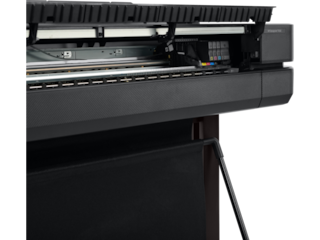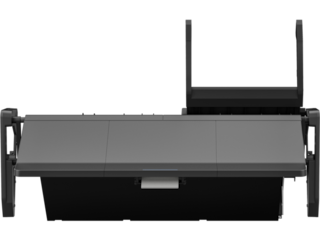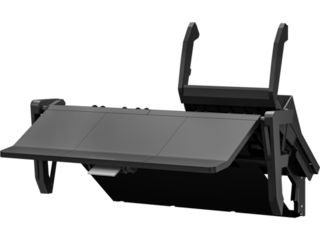HP DesignJet T230 24-in Printer with 2-year Next Business Day Support, (5HB07H)

ENERGY STAR | Business
Save $50 instantly
Other offers available with the product:
FREE Storewide Shipping
- 35 sec/page on D, 68 D prints per hour
- Letter size to 24” x 150 feet
- Print Resolution Color (best): Up to 2400 x 1200
- Sheet feed, roll feed, automatic horizontal cutter
- Dynamic security enabled printerSee all Specs
Can't find what you are looking for?
HP DesignJet T230 24-in Printer with 2-year Next Business Day Support, (5HB07H)
AEC, GIS, and MCAD professionals who want to print maps, technical drawings, posters, and renders with precise, accurate line quality and crisp text
Print easily and affordably with the world's smallest wide-format printer.[1] Impressive simplicity helps you save time and reduces waste. Use up to 95% less ink for routine maintenance.[4] Be efficient and productive from job prep to final print.
This printer is intended to work only with cartridges that have a new or reused HP chip, and it uses dynamic security measures to block cartridges using a non-HP chip. Periodic firmware updates will maintain the effectiveness of these measures and block cartridges that previously worked. A reused HP chip enables the use of reused, remanufactured, and refilled cartridges. More at:
http://www.hp.com/learn/ds
More sustainable design reduces CO2e up to 7.3 tons/year by units sold by using up to 30% UL Validated recycled plastic.; Free, convenient HP ink cartridge and printhead recycling with HP Planet Partners; FSC®-certified papers and a range of recyclable HP media with a take-back program; ENERGY STAR® certified; EPEAT® registered
Extreme simplicity
Save time with the world's easiest job submission[2]—send multiple files in one click with HP Click.[3] Print with confidence you'll get the results you expect with an intuitive driver and true print preview. With an accessory option, print multi-size A3/B and A1/D projects without manually switching the media source.
Fits your office and budget
Save space with the world's smallest plotters[1] designed to fit your office. Use up to 95% less ink for routine maintenance vs competitor and get up to 100 extra A1/D pages per month.[4] More sustainable design reduces CO2e up to 7.3 tons/year by units sold by using up to 30% recycled plastic.[5]
Fits the way you work
Avoid waiting by the printer with high-speed printing as fast as 35 seconds per A1/D plot. Be more productive—save time from job prep to final print by printing your projects up to 2X faster.[2] Print your jobs and manage your plotter from virtually anywhere, anytime with the HP Smart app. Get high-quality results—HP Bright Office Inks plot up to 31% more line accuracy and up to 65% more gamut.[6]