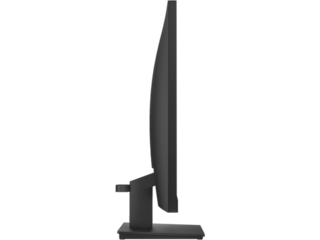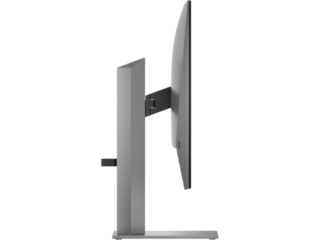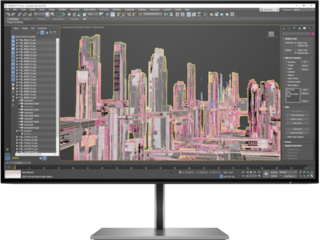HP E27q G5 QHD Monitor
Other offers available with the product:
FREE Storewide Shipping
- QHD (2560 x 1440)
- 1000:1
- 5ms GtG (with overdrive)
- IPSSee all Specs
Can't find what you are looking for?
HP E27q G5 QHD Monitor
See it All, Do it All
When the difference is in the details, this 27-inch diagonal QHD monitor displays the clarity you need to stay focused on the task at hand. With rich 99% sRGB color depth and IPS technology[1], you’ll see clear, vivid colors across wide viewing angles[2].
Bring Comfort to Work
When doing your best relies on feeling your best, it’s easy to find all-day comfort with 4-way adjustability optimized by the step-by-step Ergonomic Setup Guide in HP Display Center[3]. Help keep your eyes comfortable with a monitor that comes with flicker-free technology, a 75Hz refresh rate[1] and HP Eye Ease, an always-on, built-in low-blue light filter.
Connect Intuitively
Work how you want with flexible connectivity and settings. Purposefully in reach, the accessible ports make connecting your devices quick and easy, while you effortlessly navigate your on-screen settings with the intuitive joypad OSD button.
Design that Inspires
Spark joy on your desk and in the world with a monitor built around you. The elegant, efficient design and 3-sided micro-edge bezel elevate your office while maximizing space. Beyond the looks, feel good with a monitor that contains recycled plastics[4] and metals[5]. And customize your space to boost your productivity with the matching accessory ecosystem[6].