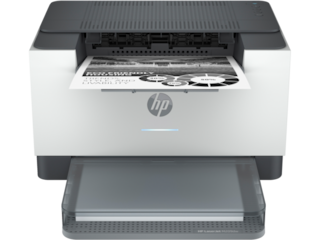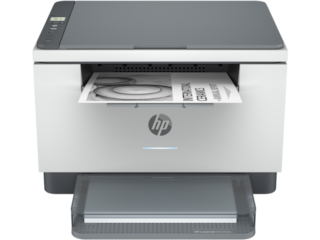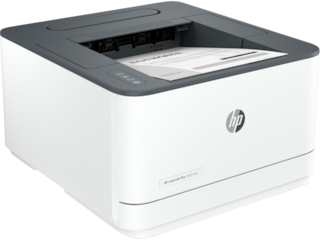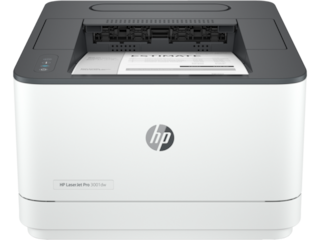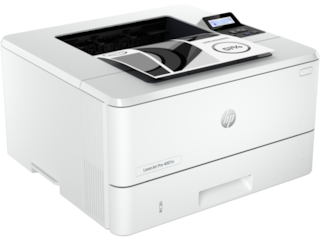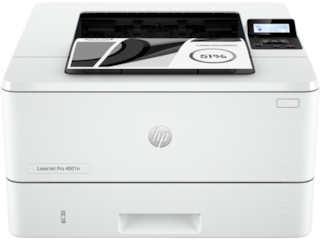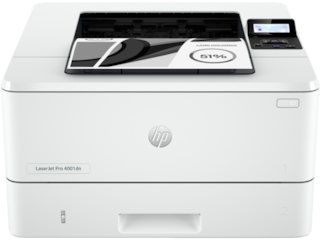HP LaserJet M110w Wireless Black & White Printer
ENERGY STAR | Small Office
Save $50 instantly
Other offers available with the product:
FREE Storewide Shipping
- World's smallest laser in its class
- Print black and white forms and documents with fast speeds
- Dynamic security enabled printerSee all Specs
Can't find what you are looking for?
HP LaserJet M110w Wireless Black & White Printer
This printer is best for practical business people working from home with limited office space who are looking for a small black and white printer.
This printer is intended to work only with cartridges that have a new or reused HP chip, and it uses dynamic security measures to block cartridges using a non-HP chip. Periodic firmware updates will maintain the effectiveness of these measures and block cartridges that previously worked. A reused HP chip enables the use of reused, remanufactured, and refilled cartridges. More at:
http://www.hp.com/learn/ds
HP's smallest laser in its class
HP's smallest laser in its class[1] designed for efficient performance. Maximize your uptime with print speeds up to 21 ppm.[4] Get wireless with self-reset to help you stay connected.[6] Smartly and elegantly designed, so it’s simple and intuitive to use.
Productivity from your phone
Get high-quality scanning, and share to Dropbox, Google Drive or cloud – from your phone with HP Smart app.[2] Quickly access and print documents on your smartphone, from Dropbox and Google Drive, using HP Smart app.[2] With HP Smart app, take a photo as a copy, and send it to your printer from your smartphone.[2] Eliminate steps in repetitive tasks with Shortcuts.[2] Scan to the cloud, email, and more in just a tap.[2]
Help save resources without sacrificing performance
HP Auto-On/Off Technology – intelligence can turn your printer on when you need it and off when you don’t.[7] This HP LaserJet meets ecolabel requirements, including ENERGY STAR®. Help stop deforestation and protect forests and wildlife using HP FSC®-certified paper.
RECOMMENDED SUPPLIES & SUPPORT
Amazing scanning, now on your smartphone
Get high-quality scanning, and share to Dropbox, Google Drive, or cloud – from your phone with HP Smart app.[2][2]
Printing just got more productive
Quickly access and print documents and images on your smartphone, from Dropbox and Google Drive.[2][2]
Connect your printer with USB
Easily connect your printer to your computer with the built-in USB port.[8][8]
Simple control
Get quick and easy printing directly at the LED with buttons.