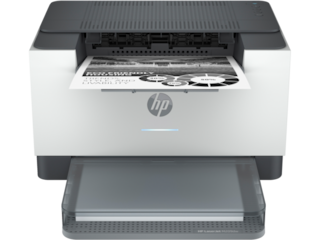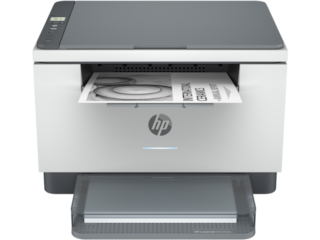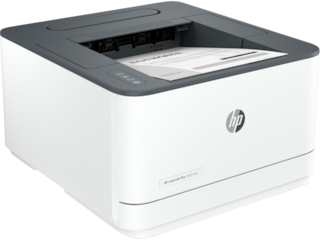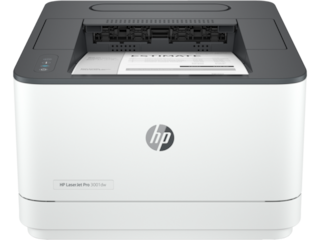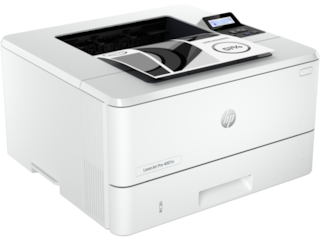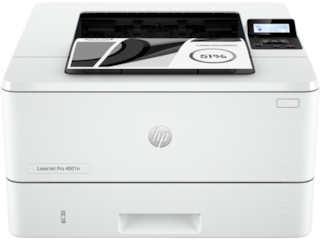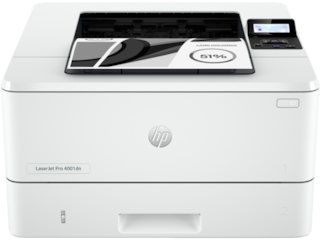Rated 5 out of
5
by
elopez323 from
My new favorite printer!
If you're searching for a printer that ticks all the boxes, let me introduce you to the HP LaserJet M110w. I recently got my hands on one, and it's been a game-changer. From the moment I set it up effortlessly to experiencing its crisp print quality and seamless wireless connectivity, this printer has exceeded my expectations. Plus, its compact size fits perfectly into my space, and the energy-saving features align with my eco-conscious mindset. Trust me, the HP LaserJet M110w isn't just a printer; it's a reliable companion for any home or office setup.
Date published: 2024-03-20
Rated 5 out of
5
by
kel4377 from
Great printer!
I chose this printer because it's small, light, easy to set up and use. I knew my dad would be using it as well, so I wanted something simple to operate for an 80 year old person.
The instructions were simple to follow, download the app, connect and print! Didn't take too long to set up. Accessible to print things directly from your phone is a great option too! I also chose it because it only prints black and white. Ink cartridges cost so much and we really didn't need color for anything. The print quality is excellent. No issues so far!
Date published: 2024-03-20
Rated 4 out of
5
by
Deevyl from
Exactly what I needed
If you're looking for a no-frills, monochrome printer - you've found it! Setup was quick and easy, and I was printing from my Android phone in no time. Two months of HP Instant Ink membership was included with the purchase, and the monthly fee afterwards starts at $1.99 - which is a great deal. Otherwise, the toner cartridges will cost you around $50 each, and are required to be HP brand.
Date published: 2024-03-20
Rated 5 out of
5
by
liegl85 from
Small but mighty
Setup of the printer was incredibly simple, including connecting it to our WiFi, and the printer takes up very little real estate. I was originally disappointed thinking I was losing the functionality of a scanner until I found HPs printer app. In the app, you can take a "scan" of a document and send it straight to the printer. I of course tested it out, and I was incredibly surprised with how perfect it came out (see sample in my photo below. Left is original, right is the scanned result). I want to say I'll miss printing in color, but black and white accounts for 99% of our printing needs. My only gripe is the relatively slow printing speed, but with our light printing needs it's tolerable; it takes about 30 seconds from pressing "print" to having the paper in my hand. Despite this, we will still enjoy this printer thoroughly!
Date published: 2024-03-20
Rated 4 out of
5
by
sandman21 from
The Ideal Compact Printer
A great little printer. Compact size and very easy to use and set up. I would highly recommend to anyone just looking for a simple printer that does the job well without any frills.
Easy to set up Wi-fi, which I was a bit worried about. It was a breeze though and so nice because my last printer had trouble staying on the network.
Prints well and haven't had any issues with paperjams or disconnecting.
I'd recommend this printer highly.
Date published: 2024-03-20
Rated 5 out of
5
by
SarahReviews from
Great little printer.
This printer is small, light, efficient and super easy to set up. You follow the instructions, download the app, connect and print! My 14 year old and I set it up in about 15 minutes. We found the app by scanning the QR code on the instructions. It was very straight-forward and user -friendly. He loves he can print directly from his phone instantly and that it doesn’t take up much space. This printer prints one-sided and black and white only. The print quality is excellent and we have not had any problems with skipping or smudging.
Date published: 2024-03-12
Rated 5 out of
5
by
cmsb901 from
Simple & Powerful Printer
I like this HP LaserJet M110 Printer more than I thought I would. It's compact and user friendly. Loading the cartridge was easier than any other printer I've used in the past.
To set this printer up, I had to contact my Internet Provider to change my 5GHz WiFi Network to 2.4 GHz, then have them change it back to 5GHz afterwards.
Using this printer really s simple. and the cartridge will be very cost effective in the long run.
I already had the HP Smart App, so setting this up was no problem at all,
I've been getting a lot of use out of this printer, and it never disappoints me.
If anyone is looking for a simple, straight forward Laser Printer, this is the printer for you. Not a lot of bells and whistles, so it's perfect for printing things you need right away. I only wish you could make copies, but that's not meant to be. Maybe down the road that will be possible on other printers they come out with.
Date published: 2024-03-12
Rated 4 out of
5
by
Catsquiltstattoos from
Great for compact spaces and simple printing
I've had a different HP LaserJet printer for years but felt like it was time to upgrade to something that would better handle wireless printing. Setting up the HP M110w was a breeze! The instructions were very clear, the website made it easy to download the install utility, and I was off and printing in no time. Connecting to the app was relatively easy as well, which is very handy because I was excited to be able to more easily print from my phone.
I love the small footprint of this machine. It takes up basically the exact space that the old one did, except this one's white and that one was black. Printing is pretty quick. Because it's a laser printer, I feel confident that the cartridge that came with it will last quite a while.
My only nitpick about the printer is that it is slightly louder than I'd expect. My office shares a wall with my son's room and I don't think I'd want to print documents out after he goes to bed, for fear of waking him up, but aside from that - this is a great unit! Definitely would recommend this to any college student looking to quickly print out papers or schoolwork before class, or if you're like me... for printing out a ton of coloring pages for your kiddos!
Date published: 2024-03-12
Rated 5 out of
5
by
sreither85 from
Great little printer
This is the perfect size for my tiny space! I’m not the greatest with technology, but this was such a breeze to unbox and set up! It took me maybe about 15 minutes total to get it up and running. It prints pages pretty fast. Everything prints very clear. I printed about 30 pages total and there was no paper jam issues what so ever.
The size of this is so perfect for a small space. It fits just about anywhere!
The ap was really easy to use for set up. It walked me right though everything. I will be using this a lot for school. It’s the perfect little printer! 10/10 recommend.
Date published: 2024-03-12
Rated 5 out of
5
by
Ebenvzyl from
Cost effective
The reason why we chose this printer for our business is to have a lightweight, small size and low power black and white printer for mobile use.
The printer in closed state is the smallest I have seen for A4 size papers. The printer required the HP smart mobile app and is configured to your network using the application and then probing the printer and adding it. Once it is added you can immediately start printing. We also tested it by resetting the printer, holding in the network button for about 20 seconds and then reconfigured it to a new network using the HP mobile app, very simple.
The Mobile app had an option to automatically subscribe to toner refills and receiving some free. You have the option to opt out.
Another advantage with this printer compared to color versions are that the cost per print is about 5 cents per page, compared to about 28cents per page for a color printer. We also tested printing color pictures and the grayscale patterns are perfect for this use.
The printer is value for money, both the price of printer and toner cost, it is lightweight, but without the bells and whistles that comes with all-in-one printers.
Date published: 2024-03-12
Rated 5 out of
5
by
Lleis1979 from
Powerful and compact
First of all, tiny box, I didn't know what to expect! It is a compact printer but gets the job done. I have owned several bulky printers that blow through the ink and fail constantly. The HP LaserJet M110w prints clearly, hooks to wifi easily and takes up very little space. Set up was extremely easy and the print quality is great. I sell alot online and needed something easy and dependable to print shipping labels. I highly recommend giving this printer a try!
Date published: 2024-03-12
Rated 5 out of
5
by
Danna83 from
Perfect for my room compact and works great
The HP Laser jet M110w printer is my first laser printer and It works great .It was easy to set up and is compact and occupies limited space on my desk and prints well.. It prints without any smudges or missing marks and is very fast .Compared to my old inkjet printer this extremely good and the print is crisp without any missed out parts.
One thing I noticed is it gets warm after printing but I have heard that is normal for laser printers.Highly recommend it .
Installing the app was easy , but connecting the device to the app was very tiering and difficult and after printing once the device got dissconnected from the app .
I had to connect again for printing again.
Date published: 2024-03-12
Rated 5 out of
5
by
Daybreakdawn1 from
Perfect Features
This printer is great in many ways. I love how small it is because I don't need a big printer with my current setup. My previous printers were bigger and didnt have Wifi either which is a huge upgrade. It was very easy to set up and includes a guide as well. The printer quality is great as well and does it job very well. I love downsizing a bit plus getting WIFI capabilities. The speed is what I would expect and it looks modern as well. All in all, highly recommended.
Date published: 2024-03-12
Rated 5 out of
5
by
Anonymous from
World's Best Smallest Laser Printer in its class!
I have a small online clothing business, and I constantly need to print out shipping labels to ship items for my customers. I do not need a color printer, and this printer provides what I need for its functionality. I must say that the HP LaserJet M110w Wireless Black and White printer is so versatile and it fulfills my business needs 100%. It was very easy to set everything up, from the power cord, to the paper tray to the cartridge, easy! It comes with an easy set up instructions manual, warranty guide and flyer. It is super light weight, making it easy to move it wherever I want it. My old printer was so heavy and outdated; it would always glitch and the connection would drop where I would constantly have to re-start the printer. Once this printer is connected to Wi-Fi, I do not lose any connection. I like how it has both Wi-Fi and ethernet connections as an option where there is poor Wi-Fi service. It is energy star certified, and I will save on my electric bill when I am not using it. It prints so fast- 21 pages per minute with no paper jams. My previous printer would take forever to wake up out of sleep mode before printing and constantly was in jam mode. This printer is self-connected so if my Wi-Fi drops, it will keep me connected.
I was able to download the HP Smart app on my phone and sign into my HP account. I then connected the phone to Wi-Fi, and I am now able to print from my phone! I am also able to scan and make copies from my phone. There is also an optional subscription that you can sign up for to auto ship replacement cartridges so that you never run out.
Overall, I am highly satisfied with the HP LaserJet M110w. It is the best in its class, and I would recommend it to any small business owner.
Date published: 2024-03-12
Rated 5 out of
5
by
NanaKerry from
Great compact laser printer
The HP Laser Jet M110W printer is compact and easy to set up with a wireless network. it's compact design makes it great for tight quarters. It prints fast, sharp, consistent text and also produces crisp black and white labels. Overall is a reliable and efficient printer that offers a good value for the low price.
Date published: 2024-03-12
Rated 5 out of
5
by
vanessa6297 from
compact design
This is my first laser printer so the HP LaserJet M110w was perfect for me. It's compact and fits on a desk or shelf. I liked that it's straightforward and can be connected to a computer using a USB cable or wirelessly. The setup was quick and easy. The HP smart software is easy to install and works well with my Windows 10 laptop. The print quality of text was even and clear with no smudges or streaks. The printer has sliders to adjust for paper zie or envelopes. I can't find any cons so far. The box includes the printer, the power cable, setup guide, and a toner cartridge. This printer is a perfect introduction laser printer for your home office or business. It's simple and easy to set up.
Date published: 2024-03-12
Rated 5 out of
5
by
Ranger0713 from
Great printer
I am very pleased with this printer. I have always used ink printers in the past, and that gets costly. I have always wanted to try a laser printer, so this was a great chance to do that.
Setup was a breeze. It connected to wifi easily. Print quality was great. This printer is being used for homeschool purposes to print off lessons, and reports,etc. It being a black and white printer was perfect for what we needed. The toner cartridge it came with should last alot longer than what we are used to. From now on, laser printers will be my preference. Don't hesitate to give this printer a chance. It may be small is size, but it is a powerhouse!
Date published: 2024-03-12
Rated 4 out of
5
by
Gypsy611 from
Printer evolution
I still have my first Hp psc 1210v printer, scanner and copier. I received in 2003 as part of my graduation present along with a new Hp computer. The printer Set up back then was easy plugin and install.
My new printer set up compared to the old is still easy to do. The new apps allow you to use your phone as a scanner and copier and send to the printer wirelessly. I am disappointed this model only prints black and white and no pictures. That’s one feature I will miss. The model is a bit more compact and lighter compared to the older printer. Paper feeds thru the bottom and comes out on top instead of bottom. Which I think will help reduce paper jams.
Date published: 2024-03-12
Rated 4 out of
5
by
sissaves from
Great simple printer
Just received and set up my HP LaserJet M110 w printer. The set up guide was very helpful and easy to follow. The most time consuming part was connecting the printer. The hp smart app was simple to use, however my computer had a hard time installing the driver to communicate to the printer. It showed the "direct" option, but the smart app said to not use that one, but after trying multiple ways to manually connect it - I finally got it work! The speed of this printer is super quick and I like that it doesn't use ink carts, just a toner cart. The size of the printer is perfect for small spaces and my small business needs. Excited to use this more! I would recommend this printer to those looking for a simple laser printer for quick jobs!
Date published: 2024-03-12
Rated 5 out of
5
by
Donaldy from
Easy to set up
Easier toser up the wireless than i expected. A little noisy ut print quality is excellent. Exactly what i wanted.
Date published: 2024-02-20
Rated 5 out of
5
by
Jim HP retiree from
HP M110W B/W Laser Printer
I love the compact size - fits nicely on the desktop. Instructions were great and setup was a snap!
Date published: 2024-01-22
Rated 5 out of
5
by
NYHomeOffice from
Perfect little printer
Small and compact. Easy set up. No complaints.
Date published: 2023-07-21
Rated 5 out of
5
by
none required from
Functioning
So far no problems
Date published: 2023-01-24
Rated 5 out of
5
by
MWhi from
NP Laser Jet M110w printer
Perfect just what I expected
Date published: 2023-01-21