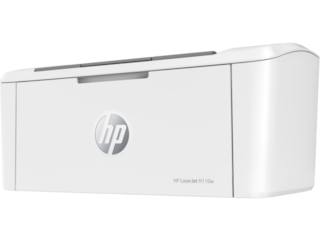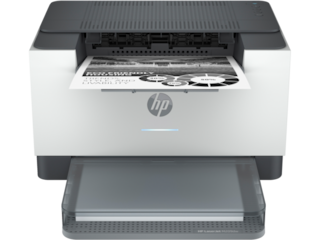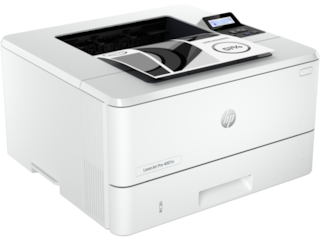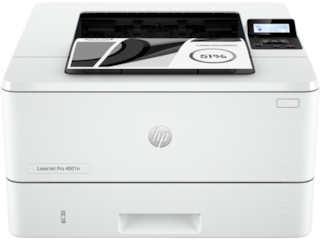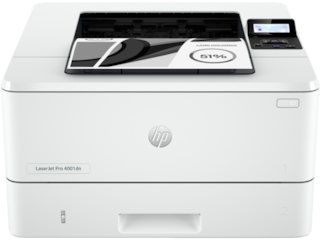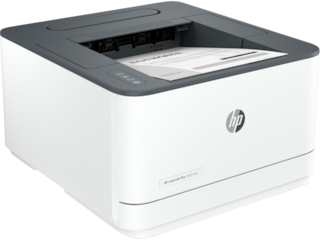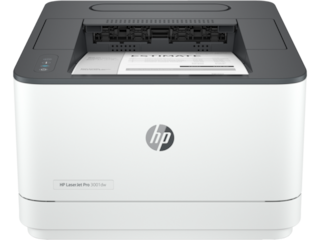Rated 5 out of
5
by
jim1071 from
Perfect printer for everyday use
This HP LaserJet exceeded my expectations. The printer is easy to set up and use. Print quality is excellent, with sharp and clear text. I printed a 30-page document very quickly. The Toner replacement program seems interesting I will setup and see how it goes. I do wish it held more than 150 sheets of paper in the tray and it sticks out from the printer so I will need a little more desk space for it. Scanning from flatbed or document feeder was painless and provided excellent copies. You will need the HP smart app in windows to setup printer. The app provides the additional features that I really loved such as scanning documents into my computer. Overall, a great replacement for my current Laser printer. I Highly recommend this for any home office.
Date published: 2024-02-14
Rated 5 out of
5
by
marchinmccoy from
HP LaserJet MFP M234sdw Printer Review
The HP LaserJet MFP M234sdw is a monochrome multifunction printer catering to the needs of small businesses and home offices. Its compact and sleek design makes it a suitable choice for limited workspace environments, while its functionality encompasses printing, scanning, and copying capabilities.
Design and Build:
The printer's design is characterized by a compact form factor that enhances its suitability for small workspaces. The minimalist aesthetic is accompanied by a user-friendly control panel featuring a touchscreen display, facilitating easy navigation. The build quality instills confidence in durability, ensuring a reliable and long-lasting performance in regular usage.
Print Quality:
The LaserJet M234sdw excels in delivering high-quality prints with sharp text and fine details. Its commendable print resolution ensures professional-looking documents, making it well-suited for tasks such as report and invoice printing. The utilization of monochrome laser technology contributes to consistent and reliable results.
Printing Speed:
A notable feature of the M234sdw is its impressive printing speed, capable of producing up to 28 pages per minute. This speed is particularly advantageous in busy office environments where efficiency is paramount. The printer's ability to handle high printing volumes without compromising on speed is a significant asset.
Connectivity:
Equipped with versatile connectivity options, including Wi-Fi and mobile printing capabilities, the M234sdw provides flexibility in how users can send print jobs to the device. Additionally, it supports traditional USB and Ethernet connections, catering to a diverse range of connectivity preferences and network setups.
Paper Handling:
The printer offers a standard input capacity suitable for small to medium-sized print volumes. It supports various paper sizes and types, including envelopes and postcards, enhancing its versatility.
Scanning and Copying:
The flatbed scanner delivers high-resolution scanning, capturing details accurately for a variety of applications. The inclusion of an automatic document feeder (ADF) enhances efficiency when dealing with multi-page documents, making both scanning and copying processes quick and convenient.
I thoroughly enjoyed using this printer
Date published: 2024-02-14
Rated 4 out of
5
by
hhhhhhhh from
hp laserJet MFP
This is a compact, sturdy printer, easily fits on my small desk beside computer. The instructions are 4 steps, very easy. You simply plug in cord ,attach the plastic paper cover shield, install the HP software from the provided website, and connect the printer to your wi-fi. Simple as that. You must have Windows 10 or more to install this printer, so check your computer for what version you are running, and update your version if needed. The only issue I had was looking up what my Wi-Fi password was, then I realized it is written on the router itself so solved that quickly. I have never tried a laser jet printer before, but I am glad I did because the speed of printing compared to my old printer is outstanding, very fast with great quality in the print. The directions are simple and straight forward, simply four steps, and just the power chord is all you need to plug in to get this printer started. As for the toner, the printer comes with a pamphlet that has the HP instant ink printing plan which allows you to save up to 50% on toner with the printing plan. I have not tried the plan yet, but will keep that for when the toner needs a refill in the future.
Date published: 2024-02-14
Rated 5 out of
5
by
mihgab from
Laserjet thumb up,inkjet down.
Finally i did it!
My first laserjet is a blessing.I know from other,no more dry cartridge,but the silence,fasteness and quality is exceptional.Unpacking was easy everuthing is plastic,but protected well.
Setup flawless,both my phone and laptop did activated the printer in less than 1 min.I printed both sides and it was amaizng.printer pronts by itself both sides,no hassle at all.All you try to print goes smoothly,and the copier does the job fast and smoothly.Very impressed.
Date published: 2024-02-14
Rated 5 out of
5
by
dlrooney from
HP LaserJet MFP M234dw
HP is a brand that I have been familiar with for awhile. I love this laserjet printer because it is fast, concise and easy to use. I had no problem setting up the printer with my laptop and android phone. I am able to print things a lot quicker and the quality is really great. i would highly recommend this product to people for home use as it is invaluable. HP also has great plans for replacement ink when you create an account. HP is a brand I trust and know will last a long time.
Date published: 2024-02-14
Rated 5 out of
5
by
oneofusgrays from
Extremely Sharp Prints!
I have bought a few HP printers over the years and in the short time I’ve had this one it is one of my favorites! It was extremely easy to unbox and set up, it looks very appealing as well. Setting up the wireless printing was intuitive and simple. I have a top tier HP color all in one and this one is just as sharp in black and white. It also prints very fast and heats up super quick. If you purchase this printer you will not be sorry, it truly puts out amazing prints for this price point!
Date published: 2024-02-14
Rated 5 out of
5
by
eerdem from
Fantastic All-in-One Printer!
The HP LaserJet MFP M234dw has transformed my home office experience. Setup was a breeze, and its wireless connectivity makes printing from any device seamless. The sleek design and compact size fit perfectly in my workspace. I'm impressed by the speed, efficiency, and sharp quality of black-and-white prints. The touchscreen control panel is intuitive, and the automatic double-sided printing is a great cost-saving feature. This printer is a game-changer, delivering reliable performance and professional-quality prints. Highly recommend for anyone in need of a versatile and efficient all-in-one printer!
Date published: 2024-02-14
Rated 5 out of
5
by
Thestatefarmguy12 from
Printing Excellence in a Compact Package
The HP Laser Jet MFP M234dw is a game-changer for my small home office. Its laser jet system ensures sharp and precise black-and-white prints, making every document look professional. The wireless connectivity and mobile printing capabilities add a layer of convenience for someone always on the go.
Setting up this printer was a breeze, thanks to its user-friendly interface. The compact design fits perfectly into my workspace, and its quiet operation is a welcome feature. Consistent high-quality prints make it a reliable companion for my small business.
In summary, the HP Laser Jet MFP M234dw seamlessly blends efficiency, convenience, and professionalism, making it an excellent choice for those who demand excellence in a compact package.
Date published: 2024-02-14
Rated 5 out of
5
by
Aritotle1 from
Excellent One Stop Shop Small Business Printer
If you are a looking for a one stop pro Black/White printer solution for your small business needs, this is it! It has amazing printing speeds and wifi connectivity features that will make your life easier.
My HP LaserJet M234sdw printer was a breeze to setup and use. I like really like the build quality as it looks really nice on our station. The print speed is quick and consistent with more than 20 pages per minute; more importantly we didn’t have any ink smudges and paper print quality looks and feels amazing. We had a print job of over 300 pages and it was able to handle it without an issue or taking a break.
The Setup was super simple and easy. The HP app was great as we it guided us through the entire process. The rest of the setup was pretty intuitive and self-explanatory. I highly recommend getting the HP Instant Ink service as we got two month free and the toner rates seemed comparable to other off label toners especially when to signup for higher print page tiers.
I love that It is also able to print thick stock papers which makes it a breeze for printing posters. I also love the fact that we can scan directly to phone as previously I needed to install desktop software to do that. It also has a mobile fax feature which can be setup on HP's account and auto prints as fax's come in. If I really need to get nitty picky, I wish they have the control screen on the printer rather than the paper tray. The paper tray had a wobbly tendency so when you touch the scan button, it wouldn’t always recognize the first time, having a touchscreen I feel like would have been better. But also think about it, being an office printer, I have been able to use the printer with gloves on, which I think wouldn’t have been possible with a touch screen. Other than this minor inconvinence, this is an excellent printer.
Overall, we are really satisfied with the printer and love the speed along with the HP app to keep the printer secure along with some of the scanning features. Highly recommend this product for anyone looking for high speed high quality printing solution.
Date published: 2024-02-14
Rated 5 out of
5
by
Towellov from
Super fast
I am really glad I decided to try this new printer. Laser jet printer is fast and the print out is clear. It prints in black and white and if you'd are doing volume printing this is it. It is super quick. The pages come out in no time. And if you need copying and scanning you will be very happy with this model as it is very precise and easy to use. The quality is good ! I recommend it
Date published: 2024-02-14
Rated 5 out of
5
by
TriniAmeri from
Laser HP
this is one of the best laser printer that i have used, its quiet to operate.
its looks very professional even in the home office. It was able to go online striaght out of the box to my wifi with even having to program it, there is a few things that would make this even better, like making it easier to print from other devices that are not on the same wifi such as my mobile phone. I know that we can use the app but only if you are on the same network and a few color options would also be nice. I look forward to posting up my review on this printer for all my friends and family can review for their future purchase.
printing from the app is great and seamless as for the speed in printing its just awesome fast and effortless. wifi contection is seamless and quick that it detects your wifi.
the size of this printer is compact that it fits nicely into my space not to small of too large if works in any office space at home, dorm room or office.
Date published: 2024-02-14
Rated 4 out of
5
by
BravoV4 from
Great Printer But with some caveats
Purchased the HP needing a new Home network Printer and this one fit the bill for what I was looking for with the capabilities. It's done everything I've needed for work and everything needed for my son and His school work.
Setup wasn't the easiest, but once you follow along it wasn't terrible. Would like some clearer instructions, especially for someone like myself who was brand new to HP Printers. Network setup through the app was pretty easy, and now my whole house has access to the printer through WiFi.
So far everything has printed pretty quickly and nicely. No smudges or smears or marks of any kind.
The only caveat, is HP forces you to create an online account and use an App for the Printer. It's a printer, it doesn't need all this extra stuff for HP to keep track of. That's really my only complaint.
Date published: 2024-02-14
Rated 5 out of
5
by
rootbeard77 from
Perfect for my business
I am happy that I finally have a printer that I can rely on! This printer from HP was quite easy to set up and get going with minimal effort. It has all the features that I need for my business, and the pages print crazy fast and super clearly and accurately, it's very impressive. The document feeder significantly reduced the time I used to spend scanning documents one by one. I happily recommend this printer for anyone with a small business!
Date published: 2024-02-14
Rated 5 out of
5
by
mt2020 from
Laser is the only way
So glad I made this change from inkjet to laser. I always knew laser was faster but, until you have to print off 100s of pages you don't realize how much time it saves. setup was very simple, using thew HP app I had my printer connected to Wifi and printing in just a couple minutes and the HP print app is very easy to use. The quality of the prints has been spot on, text documents are easy to read and no risk of ink running like with an inkjet. I also love being able to do double sided copying. Overall I am very happy and this has been a great addition for my home office.
Date published: 2024-02-14
Rated 5 out of
5
by
Mars20 from
Perfect for my small business!
I was pleasantly surprised by this minimalist looking laser jet printer for my work/home life! It is a perfect size, not bulky at all! Set up was super easy! I was able to connect it to my computer as well as my phone to get quick labels printed for work. I was looking for something that could handle small business jobs, I am mostly printing forms, confirmation pages and shipping labels and this is doing a great job. The convenience of printing is indescribable. I would recommend it!
Date published: 2024-02-14
Rated 5 out of
5
by
chinhchinh from
Great for personal & professional needs
As someone who frequently relies on printers for both personal and professional needs, I recently had the opportunity to try out the HP LaserJet MFP M234sdw Printer. Here's my personal experience with this printer:
Efficient Printing Performance:
The HP LaserJet MFP M234sdw Printer delivers excellent printing performance, allowing me to produce high-quality documents and images quickly and efficiently. With its laser printing technology, I can count on crisp, clear text and graphics with every printout, making it ideal for both text-based documents and graphic-intensive materials.
Versatile Functionality:
One of the standout features of this printer is its versatile functionality. In addition to printing, it also offers scanning and copying capabilities, allowing me to complete a variety of tasks with just one device. Whether I need to digitize documents, make copies, or print from my smartphone or tablet, the HP LaserJet MFP M234sdw Printer has me covered.
Wireless Connectivity:
The wireless connectivity options of this printer are incredibly convenient. With built-in Wi-Fi, I can easily connect my devices to the printer without the need for any cables or cords. This allows for seamless printing from my laptop, smartphone, or tablet, whether I'm in the same room as the printer or across the house.
User-Friendly Design:
Setting up and using the HP LaserJet MFP M234sdw Printer is a breeze thanks to its user-friendly design. The intuitive control panel and LCD display make it easy to navigate through the printer's various functions and settings. Additionally, the printer's compact size and sleek design fit well in my home office setup.
Cost-Effective Printing:
Another benefit of this printer is its cost-effective printing capabilities. With its efficient laser printing technology, I can print more pages per toner cartridge compared to inkjet printers, helping me save money on replacement cartridges in the long run. Additionally, the printer supports automatic double-sided printing, reducing paper waste and saving even more money on paper costs.
Overall, the HP LaserJet MFP M234sdw Printer has exceeded my expectations in terms of printing performance, versatility, connectivity, user-friendliness, and cost-effectiveness. Whether I'm printing documents for work, school assignments, or personal projects, this printer consistently delivers reliable results, making it an excellent addition to any home or office environment.
Date published: 2024-02-14
Rated 3 out of
5
by
graceyhearts from
Have to reconnect often
The printer works well when it's connected to the app. It prints quickly (how I missed the speed of laser printers when I switched to an inkjet!), has scanning functionality, and is quite compact for a laser printer. My struggle with it is not the quality of the printing or the efficiency of the machine, but an issue with the HP Smart app. It's always dropping the printer from it's list of connected printers, so I have to reconnect it before I can print anything, a process that takes a few minutes.
Date published: 2024-02-14
Rated 5 out of
5
by
equipe9 from
Great Easy to Setup All In One Laser Printer
I am very pleased with this printer overall. The setup was easy and I liked the fact that I could print from my cell phone directly to the printer. Scanning and printing are both fast and the quality of the prints is nice and crisp.
Date published: 2024-02-14
Rated 5 out of
5
by
Epohks from
Great compact laser printer
Very impressed with this all-in-one printer/scanner/copier machine. It was a breeze to set it up even with limited instructions and get it running in less than 10 minutes with the app. It is black and white, but the print quality is crisp and clear. The printing speed is quite fast and it hasn't jammed even once even though I had papers not neatly stacked up. What I love about it the most is that even though it's compact, it allows for double-sided printing without any manual intervention.
Date published: 2024-02-14
Rated 5 out of
5
by
LibraStar88 from
Perfect printer for home office
I can’t believe how much my life has changed since I got this printer! This specific HP LaserJet printer has three functions: print, copy and scan. It makes life so easy! The printer is light and sleek. It fits perfectly with in-home office decor and furniture! It was super easy to install and connect to WiFi. Thankfully there are no extra wires! It makes printing super easy by simply going into the HP Smart App and printing from anywhere. This printer only prints in black and white which totally works for us. We absolutely love the convenience of having a printer at home now! HP did really well with this printer! We highly recommend to anyone in search of a printer for home office.
Date published: 2024-02-14
Rated 5 out of
5
by
kimbercas from
Efficient
I purchased this printer to replace a 10 year old printer. It is so much nicer and more efficient than my old one. Set up was a breeze! It is small and compact and great for a small space. The printing quality was vibrant and clear. The printing was fast and efficient. The offer a feee trial of instant ink so I will be taking advantage of that. Overall a great quality printer that gets the job done.
Date published: 2024-02-14
Rated 5 out of
5
by
rsarfaty from
Best Printer for Home Office
The HP LaserJet MFP M234sdw Printer is so easy to set up and install using the HP123 application and instantly connects to my home WiFi for wireless printing. The paper tray holds a decent amount of paper so I don’t need to refill often and the slick design fits perfectly on my desk. I also love the color scan option for photos and quick access to print from my phone. The speed of the printing and the quality of the resolution is excellent and efficient. I can print entire documents in minutes without having to worry about low ink or paper jams. Highly recommend.
Date published: 2024-02-14
Rated 5 out of
5
by
Anonymous from
Laser printer!!
This printer has been a lifesaver on my kids projects! They are able to print wirelessly which is so easy. It’s great that it includes copying and scanning as well. The printer ink isn’t so expensive either which helps us save lots money. The print quality of the product is great, it prints with fine details and makes it look professional.! It prints 28 pages per minute as well which is so fast. The connectivity is very convenient since it lets us print from our phone and through our WIFI.
Date published: 2024-02-14
Rated 5 out of
5
by
Thomashill1999 from
Compact all in one printer.
It's a great reliable printer that can be used for any size painting needs. The compact size makes storage a breeze for small spaces. The quality of my prints are professional and concise. The speed of the printer, scanner and copier gets my jobs done faster and less frustrating. My favorite part is I can print from anywhere and from my cellphone.
The set up was a breeze. The printer ocated and connected to my wifi with little to no effort on my part. HP makes life simpler with the auto ink renewal and reminders when my ink gets low. Running out of or running low is one less thing I have worry about or keep track of. I was even given my first two months free when I registered my printer.
I would definitely recommend this printer to anyone who is looking a compact printer that can get any size job done with ease and efficiency. The setup is fast and user friendly for the least tech savvy person.
Date published: 2024-02-14
Rated 5 out of
5
by
NikNik23 from
Great Compact Printer!
I needed a new printer that could handle a fairly high print volume but that wouldn't take up much room in my home office. Setup was fairly simple and I love that it is wireless. Another great feature is that it prints double sided which helps save me on paper. I was able to print a 21 page document in under a minute. All pages printed with great clarity. This printer is also much quieter than my previous one. I have not only used regular paper in it but also some thin cardstock and it worked flawlessly. Having a flat bed scanner is also wonderful because it is allowing me to copy documents quickly and easily. From important documents to coloring pages, this printer seems to do it all. I highly recommend this for anyone looking for a compact printer that is both versatile and easy to use. I feel it is perfect for both personal and professional use and I feel I will get many good years of use out of it.
Date published: 2024-02-14
Rated 4 out of
5
by
oneinburgh from
Perfect printer for casual probing people
I like the size of this printer, fits perfect in space on my desk. I downloaded the app to my computer, phone and I pad! It was a little difficult, but I am not very good at electronics! Once I got it set up, I went in another room, found something to print from my phone, printed in no time! Was very clear . I then went upstairs of my house and sent something to printer from up there and it printed just as quick from up there. I am very happy and would very much recommend it!
Date published: 2024-02-14
Rated 5 out of
5
by
Clibanez07 from
Fast, Efficient, Simple
I was looking to replace a standard inkjet printer due to cost. I needed a printer to support a small contracting business and printing invoices and tax forms was too expensive to do on the inkjet printer so I decided to take a leap of faith and get this HP LaserJet Printer and I am so glad I did. It was quick to set up. I was printing within 20 minutes of opening the box. The printer comes with instructions that are easy to follow. You do not need to be tech savvy to be able to use this printer. The printer is wireless capable or you can connect using an Ethernet cable for added security. It is a printer and scanner in one, which is a plus. I like that it includes two free months of ink and toner. If you are looking for a fast, cost effective and simple solution to your printing needs, this one is a no-brainer! Highly recommend!
Date published: 2024-02-14
Rated 5 out of
5
by
jaicen83 from
High quality scanner and fast printing
The HP LaserJet MFP M234sdw is a monochrome multifunction printer. With that being said the scanner is full color and does great with single side scanning. Yes that is correct, no double sided scanning here.
Although it does not scan both sides it is quick and again the scan quality is great.
As far as printing goes again it is quick and the print quality is great. For one thing the ink dries quickly and the lines are perfect.
Setup was easy for this printer. Just loaded the hp app on my phone and was setup and printing in a couple of minutes. Took me more time to take off all the packing tape than to setup the printer.
Definitely recommend this to the person that prints a lot and does not require a color printer for everything they do.
Date published: 2024-02-14
Rated 5 out of
5
by
pandit1977 from
Perfect Laser Printer for Home use
I have been using inkjet printers for the last 10 years and finally moved this Laserjet printer from HP. The setup was very easy and I was impressed by the speed and quality of printing. It has large ink tanks and I don't have to worry about ink replacements every 2 months. It is compact in size but nothing short in high quality printing and scanning. Overall, a best upgrade from an inkjet printer and I am going to use it for a very long time.
Date published: 2024-02-14
Rated 5 out of
5
by
Linstella from
Fast and super easy
I am not technologically inclined but the set up of this printer is easy for even beginners. It prints fast and perfect from even your phone or laptop. The print quality was great and this blows standard printers out of the water. I've never had a laser printer until now and I'm never going back.
Date published: 2024-02-14