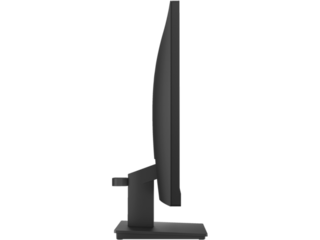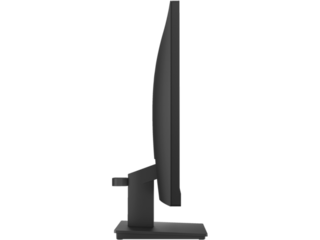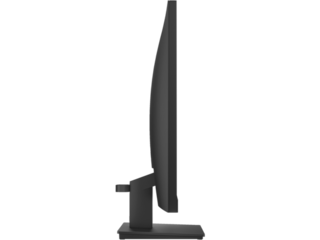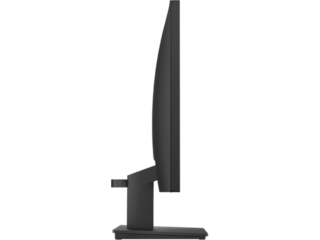HP M22f FHD Monitor
ENERGY STAR
Other offers available with the product:
FREE Storewide Shipping
- FHD (1920 x 1080)
- 1000:1
- 5ms GtG (with overdrive)See all Specs
Can't find what you are looking for?
HP M22f FHD Monitor
The New Definition of High Definition
This FHD monitor feels as good as it looks, packing IPS technology for 178 degrees ultra-wide viewing angles, 99% sRGB color gamut for color accuracy, and Freesync to keep your eyes up to speed with your imagination[2].
Streamlined & Seamless
Streamline your setup with its slim profile, innovative cable containment, and seamless design for side-by-side screens.
Looks Good, Feels Good, Does Good
Increase viewing comfort with Eyesafe technology that doesn't sacrifice color quality. Monitor designed with sustainability in mind with 85% recycled materials and packaged in recycled materials[1]. Doing good never looked so good.