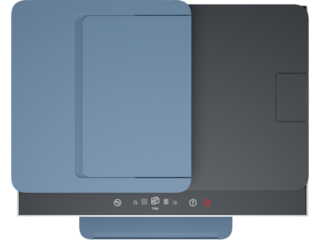Rated 4 out of
5
by
maitegav from
A nice printer
I was looking to replace my printer that was also an HP. I absolutely loved my old HP printer so I decided to replace it with another HP printer. This HP Smart Tank 5102 All-in-One Printer is a nice printer that was super easy to set up. I was already able to print wirelessly with my old printer so that wasn’t a new thing for me, but was glad I was able to still have that access. I really liked that I was able to fill the ink tanks up, it still has ink cartridges but those don’t need to be replaced often because they feed off the ink tanks. The printer is not that noisy and the print is nice. I will agree another person that the paper feeder could be better, I got two paper jams within my first use. Overall is a good printer so far.
Date published: 2023-05-22
Rated 5 out of
5
by
BrianH282 from
Solid Printer that creates useful images.
After opening the box of my new 5100 printer, I used the helpful instructions to set the printer up. After 15 minutes, I had the printer up and running. My only hiccup was not dropping the paper in the top feed but pushing it in too far. My error caused the feed to grab too much paper. After making a frustrating error, I started fanning the paper and taking care not to push the paper too far into the top feed. So far, no more issues. With that out of the way, I love the deep, rich, and consistent colors and I’ve yet to see streaks or lines when printing large areas of solid colors. This printer creates some impressive images, and the colors appear to be very true to my laptop screen. I’ve been printing consistently and I’m excited to run the tanks dry in the next couple of months. My printing is far more intense than others and I want to see how much I can print before the tanks run dry.
Now for some of the drawbacks. The printer is a bit bulky and when the paper jams its very hard to stick large hands into the depths of the machine to man handle the paper out. The printer takes a couple of minutes to prime before it starts pushing out paper, and there is no indication of what’s going on until the first paper starts feeding. I also wish HP would charge a dollar more and provide you with two normal bottles of black ink. I state this because every new bottle comes sealed in an airtight package and there is both a twist cap and plug keeping the ink safe inside the bottle. Most of the protection from the elements is lost when you empty only half of the large bottle into a smaller tank. While I don’t feel the ink will just pour out of the bottle. I like the idea of the added protection of a airtight seal and plug that little hands cannot get into. As of now the bottle is sitting up high in my closet.
Overall, it’s a great printer and it’s a worthy investment for individuals who do not like dealing with ink subscriptions and hate the idea of shelling out money for cartridges that are just going to add to a large landfill. Kudos HP for making a solid printer.
Date published: 2023-05-22
Rated 4 out of
5
by
Anonymous from
Economic and Ecological Printer
The HP Smart Tank 5102 is a low-cost printer designed to be more eco-friendly, by having refillable ink tanks. The toner seems to only be available through the HP subscription service. The printer was very easy to set up. Took the printer out of the box, took off the packing tape and cardboard retainers, plugged it in, and then ran the HP Smart Application on my computer which walked me step-by-step through the setup process. The guide that comes with the printer also walks through the process. The black toner that comes with the printer is extra large so you can fill the tank twice.
The one downside for me was that the printer can only connect via Wi-Fi, or optionally via USB if you have a USB cable, not provided. The reason Wi-Fi is a problem for me is that I have a segmented network, so I must ensure that this printer is connected to the main network segment so that all the computers can see it. It would have been nice to also have a wired Ethernet connection.
Connecting to the printer is easy by using the HP Smart Application from any of the PCs on the network. The printing is nice and clean, and the colors look good. The printing is one-sided, but you can duplex it if you flip and run the pages through the printer again. The input paper tray is small, I can get around 35 sheets of standard paper in it at a time. The tray can collapse so that it is flat against the back of the printer when not in use. On the front is a flip-out paper tray to catch your printed work. The printer also does a good job with copy and scanning. All and all it is a solid everyday printer that is accessible from a wide range of devices. It has print/scan/copy capabilities, which should meet the needs of most users.
If you sign up for an HP Account and grant it access to your printer, then HP can send you supplies when they get low and monitor the health and usage of your printer. It looks like there are a couple of different service plans available.
Date published: 2023-05-22
Rated 5 out of
5
by
graceyhearts from
Easy ink refill
Setup of my new printer was pretty easy, though I struggled a bit to get my printer registered to the new HP account I had to make. I found that I had to skip adding it to my account to be able to utilize the app initially (the next day, I was able to link my printer to my account and have full app access). I love the ease with which I can print and scan documents, being able to edit borders change settings from my app. Both from my computer and laptop, I've printed successfully; and when scanning documents, I was able to batch them and save them as a new file to my phone-so convenient. I'm loving the app and loving my printer-somehow compact, yet with all the functionality I need.
Date published: 2023-05-16
Rated 4 out of
5
by
ravinders from
HP 5102
The initial set up process was quick and easy, and pouring the ink into the tank was surprisingly easy compared to the hassle of replacing ink cartridges. I was pleasantly surprised by the quality of the prints, which were crisp and clear. The HP smart app has been a game-changer for me, allowing me to see exactly what's being scanned in the printer and save it directly to my phone. I also appreciate the app's ability to display the status of the printer. The only minor drawback I've encountered is with the paper tray, which could have been designed better to feed the paper more smoothly. Overall, I'm extremely satisfied with my purchase and would recommend this printer to others.
Date published: 2023-05-16
Rated 5 out of
5
by
GrumpyDad2 from
Solid printer from HP
I'm really liking this printer so far. First off is that it is very solidly built printer unlike the Brother that I recently had. Very easy to fill up the ink and the bottles seem much more eco friendly than the old printer ink cartridges. Once set up the printer ran through a updating process that froze everything but seemed to fix itself after 15-20 minutes. Print wise it is extremely quiet and breezes through projects quickly. Quality is good with lines being nice and clear and no unnecessary ink splotches. Most of my previous printers have seemed almost disposable, needing replacement every year or two. This HP Smart Tank All-in-One Printer feels like it will age much more slowly.
Date published: 2023-05-15
Rated 5 out of
5
by
pierho from
Easy & Mess-free setup
The HP Smart Tank 5102 was easy to set up and start using. I was able to connect my computer via USB and the family was able to connect wirelessly. Filling the ink tanks was easy and mess free. The prints were high quality whether we were printing a book report with full color images or photos from the road trip this past weekend. I wish it had a full drawer for feeding paper, being a high-output printer, but the back paper input tray worked well.
Date published: 2023-05-15
Rated 5 out of
5
by
JConn from
Love this printer!
I have always wanted a printer with these tanks instead of cartridges. This one works great! HP has always been one of my favorite brands. This printer did not disappoint! Prints are good and colors are as expected. Easy to setup. Surprisingly it isn't even heavy. I would surely recommend this to my friends and family.
Date published: 2023-05-15
Rated 5 out of
5
by
vbrown77 from
Love this printer!
This printer is amazing! Easy to setup, though I made a little mistake by not paying attention and filled the cyan in the black tank. It was a mess, I managed to dump it back out and still be able to fill the cyan tank. I was thankful it was the black tank, so the cyan color did not show. Other than the mishap, setup was a breeze, connected to the internet easily and all. My old printer I had to turn on each time, even though it was wifi, so I did that with this printer, and it made things seem like they weren't working correctly, I realized this printer will turn on remotely and since then I have had no issues at all. The old printer always had issues and errors, and also ran through cartridges like crazy. I have printed probably close to 100 full color labels, a picture and some other stuff, and so far the tanks still look full and the app says they are estimated to be full. That is a big gamechanger for anyone that prints a lot. The ink bottles are not unreasonable at all.
There are different dpi settings to adjust the quality. There is an ink program through HP that allows you to buy ink even cheaper, but I have not been able to set it up yet, it says it's unavailable, which I assume will change in the near future.
I would absolutely recommend this printer to anyone who prints. Very good quality, cheap to use and easy to use.
Date published: 2023-05-15
Rated 5 out of
5
by
Mari a from
Ok
Good product
Date published: 2023-05-15
Rated 4 out of
5
by
Ashley C from
Printer
It is a great printer, I just think it prints dreadfully slow, at least color pages do, I haven't printed only black in yet. It does print excellent quality.
Date published: 2023-05-14
Rated 5 out of
5
by
Kweezie from
Easy to use Wi-Fi printer and eco friendly
This printer was easy to use. Installing the ink cartridges and filling the ink wells was simple and step by step instructions made it easier. The only issue with installation was installing drivers on my computer at first but seen that needed to unhook any vpn service and then it finally installed perfectly. You need to install the hp smart print and it is very easy and lots of information about your printer. Love that can print from any device and that quickly prints. Great for personal use and fast printing
Date published: 2023-05-11
Rated 1 out of
5
by
Syndicate from
Very basic unit
Finally realized it wasn't equipped with what I needed. Never got to use it.
Date published: 2023-05-10
Rated 4 out of
5
by
britoseven from
Oh boy!! Oh no!!
I have needed a new printer for a long time so I was thrilled to get this HP Smart Tank 5102!! It is quite compact and sleek looking. Most importantly is the amount of ink and toner that comes with it!! It will print 12 pages per minute in black, which is what I usually use daily. The ink is supposed to last for two years which is a great savings!! I love that this works through wifi and I can print from my cellphone as well as my desktop. You have to download HP Smartapp which I didn't really want to do but it actually has a lot of cool features so it was a good thing. It prints quickly and the pages are clear. It also scans easily. The only issue I had which was the oh no part is that on my desktop it can not find the driver so I have spent hours trying to resolve that and still have not figured it out. Otherwise the HP Smart Tank 5102 is perfect for home or school or whatever your printing needs are.
Date published: 2023-05-09
Rated 4 out of
5
by
snkervin from
Great printer, eco-friendly
This is a great printer which is more eco-friendly than other printers in the sense the tanks are refillable. Most printers require you to replace the color ink cartridges in their entirety when one color is low even if the other 2 colors are not low. Printers that use color ink do not use the ink colors equally so often the cartridges are being tossed without being fully used which is wasting product. This print is unique in its ability to refill just the single color that is low/empty. This means less waste going into landfills and more bang for your buck. The printer is quiet and print’s well. In comparing to a laser printer the print speed is much slower. But the eco-friendliness more than makes up for the slower print speed. It prints clean, crisp images, and is an All-In-One printer which means you can do more with less equipment. The printer can do a lot with a little space and can make a big impact with reducing waste.
Date published: 2023-05-09
Rated 1 out of
5
by
LKFP from
Paper feeds fron the top making it impossible to use in my previous computer desk
not at all as pictured
Date published: 2023-04-23
Rated 4 out of
5
by
Faye43 from
Good Price
For the price this is a great printer
Date published: 2023-04-01
Rated 5 out of
5
by
Corgiworks from
Easy Setup
We have only had it about 2 weeks. So far so good. We liked the idea of refills but were surprised it still has cartridges that will dry out.
Date published: 2023-03-31
Rated 2 out of
5
by
roepar from
HP Smart Tank 5100 Printer
This machine was very hard to connect to my wireless home internet. I kept loosing the connection even when HP Smart said everything was working perfectly. Also reaching support to get any help was impossible. I've had a lot of HP Printers, this one is the worst.
Date published: 2023-03-13
Rated 2 out of
5
by
Mamaine from
It won’t allow me to connect my HP computer
I bought the HP to go with my computer and it’s not coming
Date published: 2023-03-08
Rated 4 out of
5
by
Mainones from
Great printer, small screen
Great printer. Small display
Date published: 2023-03-06
Rated 5 out of
5
by
PDMAZ from
AWESOME!!
Great printer, fast service!
Date published: 2023-03-02
Rated 4 out of
5
by
Anthony from LI from
Excited
So far so good. Hoping ink last a while, don't make many prints per month.
Date published: 2023-03-01
Rated 5 out of
5
by
kaneitzel from
Great printer aaaa
Great price for a printer that has a lot of flexibility. Plus, enough ink to last a long time!
Date published: 2023-03-01
Rated 5 out of
5
by
Anonymous from
Purchased printer
No issues, works has advertised.
Great customer support.
Date published: 2023-02-13
Rated 5 out of
5
by
ALHOL from
Works like a charm
Very pleased with my purchase.
Date published: 2023-02-03