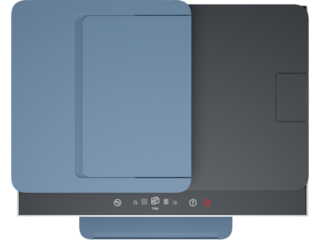Rated 4 out of
5
by
Mbasile from
Excellent Printer, Frustrating Setup
The HP Smart Tank 6001 is an excellent printer, but with some room for improvement. The initial setup, which promised to be "simple with the HP Smart app," turned out to be quite frustrating. For reference, I was using a Mac (M1). The setup app was surprisingly slow. I encountered some difficulties registering the product. Configuring the product also took nearly 2 hours and two factory resets to get the printer functioning and operational.
However, once I got past the setup woes, I was genuinely impressed with this printer. The print quality and speed is great, and it’s very versatile. The automatic two-sided printing is a valuable feature. It has been excellent for both my work needs and my children's school printing needs.
The standout feature is the absence of traditional ink cartridges. The ink bottles included in the box are touted to last up to 2 years. Even after printing almost 100 pages, my ink levels remain at full capacity, so this claim appears accurate. This will save significant money over the life of the printer!
There are two other things to note. The physical printer interface is lacking. It only sports a small single-line display, which can be limiting when troubleshooting issues. You will need to connect it to a computer or mobile device for more advanced troubleshooting. Additionally, it lacks an auto document feeder, which would be a drawback for those with high-volume scanning or copying needs.
Overall, the HP Smart Tank 6001 may put you through some setup frustrations, but once it's up and running, it truly shines with its print quality, ink efficiency, and versatility. However, if you heavily rely on the physical printer interface or require an auto document feeder, you might want to explore other options.
Date published: 2023-09-19
Rated 5 out of
5
by
CocoaButter1 from
Beautiful workforce
As a homeschooling parent, the HP Smart Tank 6001 All-in-One Printer has been a game-changer for our family's printing needs. This printer truly lives up to its reputation as the workhorse for busy families.
First of all, having the key features of printing, scanning, and copying all in one device is incredibly convenient. It streamlines our homeschooling activities and eliminates the need for multiple devices.
What really impressed us is the inclusion of up to 2 years of HP Ink in the box. This is enough to print up to 8000 color pages, which means we don't have to worry about running out of ink in the middle of important assignments. Plus, refilling the ink tank is a breeze thanks to the color-coded, mess-free recyclable bottles.
Setting up the printer was a breeze, and the HP print app is hands down the easiest to use. The print quality is exceptional, delivering vibrant graphics and crisp text on everyday paper. It's perfect for all our homeschooling materials.
We've also experienced faster and more reliable Wi-Fi connections, thanks to HP's top-notch Wi-Fi technology. Connecting all our family's devices through the HP app has made managing our printing needs even more convenient.
In today's digital age, security is paramount, and the HP Smart Tank 6001 doesn't disappoint. It protects our network and data from cyber threats with HP Wolf Essential Security.
Date published: 2023-09-19
Rated 4 out of
5
by
Sefar from
Nifty printer
I like HP products. They just work and this one is no exception.
It was packed very tightly in the Box but came right out due to the handled bag in which it was placed inside the box. Just the right amount of packaging and not much waste.
Set up was a breeze. While the manual was concise and helpful, I used the Android app and had the whole thing put together and running in under 10 minutes. Initially I was concerned about spilling the ink but that was not a problem. The app even directed me to download what I needed to print from my phone. I set it up to print wirelessly and again, it was a breeze
It prints slower than a laser printer and I've never had an ink printer before so I can't compare it. I will say that the photo print quality was excellent. Due to the ink coverage, the paper does tend to roll up a bit on the edges which I didn't like.
It was very cool to be able to print from my phone with no cables and no extra hoops to jump through. The sheet said scanner on top does a nice job of picking up images. Unfortunately it is not an auto feed and probably wouldn't be useful for stacks of documents. This is a tool with a purpose after all and it accomplishes that purpose very well.
Date published: 2023-09-19
Rated 5 out of
5
by
Anonymous from
Great! HP SMART TANK 6001 Wireless All-in-one
The HP Smart Tank 6001 Wireless all in one is super easy to set up. I haven’t owned a printer in over 15 years. I’ve always had to either go to places and have them print my items or ask friends. It prints like a champ and even can do iron on transfers. It was a great price and the brand is great too! I looked up the cost for the ink tanks and for all 4 it’s only 63.99. Probably could even find then cheaper. I couldn’t be more happy! I’ve always referred family and friends!
Date published: 2023-09-15
Rated 4 out of
5
by
memeandmorememe from
Work in progress
same printing quality as Epson. Epson eco tank is easier to load down the software and drivers. HP 123 did not load down for me it kept taking me into Microsoft store for some reason. I finally ended up loading down from my computer from add a printer could of done this in 2 minutes but messing with the 123 hrs. trying to figure out the problem. I bought the HP over Epson Eco Tank which I had and never worked well for me because Hp has the printer head cartridges and Epson does not going to see if this works better. Can't really say if it is going to work for me just got it. Have come to the conclusion that printers only last about a year and then u have to buy another one.
Date published: 2023-09-01
Rated 1 out of
5
by
SKHu from
A PAIN!
COULDN'T GET IT TO WORK. I SENT IT BACK.
Date published: 2023-08-31
Rated 5 out of
5
by
Globarn from
This is a great printer
This printer is a good value and prints well for its small size. I would recommend it to any one for home use, it is a good value for the money.
Date published: 2023-07-17
Rated 1 out of
5
by
Anonymous from
Difficult connectivity
Crazy difficult to get the printer to connect with my Dell computer.
Date published: 2023-06-28
Rated 4 out of
5
by
Virginia Beach Tech from
Are you tired of purchasing HP expensive cartridges? Think about this!
I am so tired of the expensive ink cartridges. I purchased the Smart Tank 6001 to try to mitigate the cost. I really have no idea how much ink is in HP cartridges, but they seem to become empty at the worst time. With the Smart Tank printers, you get 4 individual bottles of ink. You can see the volume and the amount is printed on the bottles. Even though I have been in the IT field since the 1970s, I found installing the printer to be cumbersome. I did get through it and so far, I am happy with the printer.
Figuring out how to install the print heads and the actual ink took a while. They are into big pictures/drawings with few words. There were parts that had to be removed and thrown away.
I really did not like the driver/software installation process. I wanted to just download the installation software, so I could move the printer around to other computers if i need to in the future. But you have to install an HP App from the App Store and install while on-line. I installed with a USB cable vice wireless connection. I can print even is my internet/router are having problems.
I already purchased replacement ink and it was less than a black cartridge and 3 color cartridges. While I am not sure of the projected life of the print heads which look similar to ink cartridges, I think this will be less costly in the long run.
Only time will tell.
Date published: 2023-05-29
Rated 1 out of
5
by
Gary 2427 from
Buy an Epson instead
Do your self a favor buy an Epson support is horrible wanted to charge me $90.00 for help on a brand new printer
Date published: 2023-05-24
Rated 4 out of
5
by
Mtnwriter from
Great quality
Setup was easy. I’m disappointed that there’s no feeder - if I need to copy multiple page I have to place them on the screen one at a time. Quality is great, and color - especially for photos - is excellent.
Date published: 2023-05-10
Rated 1 out of
5
by
Reviewer111111111 from
One trick pony i
Lacks functionality
Date published: 2023-03-28
Rated 4 out of
5
by
Gipp from
HP6001 first two weeks of usage
The HP brand is worldwide renowned, in my experience their printers have always lasted years. When contemplating the purchase of this HP 6001, it seemed like a no brainer the savings in ink alone should pay for the printer. The print quality seems excellent and fairly fast. Hopefully the printer will last as long as other HP printers I have owned. My only negatives are the instruction manual is horrible, the LCD screen is hard to see, and isn’t backlit.
Date published: 2023-03-13
Rated 4 out of
5
by
T. Quealy from
Printer Setup was a Disaster
Out of the box, the printer would not perform the initial setup process. Had to contact HP Support by phone and spend 2.5 hours with them while they troubleshot the problem. HP Support eventually got the printer to perform the printer setup process and the printer has been working like a charm ever since. Review would have been five stars had the printer initially setup properly.
Date published: 2023-03-07
Rated 5 out of
5
by
BRATW from
Happy with my purchase
First printer I've had in a lo g time that would wirelessly connect toy laptop ans now my phone I have had no issues with it happy to have a printer that works everytime even from the other room
Date published: 2023-02-23
Rated 4 out of
5
by
SharonLP from
Hard to follow instructions for set up
While I finally got the printer set up the instructions could have been more detailed. Some of the instructions were missing. I guess HP assumed it was intuitive. For that reason I gave the 4 star rating because HP said it was an easy set up and it wasn’t.
Date published: 2023-02-14
Rated 1 out of
5
by
SharonLee from
Beware!
Slow, noisy and not compatible with Apple Mac
Date published: 2023-01-31
Rated 5 out of
5
by
SRW Oroville from
Best Unit For Home Office!
This unit replaced an old All-In-One. I love the "tank" technology, easy to load the ink and observe usage. Plus the design of the printer makes it easy to place anywhere in my home office. I thought I might miss not having a document feeder, but I realized that I had little use for this option and this unit is the best!
Date published: 2023-01-18
Rated 4 out of
5
by
M R M from
new printer
Seems to work okay, but had to conduct install procedures repeatedly before it finally seemed to connect and stay connected. Also sometimes after computer and printer are both off it has trouble reconnecting (showing up as available)
Date published: 2023-01-14
Rated 5 out of
5
by
Anonymous from
Just me.
Working very well so far. Very fast and makes good copies.
Date published: 2023-01-14
Rated 1 out of
5
by
SLKA from
Offline
I hate this printer. EVERYTIME I try to print it's offline I tried everything that is recommended to do and it still is offline
Date published: 2023-01-12
Rated 5 out of
5
by
DMB61 from
So far good
So far so good. Was easy to set up. This is my 4th HP printer. They seem to last 3-4 years so will see how long this one lasts.
Date published: 2023-01-12
Rated 1 out of
5
by
Anonymous from
WiFi Connection Issues
I have been working on trying to get the printer to link to my laptop and my Android Smartphone. What a pain! We have followed all the directions, looked on the HP website and nothing has helped. Not very happy right now!
Date published: 2022-12-16
Rated 4 out of
5
by
H. B. from
Quality better than expected.
Impressed with the quality. Disappointed the printer isn't compatible with Microsoft Scan and Fax and with the fact it wouldn't correctly print 70 lb weight 4x6 photo paper (needs to be thinner). Nevertheless, am happy with the printer and would buy it again.
Date published: 2022-12-15
Rated 1 out of
5
by
Stuart W. from
Unhappy.
It was defective. I could never get the printheads installed because the carriage did not move. I found the online help minimal at best. I wanted a printer that would lower the cost of ink which was the reason I selected this printer but it was a waste of my time.
Date published: 2022-12-12
Rated 5 out of
5
by
Jenna L. from
Excellent Printer
Shipped quickly. Easy to setup. No issues printing or scanning this far. Great quality and straightforward to use!
Date published: 2022-12-07
Rated 5 out of
5
by
Josh_S from
Best Home Printer
Best value.. Excellent Home Printer. Good features and longer lasting Inks.
Date published: 2022-12-07
Rated 2 out of
5
by
JFullerton from
Pain to link with devices
The printer has many complex steps to set up to print form your computer or phone. Not easy quick set up like you would like it to be.
Date published: 2022-12-01
Rated 1 out of
5
by
OldManOnTheMoutain from
Very Disappointed
Does not come with software CD.
Will not make reduced copies.
Paper tray is a joke.
Date published: 2022-11-20
Rated 5 out of
5
by
Silent Victims of Crime from
Best printer I has used in years.
The quality is great, so far the ink looks like it will last a long time. Well worth the price.
Date published: 2022-10-11