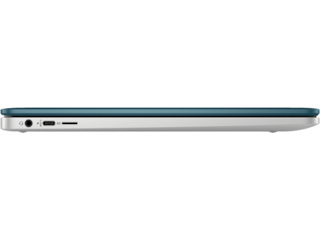HP Chromebook x360 14a-ca0040nr, 14", touch screen, Chrome OS™, Intel® Celeron®, 4GB RAM, 32GB SSD, HD
ENERGY STAR
Save $110 instantly
Other offers available with the product:
Get $75 off <a href="https://www.hp.com/us-en/shop/vwa/accessories-88342--1/subcat=Monitors" alt="link to select monitors" style="font-weight:300;"> select monitors </a> with purchase of any PCs.
Get $100 off <a href="https://www.hp.com/us-en/shop/vwa/accessories-88342--1/subcat=Monitors" alt="link to select monitors" style="font-weight:300;"> select monitors </a> with purchase of a PC.
FREE Storewide Shipping
Complete your PC setup and save!
Travel smarter, save big!
- ChromeOS
- Intel® Celeron® processor
- Intel® UHD Graphics 600
- 4 GB memory; 32 GB eMMC storage
- 14" diagonal HD touch displaySee all Specs
Can't find what you are looking for?
HP Chromebook x360 14a-ca0040nr, 14", touch screen, Chrome OS™, Intel® Celeron®, 4GB RAM, 32GB SSD, HD
Flexibility looks good on you
Watch anyway you want. This slim, supremely flexible design packs a 14" diagonal HD screen into a smaller footprint. And the HP Wide Vision HD camera makes you look good too.
Lean in. Then lean back.
Power through your to-do list and power up your play list with a long battery life, ample storage and an Intel® processor.
Keep it all in sync
Everything is connected. Chrome OS syncs your life for a simple and secure digital experience. And your favorite Android apps are here too.
RECOMMENDED ACCESSORIES
Chrome
This easy-to-use operating system was designed to be fast in every possible way, while keeping you safe and more secure on the web.
Dual-core Intel® Celeron® processor
The perfect combination of performance, power consumption, and value helps your device run smoothly and reliably with two processing cores to handle all your tasks.[1]
Intel® UHD Graphics 600
Smoothly stream 4K content and play your favorite games in 720p, without the need for a dedicated graphics card. With excellent Intel® UHD graphics performance, you'll see the difference in everything you do.[2]
HD touchscreen
Reach out and control your PC with just a touch. Being able to pinch, zoom, tap, and swipe right from the screen makes interacting with your computer a totally intuitive experience.[3]
Battery life for long days
Extend your day into the night with up to 13 hours and 15 minutes of battery life. Longer battery life means you can keep going beyond your day without recharging.[4]
HP Fast Charge
When your laptop is low on power, no one has time to wait hours to recharge. Power down your device and go from 0 to 50% charge in approximately 45 minutes.[5]