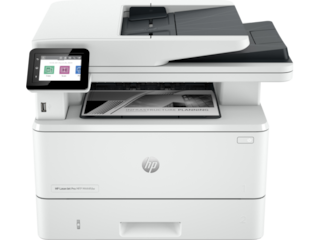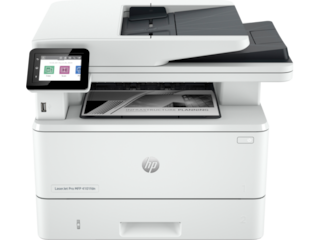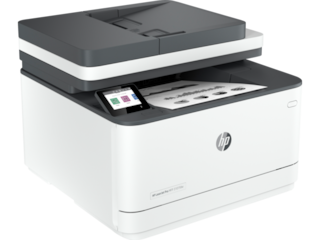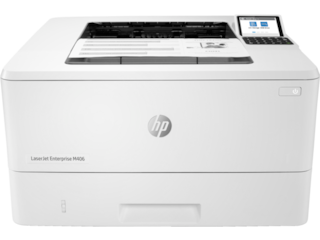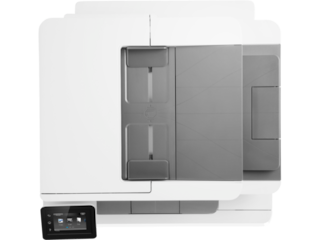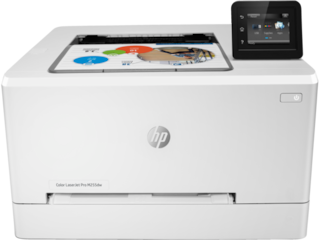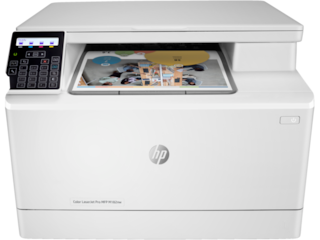Rated 4 out of
5
by
LissieB from
Stellar, but for one issue that ruins it
The LaserJet Pro MFP 4301fdw is an EXCEPTIONAL printer.
The features and functions are everything one would want in a color laser (we hate inkjets):
The scanner provides great resolution and options for usb and email.
The printer provides excellent precision and color representation.
The copier works as expected with minimal quality bleed.
The fax... I guess is there... lol.
The toner cartridges are small, but expect them to meet their estimated life.
The printer itself is a beast, the build quality is solid.
Mopria print service is supported.
There are two minor issues and one huge negative (which alone makes this unit one I can't recommend, unfortunately):
1. The HP Smart is finicky in allowing mobile printing. I've had just as many failures as successes when trying images or pdfs. Some of this could be setup or configuration (I need to ask my IT-pro husband to help look, but I wanted to write this as a normal user who likely wouldn't have that level of help). It prints fine otherwise though, so this isn't too bad, since I'm always on a laptop too.
2. The on-screen printer menu is a bit convoluted. I didn't setup wifi upon first config (more on why in the next item), and to get there was a bit strange afterwards. SIgn-in to the printer using a code inside the housing was required.
As noted, the above are minor points; this one isn't:
3. The reason i can't recommend this is that the printer will actively try to prevent you from using 3rd party toner, while pricing theirs 3x higher. HP lost a lawsuit in the past about this on InkJets, and I'm surprised they'd do this with LaserJets now. During setup I did see this, and the one thing I asked my husband to help with was to block all home IPs from reaching HP update servers. The config says the firmware is from mid-2023, so hopefully this will prevent that service from preventing my selection of toner as new options become available. And while just blocking it from the network entirely, the ability to mobile print or scan to email would be lost. For anyone without those requirements, it would work fine as an externally offline/LAN printer.
It's one thing to disclaim that the quality of print will not be guaranteed without official HP toner, but quite another to actively try to block any competition. For this, and this alone, the printer cannot be recommended - a first for me. If HP stopped this practice tomorrow, this would change to a 5 star review with full recommendation.
Date published: 2024-03-12
Rated 5 out of
5
by
Supressor07 from
Unleash Business Efficiency with the HP LaserJet P
Are you seeking a dynamic solution to elevate your business's productivity? Look no further than the HP LaserJet Pro 4301fdw Color Printer. As a satisfied user, I can confidently say this printer has revolutionized our workflow with its exceptional speed, intuitive management tools, and top-notch security features.
Blazing Speed and Vivid Color
This printer doesn't just print – it performs with lightning-fast speed. With printing speeds of up to 35 pages per minute in both black and color, it effortlessly meets the demands of our busy work environment. The vivid color output, coupled with resolutions of up to 38,400 x 600 dpi, ensures every document, presentation, or marketing material leaves a lasting impression.
Effortless Management
Gone are the days of complicated print management. Thanks to HP Web Jetadmin, setting up and updating devices is a breeze. Centralized control allows us to streamline our print operations, empowering our team to focus on what truly matters – our business.
Robust Security Measures
In today's digital landscape, security is paramount. The HP LaserJet Pro 4301fdw comes equipped with HP Wolf Pro Security, providing printer fleet security out of the box. With preconfigured settings and PIN/pull authentication options, we can rest easy knowing our sensitive information is safeguarded.
Sustainable Printing Practices
As a company committed to sustainability, we appreciate the printer's eco-friendly features. From redesigned Original HP TerraJet Cartridges to default duplex printing and Energy Star® rating, this printer helps us minimize waste and reduce our environmental footprint without compromising performance.
Exceptional Connectivity and Versatility
Whether you're in the office or on the go, this printer offers seamless connectivity options. With support for HP Smart App, Apple AirPrint™, Mopria™ Certified, and more, printing from your preferred device is effortless. Plus, with multiple paper trays and automatic duplex printing, it handles diverse media types and sizes with ease.
In conclusion, the HP LaserJet Pro 4301fdw Color Printer exceeds expectations in every aspect. From its unrivaled speed and vibrant color output to its user-friendly management tools and robust security features, it's a game-changer for businesses of all sizes. If you're ready to elevate your productivity and streamline your printing operations, look no further than the HP LaserJet Pro 4301fdw. Highly recommended.
Date published: 2024-03-12
Rated 5 out of
5
by
Empanada1 from
High Quality Machine
Installing and setup was very easy. Connects with WI-FI, USB, or Ethernet. I connect with wi-fi and screen takes you through the process. Downloaded the drivers easily on setup. Great price for the quality of laser printer. Multi function provides many options. Touch screen is a big plus for copying or faxing documents. Print quality is exceptional and very fast. Checked on HP website and a secondary tray can be added for extra paper option.
Date published: 2024-03-12
Rated 5 out of
5
by
Zizo79 from
Best Printer I have ever owned
I have owned at least 3 HP printers withing the last few years. The 4301fdw is miles away the best one yet. The initial setup was very easy and was flawless. I can tell HP has improved their software. The touchscreen is very responsive! The wifi setup was also great. This printer is very fast at printing job I sent to it. My absolute favorite part is the scanner. I was able to scan 10 pages in less than a minute. This is means so much for my business because I am always on the go. I won't hesitate to recommend the HP 4301fdw to any of my friends and business partners.
Date published: 2024-03-12
Rated 5 out of
5
by
rj7113 from
WOW
I have always wanted a color laser printer (not a fan of inkjet) and this one did not disappoint! When it was delivered, I was a little worried about the size of the box because I could literally fit inside of it. Thankfully the printer was much smaller than I anticipated due to that mammoth sized box. Print quality is great and I've been printing out flyers for work and memes ro terrorize my coworkers with ever since setup. The speed of which it prints keeps me from missing a beat! It was super fast and easy setup. I was able to print from my phone in probably 10 minutes flat. I even have it connected to my online HP account. If you are interested in leveling up your printer, I definitely recommend this one. I plan on using it for as long as it will last!
Date published: 2024-03-12
Rated 5 out of
5
by
2000Tacos from
Great printer, amazing prints
I was in need of a printer that didn't require 30 mins of troubleshooting to work. Enter the HP Color LaserJet Pro 4301fdw! It's compact and meant to be used for small businesses (my use case). I like that it is compact. I love that it prints, copies, faxes, and scans. It can scan to email and to a thumb drive, which saves so much time!
Set up was a dream. It was beautifully packaged and directions were printed to help you take the printer out of the box correctly. I plugged in my ethernet cord and was able to print directly from my phone and laptop, without personally having to download any software or drivers. The screen is clear and responsive to my taps. I initially could not print from an iphone but that due to the OS being so out of date.
I originally used the printer via hard connection. We ended up moving the printer and now it is on wifi. There was ZERO drop in how fast the HP Color LaserJet Pro 4301fdw starts to print. It loads up in seconds and prints out faster than I can keep up. It prints a blazing 35 black/color pages per minute! Keep in mind that I am printing from a floor away. The printer has Wolf Security built in to make it safer. I had to look up what that was, lol. https://www.hpwolf.com/en/
I have tried many of the printer features that are applicable to me. All were intuitive and none required me to read the manual. The print quality was amazing! I was able to make duplicate dual-sided copies using the document feed tray and the platen. I found that the quality of the copy using the platen to be slightly less detailed. This is very likely due to a default setting needing to be changed.
I debated on having the HP Color LaserJet Pro 4301fdw lose a star because of the ink situation. Now, I know most people are aware of what printer ink is like going in, but I have had my previous printer for I don't know how many years. I used generic or refill toner. For this printer, it is locked in the firmware that you can only use HP ink. That is something to keep in mind when considering the cost of ownership. The refills can be about $225 per cartridge (there are four). I have not yet decided how I feel about that. On the one hand that's super expensive. On the other hand, you know it will work, less risk, and will likely encounter little to no issues. For right now it is working perfectly and at this point, well worth the cost. As of now, it is a five star printer and that is including the cost of ownership. I recommend it.
Date published: 2024-03-06
Rated 5 out of
5
by
doclorrie from
Best Printer I have ever owned
Out of the box, this printer showed that HP thought through how to make this series of printers stand out. The printer is good looking, easy to set up and well made.
The connection with my computer was established quickly and easily, and I printed a stack of tax information for the account in seconds.
The print quality in black and white is precise and sharp. Color printing produces pages that are brilliant, rich and beautiful.
I downloaded the HP app and was able to print wirelessly with ease and figured out how to scan and fax which my old printer could no do.
This printer is great for office or home use and will not disappoint you. My last printer was an ink jet and the pages always smeared…that will not happen with this printer. No smudges no smears….because of this and the fact that it prints on both sides, you will have no wasted paper.
I had to leave the room when I was on the phone with my old printer because it was so very loud, but this printer is whisper quiet.
While you could buy a cheap printer, you get what you pay for and you will regret it. This one is worth the price. I highly recommend it.
Date published: 2024-03-06
Rated 5 out of
5
by
Ultimate from
Our Best Versatile Printer yet
I like Reviewing Everything I like and since I have owned several HP printers and they are a great brand offering quality products and this is one of them. First of all it comes with the printer, all 4 toners, reference guide, setup guide, regulatory flyer, power cord and a USB cable.
I got the HP Color LaserJet Pro MFP 4301fdw Wireless Printer because I have a small office and to have this type of printer is very helpful for many reasons.
Right out of the box the printer looks modern and compact yet it works better than previous versions.
We can Print, copy, scan and fax from my phone, or my computer or even from the printer.
I do like the HP Smart app on both my phone and on my computers, they make everything much easier.
I really like that we are saving paper by printing on both sides of the paper, and best of all it prints fast at up to 35 pages per minute.
I also like the connectivity; it can be connected via Ethernet, Wi-Fi, Wi-Fi Direct, or using the USB cable that is included. I have it connected to my work network so it is visible to different people and since it can print well up to 10 users, it is working great.
Also I did know that the printer has Wolf Pro Security and this is great to keep my network safe.
Something else that is very useful is the videos on either the printer, or the HP website, they show how to do almost everything.
It can print on different size envelopes as well as letter size paper 8.5 x 11, also legal size paper or 8.5 x 14 and we can use either tray since it has 3.
I am glad it scans on the scanning glass as well as with the feeder and I am happy it scans on both sides too.
Overall, we are enjoying the HP LaserJet Pro MFP 4301fdw because it is compact yet it works fast, it saves paper by printing on both sides, it saves overall because it uses toner, it copies, scans and faxes too. The prints are high quality and best of all I can use the app on my phone or my computers.
Date published: 2024-03-06
Rated 5 out of
5
by
OnDmoney from
Fast!
This HP Color Laserjet Pro MFP 4301fdw printer, is without A doubt the fastest working printer l've ever seen. At 35ppm b&w or color, the speed is blazing quick. With the color screen it has built in, where you can do anything from or if you wish, use your cellphone, tablet, p.c., etc. Excellent security features including using a pin number to sign in and advanced network protection with Wolf pro security. It has 2 document feeders, plus auto paper jam recovery. Can be run vis usb (with included cable) or wifi. Can handle many users with no issues. A definite plus for any business or for someone who does volume printing.
Date published: 2024-03-05
Rated 5 out of
5
by
Waistidont from
Sleek and fast with a hint of easy
This printer is sleek and fast with a hint of easy. Right away when placing this huge hunk of blue on the table, the power button looked at me dead in the face. So I picked at him and what do you know it had something to say. Yes this one is charming and easy to navigate as pushing his buttons gave no fuss. Unlike my other printer it that would take its sweet time.
After acquainting my self with Mr Blue, he was ready to show his abilities. This is where I had to see if Mr Blue was not all show. So I fired up my iPhone and shot him with a pdf over Wi-Fi. To my surprise he had the print laid out blazing fast.
Mr Blue Also sold me along the many features that are packed with in him. Yes! I am talking about having a dedicated fax with the rj45 cable slot. That simple feature of Mr Blue just put icing on the cake.
Date published: 2024-03-05
Rated 5 out of
5
by
davi00 from
Ultra fast printer
This is an advanced printer with loaded features. It has large touch screen that makes changing settings a breeze. It can print both sides of paper and has ADF when scanning bunch of paper documents. There is tray on the bottom and another tray that opens up to allow you to print on longer paper. I print mostly using AirPrint, it is so effortless to print with this printer.
Once it is set up and connected it prints surprisingly fast. I am very happy with the print quality in both documents and color prints. What also surprised me is that my lights no longer flicker when printing. With my old laser printer, everytime I printed something the lights in the room flickered. I suspected it is due to large power draw of the printer. However this printer does not have this problem at all, which is fantastic.
There were couple of hiccups when first setting up though. First the AirPrint did not work at first. This was fixed by doing printer firmware update and restarting. Once I updated I never had problem doing AirPrint. The other issue was when changing few settings it requires an admin pin. This PIN number is sitting on the toner tray that slides out. I spent maybe 10minutes trying to figure out what the pin was. The manual kind of mentions where it is, but the pin was not there, rather it was on a tray that slides out. It’s a small annoyance and was a one time issue, but wish it was better.
Overall I am very happy with this printer, I hope it lasts a long time.
Date published: 2024-03-05
Rated 5 out of
5
by
Nemox3 from
Lightening fast
The is simply the best printer for a home office. My husband and I both work from home and recently upgraded to this sleek beauty. This by far is the easiest setup from start to finish. We honestly did not use the manual. The touchscreen is simple and easy to navigate. Connecting to our network was seamless. The print quality and speed is exceptional.
Date published: 2024-03-05
Rated 5 out of
5
by
RosalvaT from
Excellent Printer
The HP Color LaserJet Pro MFP 4301fdw Printer is excellent in value and performance. I love the presentation as it is sleek and effective at printing in awesome speed. I love that it is Bluetooth and fast. I am able to scan and print documents fast and conveniently. This is a must have printer with a beautiful clear crisp display that allows for amazing copies and printed material. I love it.
Date published: 2024-03-05
Rated 5 out of
5
by
waitasecun from
Perfect for my small business office
I wanted a printer that could do color and black/white printing at a fast pace and also be wireless. This is totally it. This machine prints super cleanly like a way more expensive machine would and does it at 35 pages a minute which is more than I need. I love the color touch screen. Makes it super easy to set what I want to do and as I mentioned before, once this unit is connected to your WiFi network, it’s plug and play. I can print from any of my devices and computers connected to my network with ease. The machine also looks super clean and isn’t forced to be near my setup since it’s wireless. Definitely recommend as a prosumer unit.
Date published: 2024-03-05
Rated 5 out of
5
by
Anonymous from
My love for HP
The HP Color LaserJet Pro 4301fdw is a compact workgroup printer ideal for handling print tasks for up to 10 end clients. It's well-suited for small businesses or teams, functioning as a versatile resource with its multifunction capabilities – printer, copier, fax, and scanner. A standout feature is the ability to copy and scan directly to email, enhancing its practicality.
One notable aspect is the WiFi antenna's effectiveness, addressing common issues with wireless printers. I found that it maintains a strong connection even 15 to 20 feet away from the access point, surpassing my previous printer that required a closer proximity.
Setting up the printer was straightforward, requiring a few input selections. Once connected to the internet, it automatically downloaded and installed the latest update, streamlining the setup process.
Discussing printer consumables, this model utilizes a four-toner cartridge color set. The yields are impressive, with approximately 1800 prints per color and 2000 for black. The cost per toner is reasonable, especially when buying a four-pack or opting for high-yield cartridges, making it a cost-effective choice over time.
As a daily printer for nearly two weeks while working from home, I've been impressed with the fast print speed and excellent color quality. There's no delay in printing over WiFi, even with larger print sizes. This is a significant improvement compared to my previous experiences.
With 25 years of working with HP printers, I appreciate the advancements in their technology. The Color LaserJet Pro 4301fdw offers affordability, particularly for a small business workgroup printer. While slightly pricier than consumer models, its specifications make it an excellent investment for those who print frequently or run a business from home.
In summary, my overall opinion of the HP Color LaserJet Pro 4301fdw is highly positive. It's a reliable and efficient choice for those in need of a small business workgroup printer with enhanced specifications.
Date published: 2024-03-05
Rated 1 out of
5
by
Private Company from
Horrible Customer Service & too many departments
Care pack technician came out did not do anything but plug the printer in. Been having trouble in every way possible. Called HP customer service and just as last week have been getting transferred from department to department. Truly disappointed!
Date published: 2024-03-01
Rated 5 out of
5
by
metalmancpa1 from
HP printers - the best in my eyes
I received the Color LaserJet Pro MFP 4301fdn at the perfect time. I'm a CPA, and tax season is just starting. I needed a reliable printer, and in the past, HP has always delivered the best. It's no different in this case.
This particular model's connectivity is ethernet only as compared to the 4301fdw which has wifi/bluetooth. In my case I only needed it to be wired/connected to my network. I always feel wired is the fastest and most reliable connection. Setup was simple and fast. I personally did not require the instructions as I have set up many HP printers before. I plugged it in, connected it to the network, and downloaded the HP software.
I really like the blue accents which makes the printer stand out. That may not be the most important thing, but a client came in and mentioned it, so it does get some attention. The display panel is easy to read, and makes maneuvering through the printer settings a breeze. I can also adjust settings from the PC. It prints fairly fast, but I did not time it against the up to 35ppm as advertised. It takes around 10 seconds for the first page to print, and then its off to the races. For my office needs, the 600x600dpi is more than adequate. If you are relying on photos and other more demanding color printing, it may not be good enough for your particular needs. It's rated for up to 50,000 pages per month which is great since I print out a lot of tax returns, although it's recommended to print between 750 to 4,000 pages (I did not research the why to this compared to the monthly duty cycle. HP does disclaim that this printer is designed for HP toner that has a built-in chip for authentication, so I would think if you use 3rd party toner you may want to think about it.
At this early stage, I am very happy with this printer as I always am with HP printers. The real test will come in the heart of tax season. Regardless, I would recommend this printer.
Date published: 2024-02-27
Rated 5 out of
5
by
bgerdzunas from
Powerful and Reliable Workhorse HP Color Laserjet
I recently purchased the HP LaserJet Pro 4301fdn Color All-in-One Laser Printer for my family to use for school, work, and personal use. I upgraded for a black and white laser printer, and it is a fantastic upgrade. Not having color for the kids’ projects for school has been a big negative and this printer performs like no other printer I have had before. I was able to unbox and setup the printer in minutes and I was on my way to printing. This printer is designed for an office to use by multiple people but its perfect for my house as I have multiple people doing different tasks with the printer. Even though the printer is connected to a wired network connection it is available on my wireless for all my computers, iPhones, and iPads to print from directly. Using the HP Smart app on my phone and laptop is a gamechanger. After opening my printer to the cloud, I can use the HP Smart app on my laptop or phone and print while I am out and about. I cannot tell you how many times I have been checking my email outside the house and needed to print something when I got home but forgot. Now all I must do is have any internet connection on my laptop or phone and I am able to print in real time to my HP printer at home and its ready and waiting for me when I get home. Another thing I do is scan documents from the printer to my email so I can send the document off to someone via PDF or other type using the sheet feeder on top of the printer. I can put in multiple pages and using the HP Smart app via my phone or laptop I can scan the documents in real time to my device and save or edit as needed. Overall, I have no negative complaints about this printer. For the average family it a litter bigger and heavier than a typical home all in one ink jet printer, but I love having LaserJet over inkjet, as ink is so expensive, dries out and it does not last as long as laser toner. Yes, toner cartridges might cost a little more than ink cartridges up front, but toner will last far longer, and you get far more bang for your buck. HP has even made it easier to never run out of ink with their HP Instant Ink program. By paying a small amount of money a month based on your printer needs, you will never run out of toner as once you are running low, HP will ship a new toner straight to your house. Looking back after this upgrade from a HP black and white LaserJet printer to this printer I will never go back.
Date published: 2024-02-27
Rated 5 out of
5
by
tim332 from
Excellent Features for the Price
Setup out of the box was very easy since the printer has the laser cartridges already installed. This laser printer has a smaller footprint than I was expecting.
For basic operation it’s just plug and play. My wow moment was two fold - the quality of the color prints (including photos) and how remarkably fast the first print is generated.
Another observation is how it was easily recognized by my phone for wireless printing.
Overall this printer is a bargain based on the performance, size and quality
Date published: 2024-02-27
Rated 5 out of
5
by
naaronne from
Not Just for the small business
I suppose my needs are a bit more then your typical home use, but not quiet the level of a small business. All the same, this laser printer has been a welcomed addition to our home. I work from home and my wife home schools our four kids, all to say, we do our fare share of printing even in this digital age.
This printer was easy to setup straight out of the box, FYI, it is quiet heavy so watch your back lifting, however it gave me immediate confidence that this printer was solid and well made.
One of the best features that we really enjoy is the ability to print quality printed content using the HP Smart app. We printed graph paper (pictured) for home school and graphing activities. Though there is a huge array of content from holiday images to work searches and more. It saves the hassle of having to search the internet and it can all be done from your phone and sent directly to the printer.
There is also the high yield cartridge you can get, however they are a bit pricey. With that said, I find the value of these way better then my recent experience with inkjet printers; which never seem to last or if you have a break in use they seem to dry out or call for needing to be replaced.
All over, this is a top notch printer that the family is getting a lot of use and value of. Highly recommend.
Date published: 2024-02-27
Rated 5 out of
5
by
Anonymous from
Makes life so easy
For too long I had an all in one inkjet printer. It was fine but, scanning multiple pages required a long process of place, scan, remove, place, scan and so on. I finally decided it would be worth it to get a better office printer and my only regret is not doing this earlier. This all in one does it all and it does it so fast. With scanning you can use the top tray and it even has an option for double sided scanning so you just place the entire stock up top and within seconds it’s all available on my computer. With printing the listed speed is 35 pages per minute but, it feels like it’s actually faster than that. Hit print and seconds later everything is printed in amazing detail and color. This machine has really simplified my life and it’s so user friendly. Before transitioning to working from home i was used to one of those big copy machines that took an advanced degree to figure out all its features. This HP 4201fdn retains pretty much all the features for 1/4 of the size and 1/10 of the price and is easy to use either by the on printer touch pad or the HP smart app/software. It also lets you setup profiles for multiple users if you’re using this in a small office.
For a long time I thought I could get by with a slower printer but, this is well worth the cost for the value you get and the only downfall is I could never go back to using an inkjet again.
Date published: 2024-02-27
Rated 4 out of
5
by
Stanfordgirl from
Excellent all in one printer.
This is my first laser printer and I love it. It’s super fast and has multiple features. Dual scanning is a unique feature that I never knew I needed but now won’t be able to do without. It’s lightning fast and prints from all devices to boot. It has both Ethernet and mobile connectivity which is key. It also has an amazing auto correct for paper jams. I had to get rid of my last printer because it wouldn’t stop jamming so this is especially relevant for me. I only took one star away because it is huge.
Date published: 2024-02-27
Rated 5 out of
5
by
Kmart614 from
Efficient Multifunctional Printing with the HP Las
I recently purchased the HP LaserJet Pro 4301fdn Color All-in-One Laser Printer, and I must say it has exceeded my expectations in terms of performance and functionality.
Design and Build: The printer's sleek white and blue design adds a touch of modernity to my workspace. Its compact size is a definite plus, allowing it to fit comfortably in any office setting without taking up much space.
Print Quality: The LaserJet Pro 4301fdn produces sharp and vibrant prints with its color laser technology. Whether it's documents, presentations, or high-quality images, the printer consistently delivers professional-looking results. Text is crisp, and colors are accurately reproduced, making it an excellent choice for business and creative projects.
Speed and Efficiency: One standout feature of this printer is its impressive printing speed. It handles large print jobs efficiently, and the automatic double-sided printing feature is a time-saving bonus. The 50-sheet automatic document feeder (ADF) further streamlines the scanning and copying process, making it ideal for multitasking.
Connectivity: The printer offers versatile connectivity options, including USB, Ethernet, and wireless connectivity. Setting it up on my network was a breeze, and the wireless printing capabilities have made my printing tasks even more convenient.
User-Friendly Interface: Navigating the printer's menu is straightforward thanks to its intuitive touchscreen display. I appreciate the user-friendly interface that allows easy access to various functions. The control panel is well-designed, providing quick access to essential features.
Reliability: In terms of reliability, the LaserJet Pro 4301fdn has been a workhorse. It handles high-volume printing without compromising on quality. The robust build and durable components inspire confidence in its long-term performance.
Conclusion: The HP LaserJet Pro 4301fdn Color All-in-One Laser Printer is a solid choice for those seeking a reliable and efficient printing solution. Its impressive print quality, speed, and user-friendly features make it well-suited for both home offices and small businesses. I highly recommend this printer for anyone in need of a versatile all-in-one solution for their printing, scanning, and copying needs.
Date published: 2024-02-27
Rated 5 out of
5
by
Frankomelu from
Quality and Efficiency in Printing
I recently acquired the HP Color LaserJet Pro MFP 4301fdn Printer, and it is nothing short of a revelation. Its sleek design complements our modern workspace aesthetics, and the smooth printing process is a dream come true.
All-in-One Solution for Teams
Effortless Functionality
This printer is a powerhouse. Beyond basic printing, it offers scanning, copying, and faxing capabilities. The professional-quality color documents it produces are impressive. The auto 2-sided printing and the auto document feeder boost our efficiency, making scanning and copying a breeze.
User-Friendly Interface
The device simplifies our workflow with its user-friendly interface. The 'simple shortcuts' feature is a standout, allowing us to complete everyday tasks with just a touch. It is all about doing more in fewer steps.
Performance and Speed
Rapid and Vivid Color Printing
Speed is a game-changer with this printer. Printing up to 35 color pages per minute is a workhorse that does not compromise quality. The sharp details and vibrant colors in each print are remarkable.
Management and Connectivity
Easy Fleet Management
Managing our print fleet has never been easier. The robust tools provided help us centrally manage our printer with ease. Adding and updating devices, solutions, and policies is straightforward, saving us valuable time.
Versatile Printing Options
The printer's compatibility with various devices enhances its versatility. Printing is seamless whether it's a mobile device, PC, or tablet. Its Ethernet inclusion and compatibility with Microsoft, Mac, AirPrint, Android, and Chromebook systems perfectly fits our diverse tech environment.
Security and Sustainability
Uncompromised Data Security
Data security is paramount; this printer delivers with HP Wolf Pro Security. The customizable settings ensure that our printer and information remain secure.
Commitment to Sustainability
The redesigned Original HP TerraJet Cartridge is a step forward in sustainable printing. It significantly reduces plastic use and energy consumption, aligning with our commitment to environmental responsibility.
Eco-Friendly Paper Usage
The default duplex setting is a thoughtful addition, reducing our paper usage by printing on both sides of each page. It's an effective way to trim down waste.
Energy Efficiency
HP's Auto-On/Auto-Off technology is a testament to its commitment to sustainability. It optimizes the printer's energy usage, reducing our carbon footprint and energy costs.
Final Thoughts
The HP Color LaserJet Pro MFP 4301fdn Printer is a standout product for small teams. Its blend of speed, functionality, security, and commitment to sustainability makes it an essential asset for any modern office. I highly recommend it to anyone looking to elevate their printing experience while contributing positively to the environment.
Date published: 2024-02-27
Rated 5 out of
5
by
jonhartva from
Best Printer Ever
This is easily the best printer that I've ever owned! I just started back at graduate school and both my wife and I work from home. We needed something that could easily handle the demands of my school research and writing projects as well as both of our work documents and proposals that we regularly need to print. Having a network printer, that could be centrally located was a must. The HP Color LaserJet Pro MFP 4301 met all these requirements...and more!
Out-of-the-box setup was effortless, and I had this printer up and running in no time. As soon as I connected it to the network, it phoned home and downloaded the latest firmware package.
The paper tray holds a lot of paper so we don't need to worry about the printer running out of paper in the middle of a print. Also, HP's app, available for both desktop and mobile operating systems, makes network printing on-the-go effortless due to HP's cloud integration.
The bed scanner or document feed scanner is very fast and produces great results. From the menu, you can choose to have a document sent via email as a PDF or other document options. I usually always prefer PDF, but it is nice to have other options if you need a scan of a passport or other document that needed to be in a JPEG, or similar, file format.
One of the first things that I printed was a photo from a recent vacation. The print quality was superb, very fast, and extremely quiet. For both school and work, I can trust that I will only be submitting the utmost professional quality prints. Also, with it being a LaserJet, I don't have to worry about clogged or dried-up ink heads that are so common on InkJets.
My last printer, also an HP LaserJet, only printed in B/W. While it may have lacked the color and MFP capabilities, it is over 20 years old and is still going strong. This is a huge testament to the quality of products that HP makes. This would make a great addition to any small business or power user families alike.
Date published: 2024-02-27
Rated 5 out of
5
by
Munchys from
Blockbuster Printer
The thing we love most about this in our small office is the simplicity. The printer is powerful, but incredibly simple and intuitive to use on the daily.
We print a lot of documents, in black and white, and in color. This has been able to handle our small teams needs, and then some.
The printer has a wide range of pro features, but you can be as fancy or minimal as you want without feeling overwhelmed.
The main thing we needed was a all in one, with color. This has delivered on all fronts. The prints are crisp and clean, no matter if printing in color or not.
Overall, just a fantastic well rounded small office printer. We're all very much enjoying having a smooth printing experience at the office.
Date published: 2024-02-27
Rated 5 out of
5
by
Kpd19 from
Unimaginable speed and quality
My family and I had been using an black and white laser and a color inkjet combo for the longest time. The laser was for fast economical, high quality prints and got the highest use. The inkjet was used sparingly and the ink was uauallyndry when in I needed to print a picture or two. This printer completely changed my workflow and output mechanism. Now I can print reliably in color or black and white anytime and all the time.
The lack of wireless printing was a real bummer and I hope a software update down the line fixes that.
Overall, we are very happy with the purchase and loved the saved space, ease of setup and printing and best of all the quality is amazing.
Date published: 2024-02-27
Rated 4 out of
5
by
csimonato from
Very Good Printer
I've used this printer for about a week and I can confidently say it is very good. The document feeder is a game changer for my home office - makes it very easy and efficient to scan multiple pages. Works great printing from my laptop and samsung (android) phone. The mobile app to download is very fast to pair and allows me to do almost any type of printing when I'm not on my pc. Double sided printing saves paper. I have two complaints - The box arrived damaged. I chose the pick up option at Best Buy and when the associate loaded the item in my car, I had to ask him if it's been opened and used since it was torn in several place. Luckily, this was just the larger package box and the printer was protected inside. My second complaint is that it doesn't stay on. It will power off after several hours, for power saving, but this is annoying when I'm trying to print from another room and have to go manually turn it on.
Overall, it's a solid printer with fast and clear printing and I would recommend it.
Date published: 2024-02-27
Rated 5 out of
5
by
Anonymous from
A Speedy, All-in-One Powerhouse for Small Teams
The HP Color LaserJet Pro MFP 4301fdn packs a punch for its compact size. This all-in-one printer excels in high-speed, professional-quality printing, making it ideal for small teams of up to 10 users. Blazing print speeds of 35 pages per minute in both black and white and color keep workflows moving, while automatic two-sided printing saves paper and time. True-to-life colors and sharp details ensure every document looks polished and impressive.
Beyond printing, the 4301fdn shines as a versatile multifunction device. The flatbed scanner and automatic document feeder handle single and multi-page scans with ease, while the copier function delivers quick and clear reproductions. Faxing capabilities round out the package, making it a one-stop shop for all your document needs.
Setup is a breeze, and HP Web Jetadmin simplifies printer management, allowing you to easily add and update devices and solutions. Built-in Wi-Fi and mobile printing options keep everyone connected and productive. Security is also top-notch, with advanced network protection features keeping your data safe.
While the 4301fdn is relatively bulky and its toner cartridges can be expensive, its feature-packed performance and ease of use make it a compelling choice for small businesses and workgroups demanding high-quality output and efficient document management.
Date published: 2024-02-27
Rated 5 out of
5
by
Ikancu2 from
Excellent Multi-function Color Laser Printer
Unpacking and setting up this printer was straightforward - remove from box, remove the pieces of tape from around the printer, connect the power cable, and finally connect the network cable. Do note that for this particular model (4301fdn), it is not a "wireless" printer that you connect to your network wirelessly - you must connect the printer to your network via an ethernet cable. There is a model that allows you to connect via wireless (4301fdw), but this model is not it.
With the default settings, computers on the same network (both Windows and Mac) were able to communicate with the printer, install the correct drivers, and print (and scan). Using the web interface to adjust various setting was also straightforward - you need the pin that you get from where you would install toner cartages (the various toner color one came pre-installed). Do note that when I turned on the firewall on the web interface (without adding any rules), it did prevent me from accessing the web interface until I reset it - so just be aware of what you are doing.
HP claims that this printer is "blazingly fast" and they are correct. From "sleep" mode to printing something it take a couple seconds. The color resolution is up to 600dpi and printing a photo on glossy paper yielded very nice results. It is by no means a professional quality photo printer, but I really don't have a need for that type of printer.
While using this printer, I came across two minor issues. The first was the update. I updated the firmware via the web interface and it seemed to go well and then it just said it failed to update. However, once I restarted the printer, it said it was on the latest firmware. The second issue was using "Tray 1". In the old Multifunction laser printer, when using the manual feed tray (in this case it was Tray 1), the printer would use that for any print jobs. This is useful in that when you want to use special quality paper (say glossy), you would just open the manual feed tray and the printer would automatically choose that. Unfortunately, this was not the case here and the firmware update did not fix this issue either. I did get around this by opening Tray 2 (which contains the bulk plain paper), so it was forced to use Tray 1, but this was an annoyance.
Overall, this has been a great printer so far and I would recommend this to anyone that needs a color multi-function laser printer.
Date published: 2024-02-27