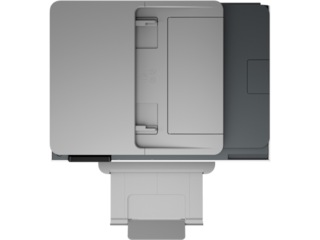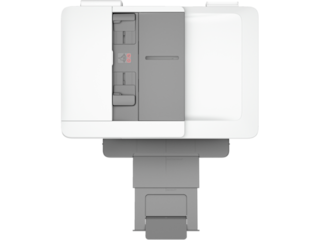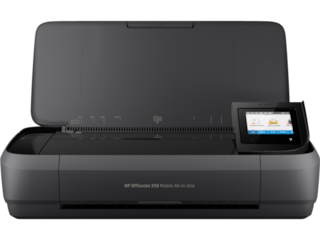HP OfficeJet 8035e Pro All-in-One Certified Refurbished Printer w/ bonus 12 months Instant Ink through HP+
ENERGY STAR | Home
Save $106 instantly
Other offers available with the product:
$5 Instant Ink e-card with select printers
FREE Storewide Shipping
- Fast color print, copy, scan, fax, 2-sided prints, mobile/wireless printing
- Pro quality color for forms, reports, brochures and presentations
- Up to 12 months Instant Ink and more with optional HP+ printing system
- HP+ requires HP account, internet, works only with original HP ink
- Dynamic security enabled printerSee all Specs
Can't find what you are looking for?
HP OfficeJet 8035e Pro All-in-One Certified Refurbished Printer w/ bonus 12 months Instant Ink through HP+
Includes HP+ for up to 12 free months of Instant Ink and an extended 2-year HP warranty.[1]
Save on quality, refurbished products. The HP collection of Certified Refurbished products are thoroughly tested to meet the same functional standards as comparable new products. HP’s refurbished products are put through a series of mechanical and electrical stress tests, complete software re-installation, a final inspection, and then thoroughly cleaned, sanitized and packaged in new boxes with the same supplies as new version printers. Refurbished Print products are covered by a same as new HP limited warranty and offer optional HP Care Pack Services. Most often, refurbished products are indistinguishable from their comparable new counterparts, though some may have cosmetic blemishes or scratches.
This printer is intended to work only with cartridges that have a new or reused HP chip, and it uses dynamic security measures to block cartridges using a non-HP chip. Periodic firmware updates will maintain the effectiveness of these measures and block cartridges that previously worked. A reused HP chip enables the use of reused, remanufactured, and refilled cartridges. More at:
http://www.hp.com/learn/ds
This is an HP+ enabled printer. Choose HP+ at product setup to activate benefits. HP+ requires an HP account, ongoing connection to the internet, and exclusive use of Original HP Ink cartridges for the life of the printer. More at:
http://www.hp.com/plus
Designed to save you time
Eliminate steps in repetitive tasks, using Shortcuts.[1] Scan to the cloud, email, and more – in a tap.[1] Work fast and hands-free with the 35-page auto-feeder. Get automatic two-sided printing. Take control of print, scan, copy, and fax jobs with tap-and-swipe ease, using the color touchscreen.
HP+: The Smart Printing System
The optional HP+ printing system is smarter - it keeps itself up to date and ready to print.[9] First 6 months of Instant Ink included[6]; after 6 months, monthly fee applies unless cancelled. HP+ requires an HP account, internet connection, and use of original HP ink for the life of the printer. Print and scan from anywhere with HP Smart app. Enjoy advanced productivity features for 2 years with HP+.[2]
Never run out of ink with Instant Ink[11]
Never run out of ink.[11] Convenient ink cartridge replacements and smart delivery included. Save up to 50% on ink[10] with plans starting at $1.49 a month. Change or cancel Instant Ink any time.[12] Try an Instant Ink subscription free for 6 months[6] when you activate HP+ when setting up your printer. Help us put plastic back into printers with prepaid recycling service included.[15]
Enhanced security, reliable connections
Reduce interruptions with self-healing Wi-Fi™ that keeps you connected.[2] Get security essentials to help maintain privacy and control. Count on chatbot support and helpful notifications with the HP Smart app.[1] Easily share resources – access and print with wireless networking.[2]
RECOMMENDED SUPPLIES & SUPPORT
Customizable shortcuts on your phone
Eliminate steps in repetitive tasks with customizable shortcuts, using Smart Tasks.[2]
Hands-free. Auto-fed
Work fast and hands-free with the 35-page auto-feeder.
Ready when you are
Connect to cloud-based printing with Wi-Fi™ or your cellular network.[2]
Printing just got more productive
Quickly access and print documents and images on your smartphone, from Dropbox and Google Drive.[2]
Amazing scanning, now on your smartphone
Your reliable connection
Reduce interruptions with self-healing Wi-Fi™ that keeps you connected.[3]
Best-in-class security
Get best-in-class security to help protect devices, data, and documents.[7]
Worry-free printer support
Get chatbot support and helpful notifications with the HP Smart app.[2]
HP+, the cloud-connected, smart printing system
An HP+ printer is ready when you are, more secure and productive than ever.[9]
Automatic two-sided printing
Speed through multipage documents with automatic two-sided printing.