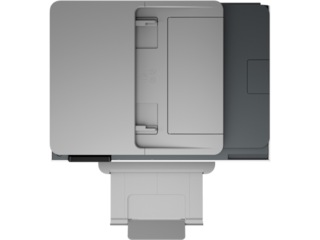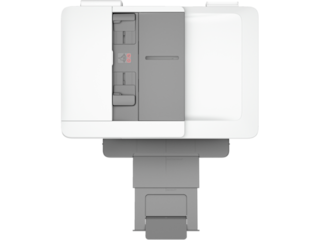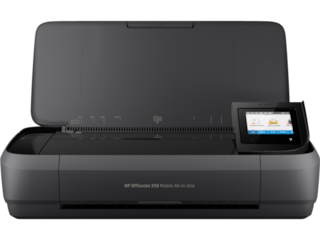Rated 5 out of
5
by
Anonymous from
Cool printer
The green button when making copies is hard to see..a bit brighter color would help
Date published: 2024-04-08
Rated 5 out of
5
by
ThomasJordan from
Nice
So far all good
Date published: 2024-04-08
Rated 3 out of
5
by
Anonymous from
UNEXPECTED PROBLEMS
I've had problems with printing. There are times when I need to unplug the printer to make a copy or print a report. I've also experienced that when printing, the paper starts to print and then returns into the printer. In truth, I was expecting more as I've had to call HP for help.
Date published: 2024-04-08
Rated 1 out of
5
by
FRAZIERT from
My 8139e Is Not Working
My 8139e does not work. I received it in late February or early March, about a month ago. I called you customer service to get help to set up. We learned that cartridges shipped did not work. HP needed to ship replacements. Your systems were backlogged and I was told that new cartridges would arrived by April 9 , 2024. I am waiting.
The HP 8139e was ordered directly from HP via phone.
Date published: 2024-04-06
Rated 5 out of
5
by
Bob West from
It Works!!!!
Getting a new printer can be a hassle. With this new HP printer, the setup was simple (for me) becasue the setup instructions were ":built in"
Date published: 2024-04-05
Rated 1 out of
5
by
Corrinne VZ from
Disappointed
It was easy to set up, but every time we went to use it. I had to push the paper forward cause if said it was out of paper. Eventually, nothing worked, the power button wouldn't turn on or off and the quality when it did work wasn't good. I am an HP fan so I was super disappointed on this printer. I hope it was just a lemon of one
Date published: 2024-04-04
Rated 3 out of
5
by
Anonymous from
8139E
has a tendency to lock up
Date published: 2024-04-04
Rated 4 out of
5
by
Rev22:13 from
Wireless printer
Perfect fit for my office.
Date published: 2024-04-03
Rated 5 out of
5
by
Anonymous from
CEO
So far so good
Date published: 2024-03-31
Rated 1 out of
5
by
Bruce M from
If you purchase this, Good Luck!
This All-in-One failed miserably. It was defective on arrival, but Tech support, located in the south of India, could not/would not recognize that fact. The first issue was that it would not shut down using the Power button. Had to pull the power plug every time. That created other issues requiring a reinstall and reconnecting the wireless. That created issues with my wireless. It would not connect to my PC with USB, which I prefer for scanning and printing.
It was finally replaced with an HP Envy 7955e on an exchange purchase. Now I am unable to remove it and references to it from My new Win 11 PC. No-one seems to be able to tell me how to do it. Any attempt to remove it destroys the installation of its replacement with which it shares some critical files.
Date published: 2024-03-30
Rated 5 out of
5
by
KKru from
OfficeJet 8139: Great Deal for The Money
Excellent printer in my opinion
Date published: 2024-03-30
Rated 5 out of
5
by
A. Porter from
Excellent
Compact, easy to use, monthly ink. Nice
Date published: 2024-03-30
Rated 4 out of
5
by
Ananael from
Does everything but the dishes!
To begin with, after unboxing, I noted that the printer is classy looking, takes up a moderate amount of space but not overwhelmingly so. There is an attractively soft lit 2.7" touchscreen with readable sized font.
Next was set up. I think "ease" is one of the best words to describe this printer. The HP OfficeJet Pro 8135e arrived well packaged and so incredibly easy to set up. There was no assembly, just remove a few stickers, put in the paper and cartridges. Instructions were written in a pamphlet but also digital in the HP Smart App and integrated with the 2.7" touchscreen. I loved that the app walked me through the whole process with animated visuals which was incredibly brief and easy.
On to functionality, this printer really does it all! The HP OfficeJet Pro 8135e offers incredibly fast printing at 10 pages per minute color and 20 pages per minute mono. It has features to copy and fax as well. For further ease, there is an auto 2-sided printing and scanning feature, and an auto document feeder.
I particularly love that it is wireless, which now I will never go back from. In the past, I had to let others connect their laptops manually to my printer. Now, the whole family is set up and can print from any room with a couple of clicks!
The only challenge I had with the printer overall was during set up. I had to do some research to find out why the printer would not display my region (USA). It was not in the "help" section of the app. It turns out that it was because we had a VPN set up for my fiancee's work. No fault of the printer, but still challenging to find an answer to. Once we changed that for initial set up, it was back to smooth sailing.
Overall, this is a smooth sailing, easy to use and attractive printer with so many functions that make life incredibly easier. I would highly recommend this printer to anyone looking for a versatile, easy to use and high quality printer at a very reasonable price range.
Date published: 2024-03-29
Rated 5 out of
5
by
Kateric from
Great Professional Home Office Use InkJet Printer
I recently purchased the HP OfficeJet Pro 8135e printer and I have been thoroughly impressed with its performance. This printer is a powerhouse when it comes to printing, scanning, and copying documents. The print quality is exceptional, with vibrant colors and sharp text, making my documents look professional and polished.
One of the standout features of the HP OfficeJet Pro 8135e is its speed. It can print up to 24 pages per minute in black and white and 20 pages per minute in color, which is incredibly fast and efficient. This is especially useful when I have a large volume of documents to print.
The printer also has a large paper capacity, with a 250-sheet input tray and a 100-sheet output tray, which means I don't have to constantly refill the paper. The automatic document feeder makes scanning and copying multiple pages a breeze, saving me time and effort.
I also love the connectivity options of the HP OfficeJet Pro 8135e. It has built-in Wi-Fi, so I can easily print from my laptop, smartphone, or tablet without any hassle. It was an absolute breeze to setup!! No frustrating issues with connecting! The HP Smart app allows me to monitor the printer's status, order ink, and scan documents from my phone.
Overall, I am extremely satisfied with the HP OfficeJet Pro 8135e printer. It is a reliable and efficient printer that meets all of my printing, scanning, and copying needs. I would highly recommend this printer to anyone looking for a high-quality and versatile printer for their home or office.
Date published: 2024-03-29
Rated 5 out of
5
by
Anonymous from
Great printer that prints photos!
This printer is fantastic. We used it to print lots of photos and it came out great. Colors were true to life. I also have done some scanning and the machine does a great job. It is quick and easy to do. The HP application for desktop and website are both very helpful and easy to use. I have not had any connectivity issues- it's always connected to the wifi.
Date published: 2024-03-29
Rated 5 out of
5
by
LD71765 from
HP Office Pro 8130e
I have been testing the HP Office Jet Pro printer. It is the 8130e series.
I was easy to set up the printer. It has all the features I need. Such as printing, scanning and copying. It also connects via wifi. (Or with a cable if you prefer). The printer works great. I would recommend this printer to anyone looking for a great printer.
Date published: 2024-03-29
Rated 5 out of
5
by
katherineforerov from
Good product
The HP Office Jet Pro 8135e printer has excellent print quality. It's pretty fast for a printer of this type, and it's gotten me out of trouble lately. The smart app is easy to use and quite intuitive. Connectivity is very good; You just have to make sure you are connected to the same Wi-Fi network as the printer. I mention this because I have two different networks at home and at first this caused confusion.
Using the scanner was a little confusing, but it becomes easy once you install all the apps. It's quiet and I love that.
I love my new printer.
Date published: 2024-03-29
Rated 5 out of
5
by
Adean from
Compact Powerhouse
The HP OfficeJet Pro 8135e is a standout printer for any home office or small business, combining high-quality printing, efficiency, and smart connectivity in a sleek package. Setting it up was a breeze, and its ability to print from various devices simplifies my workflow. It impresses with fast, vibrant prints, making it perfect for both documents and photos. The high-yield ink options are a bonus, reducing costs without sacrificing quality. Its eco-friendly design and HP's sustainability efforts are commendable. The intuitive touch screen and HP+ Smart Printing System enhance its reliability and ease of use. For a printer that offers both performance and value, the OfficeJet Pro 8135e is a top choice.
Date published: 2024-03-28
Rated 5 out of
5
by
2littlepeas from
Efficient and Versatile
As someone who relies heavily on printing, scanning, and copying for both personal and professional needs, I found this printer to be a game-changer in terms of functionality and convenience. The printing speed is sufficient for my small businesses and ensures that documents are produced quickly and efficiently. Print quality is pretty good, with sharp text and vibrant colors. The automatic document feeder for scanning and copying is a convenient feature that saves time when dealing with multi-page documents. Setup and connectivity are seamless with this printer. The wireless functionality allows for easy printing from various devices, including my iPhone and iPad. In conclusion, the HP OfficeJet Pro 8135e is a reliable multifunction printer that offers good performance and modern features.
Date published: 2024-03-28
Rated 5 out of
5
by
kitkat112 from
Works Amazing!
The HP OfficeJet Pro 8135e printer is amazing for fast and easy use and setup! It works great! The ink is easy to assemble and worry free. I love how it prints at a good speed. I do not need to worry about the paper jamming anymore. I like how you can connect the printer to your phone so you are able to print any documents from anywhere at home with wifi. It's neat that the hp app has extra printables too. It's great for cards, crafts, and extra helpful print sheets to keep my office organized.
Date published: 2024-03-28
Rated 5 out of
5
by
Phil R S from
Excellent printer
This is the second printer of this type. It works well!
Date published: 2024-03-27
Rated 4 out of
5
by
Kg001 from
New printer
I have been testing the HP OfficeJet Pro 8135e. It was very easy to set up and it does not take a lot of space in my area. I'm super happy with the features which includes printing, scanning, and faxing. The only challenge that I had was the paper tray does not grasp the paper enough and therefore I have had several jams within the first day or two of using the printer. That becomes very frustrating and I can't seem to figure out why the bar that should lock in the paper does not move. It is static and you can't move it if you tried. Other than that, I'm very happy with this printer and the features.
Date published: 2024-03-26
Rated 5 out of
5
by
Rebeccakaitlyn from
Perfect for my home office!
I’m so incredibly happy with this printer! I spend my time equally working from home and in the office, but needed something efficient for printing, scanning, and copying while working from home and for personal use as well. This printer does all that and more! Set up was a breeze and it walks you through the whole process. The print speed and quality is much better than previous printers I’ve had. I love the ability to print wirelessly from my laptop and phone. I can’t tell you how amazing it is to find a recipe on my phone and send it to the printer in a moments notice! This printer makes printing and other tasks much easier and convenient and I can’t recommend it enough!
Date published: 2024-03-26
Rated 3 out of
5
by
LesterfamilyMd from
Great printer, prints fast, wireless connectivity.
I tested and demo 'ed thoroughly, the HP OfficeJet Pro 8135e to replace my Epson ecotank ET-3850. First I found the HP OfficeJet Pro 8135e wireless connectivity with correction a big time saver; as I often change the Epson wi-fi settings. The Hp also prints much faster. My in-laws have been HP faithful for years so I needed to give it a try. I found that the HP is a dependable Wi-Fi All-in-one printing solution; but two factors swayed me back to the Epson the smaller footprint on my computer desk and the large ink reservoirs. I would recommend the HP as a dependable all-in-one wi-fi printer.
Date published: 2024-03-26
Rated 5 out of
5
by
Shon10 from
Love my new printer
I've just received the HP OfficeJet Pro, and I'm impressed with how well it was packaged; everything arrived intact. One of the things I appreciated most was the option to set it up online rather than fumbling through a dense manual. The website provided clear instructions and helpful animations, making the setup process a breeze.
Setting up the printer for the first time only took about 15 minutes, which was surprisingly easy. Additionally, integrating the new printer into our existing HP Smart app on our computers was seamless since our previous printer was also an HP model.
However, during setup, I encountered a minor hiccup with an error message popping up on the printer - "Printer error occurred." It was a bit puzzling, but shortly after, the printer initiated a firmware update, which hopefully resolved any issues.
Now that everything seems to be up to date, I'm looking forward to putting our new printer to work for our small business.
Connecting to our Wi-Fi proved to be a breeze. From the moment I hit print on my computer to the swift 30-second printing time, the process was seamless. However, I've encountered a couple of minor adjustments with this new printer. Firstly, the orientation for inserting paper into the tray is reversed from what I'm accustomed to. In my previous HP printer, I would typically insert paper with the used side facing down, as I often recycle paper and prefer to utilize the back side whenever possible. However, with this printer, the used side needs to be facing up. Secondly, the scanner presents a slight challenge. Unlike before, where I would position the top of the paper on the right side, with this new printer, it requires placement on the left side to ensure proper scanning orientation. These adjustments are purely on my end and not an issue with HP. It's simply a matter of familiarizing myself with the nuances of our new printer.
Date published: 2024-03-26
Rated 4 out of
5
by
Dfelixv26 from
New home printer
We have previously used HP home printers but this one has great quality and prints very fast. My kids always have school projects, this will come in very handy for those projects. My son also printed an iron on for a t-shirt and that’s also had great quality. I’m very happy with this printer and will hopefully get a couple years, if not more out of it. Only downfall would be the price of ink and how often I would have to replace being that the cartridges are very small. Print quality and speed are very nice, your not waiting forever multiple pages. Quality was so much better than our last HP.
Date published: 2024-03-26
Rated 5 out of
5
by
Michaelthemower from
Powerful and Great Looking
I am very impressed with this printer. I use it for my work printing invoices and brochures. It is very solid and responds to tasks immediately. It prints much faster than my last printer. The best part is it looks really nice on my desk! Hp did a great job with the 8135e model.
Date published: 2024-03-26
Rated 5 out of
5
by
Anonymous from
Excellent for my home office!
I’d consider this printer a major upgrade compared to my last printer! It was super easy to set up, even for a non-techy gal like myself. Immediately following set up I was able to get right to printing. It prints quickly and efficiently. I love that I can also copy, scan, and fax with this for convenient multi-use purposes. I LOVE that I can print wirelessly from the computer and our phones, this is super handy!!! The price is very fair for everything you get in this printer. Im so glad we were able to upgrade to this as it will make both our personal and business projects flow so seamlessly now!
Date published: 2024-03-26
Rated 5 out of
5
by
222202 from
Really Wonderful
So my husband needed a printer for his office and this was perfect. The colors are high quality. The speed of printing is amazing fast. We couldn't have gotten a better printer. Even the ink prices are good. Setting up the printer was fast and easy as well. If anyone is looking for a high quality printer then they should consider this. The app is very easy to use and to navigate. Connecting to the internet was very fast and easy as well.
Date published: 2024-03-26
Rated 4 out of
5
by
MochaT from
Great Home/Office Printer!
The HP Office Jet Pro 8139e is a great business/personal home printer. It is not large in height, so fits well under my home office cabinets. When I opened the printer upon arrival, it was neatly packaged with instructions on top and a Scan code to help with the printer installation and set-up. I had some minor issues during the set-up instructions, and received an error message when I powered off the printer. The problem resolved itself, once I re-booted. Printing wirelessly is simple with the HP Print SMART app that works right from your cell phone and Laptop. You can print from anywhere, even away from your home. There is a nice privacy feature you can utilize when printing away from home. If you are printing private documents, no need to worry someone will see your confidential information while it sits on your printer waiting for you to retrieve it. Use the privacy print feature, and the documents will not print until you are home back in front of your printer! Now that is a nice feature! All in all, the HP Office Jet Pro 8139e, has all the great features and quiet printing perfect for home office use.
• Two-sided printing, Copy, Scan & Fax.
• Mobile wireless printing from anywhere, using the HP Smart app right from your cell phone.
• 225 sheet input paper tray.
• 2.7-inch touch control screen that is easy to read.
• 1 year of FREE ink included with the purchase of HP Office Jet Pro 8139e.
• Subscribe to Instant Ink delivery service so you never run low on ink.
I cannot wait to utilize using the color printing for my arts & crafts projects. I like to create templates for my infusible ink projects. I will update my review, once I dig into more ways of using the color printing feature on the HP Office Jet Pro 8139e. Currently, I have only been using it for my remote business and printing in Black and White. Everything prints sharply and looks great! I highly recommend this printer if you are looking for a sleek, not too large printer for your desk/office space.
Date published: 2024-03-26