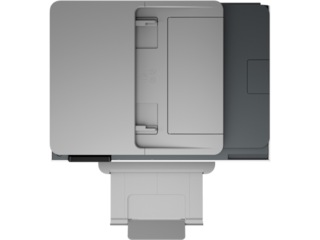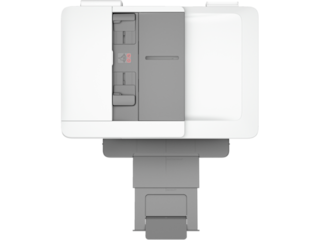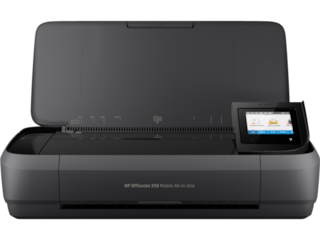Rated 5 out of
5
by
Samis1988 from
A good all around printer!
I’ve never had a home printer before so this is exciting. It looks really nice and it’s small enough that it doesn’t take up too much space. I’m still trying to figure out all the features and I just finished setting up the scanner, but the printer works and looks great. The connectivity is straightforward and it didn’t take long to connect to my WiFi. The printing quality is amazing. Also, I’m happy that it came with 3 months worth of ink! Lastly, you can use the printer with an app which is so cool! All in all, I’m really happy with this product.
Date published: 2024-04-20
Rated 5 out of
5
by
dari2008 from
Great Quality
The printing on this printer is top quality! It prints pages and pictures so beautifully. The printer was very simple to set up with the HP Smart App. The Smart App is a must-have, it makes printing so much more enjoyable. I love the option it gives to use the mobile fax and scan option. There is also a 3-month free trial of instant ink, which is a huge bonus! This is by far the best printer I have owned. I highly recommend the Office Jet Pro 8135e.
Date published: 2024-04-20
Rated 4 out of
5
by
Paralgldenise from
Crisp clear scans, true to color
I am reviewing the HP OfficeJet Pro 8130e. This machine was purchased in order to replace a black and white copy machine. This machine was pretty easy to originally set up out of the box. Printing documents is relatively fast, but there is some buzzing noise that went on before the copy came out. There was a little hesitation, but it did print relatively fast. I had some difficulty attempting to get the scanner to work. I needed to use the HP help center and then realized I needed to download the scanner app. Once the scanner app was downloaded, this machine was a whirlwind. I scanned a brochure and it looked pretty close to the original brochure. I scanned in several other documents and was really surprised that the true to color this machine outputs. There were a few hesitations when scanning and it took a bit with double-sided scans, but I was again pleasantly surprised. I did sign up for the ink and paper supplies which I thought was a reasonable price and very convenient. I received my first ream of paper a day after I signed up! A week later I received a box of ink! I had a printer before this that was color, but the cost of the color cartridges was so expensive that I gave it up for a black and white. Now that I have this printer, I will be interested to see how often I will go through the color ink, but again going through the HP supply center appears to be a good deal. I highly recommend this printer.
Date published: 2024-04-20
Rated 5 out of
5
by
Krish13 from
Impressive printer
I must say that this 8130e series Officejet Pro printer from HP is a work horse. The set up was simple and only took me about 20 minutes from box to printing jobs. I appreciate the compact design that doesn’t take up a lot of real estate in my tiny office space. The HP 8130e has all the functions to keep me productive and hassle free in my small, home business. The color saturation print is good quality. I love that I can print two sided documents or brochures without having to manually flip, and reinsert the paper; this printing wiz does all the work for me. It’s also very helpful to have the ability to print from literally anywhere through the HP smart app, while the printer is connected to my home wifi. Finally, this printer detects when I’m low on ink or paper and orders it for me with Instant Ink registration, brilliant!
Date published: 2024-04-20
Rated 5 out of
5
by
JBelkevich from
Great printer, and looks great!
I got my HP OfficeJet Pro 8135e a few weeks ago. Packaged nicely, and it was very simple to setup. It looks great in my home office! I had it up and running in just a few minutes with the HP Smart app. After a few print jobs, and a copy of an old photo that looked better than the original, I have to say I was very happy with the results. Very satisfied with the purchase, and would highly recommend to anyone for their home office/small office. Looking forward to future projects!
Date published: 2024-04-19
Rated 5 out of
5
by
Kkoniferous from
Fast and beautiful prints
I absolutely love this printer and its quality. It prints fast and accurately. The colors are vibrant and true to life. The printer itself is not so large that it takes up too much space. The printer connected easily and quickly to both my MacBook and my iPhone, with no problems. It is very straight to the point— very user friendly. Does well on documents and photos, both. Overall a great printer!
Date published: 2024-04-19
Rated 5 out of
5
by
Germanmeister from
Vivid memories in beautiful color!
I love my new printer. I’ve got Air Print capability to print from anywhere and it’s ready when I get home! I’m really happy with the colors. I can print pictures and they look great.
Date published: 2024-04-19
Rated 5 out of
5
by
C G Fitz from
Happy user.
Since installation and connectivity were completed, I have had no problems. The colors are vibrant. The paper feeds well. Im a happy HP user.
Date published: 2024-04-19
Rated 4 out of
5
by
Bountiful Woman from
Meets my needs
I'm loving my printer and for the price it does deliver what I need. Downside was I could not get the Wi-Fi from my computer to printer to work. It took two phone calls and a significant amount of time, but their tech support figured it out.
Date published: 2024-04-18
Rated 5 out of
5
by
Anonymous from
Exceptional Performance and Versatility for Person
As someone who relies heavily on a printer for personal use, I recently upgraded to the HP OfficeJet Pro 8135e, and I couldn't be more impressed. From printing documents for work to creating vibrant family photos, this all-in-one printer has exceeded my expectations in every aspect.
First and foremost, the print quality is outstanding. Whether it's crisp text or vivid images, the 8135e consistently delivers sharp, professional results. The colors are vibrant, and the details are impeccably rendered, making every printout look impressive.
One of the standout features of this printer is its versatility. Not only does it excel at printing, but it also offers scanning and copying capabilities, making it a true all-in-one solution for my personal needs. The automatic document feeder and double-sided printing function have been lifesavers, allowing me to breeze through tasks with ease.
Setup was a breeze thanks to the intuitive touchscreen interface and seamless wireless connectivity. I can easily print from my laptop, smartphone, or tablet, whether I'm in the same room as the printer or on the other side of the house. Plus, the HP Smart app makes it simple to monitor ink levels, order supplies, and troubleshoot any issues right from my phone.
Another aspect of the 8135e that I appreciate is its reliability. I no longer have to worry about paper jams or smudged prints, thanks to its sturdy construction and advanced printing technology. It's reassuring to know that I can depend on this printer to produce high-quality results every time.
In terms of speed, the 8135e doesn't disappoint. It prints pages quickly and efficiently, allowing me to tackle printing tasks without any unnecessary delays. Whether I'm printing a single page or a multipage document, the 8135e gets the job done in record time.
Overall, I couldn't be happier with my decision to invest in the HP OfficeJet Pro 8135e for my personal printing needs. Its exceptional performance, versatility, and reliability make it the perfect choice for anyone seeking a top-of-the-line printer for their home office. I highly recommend it to anyone in the market for a high-quality all-in-one printer.
Date published: 2024-04-18
Rated 5 out of
5
by
Tsterh1 from
HP OfficeJet Pro 8135e
So far this printer has been awesome. The setup was very clear and straightforward. I loved how easy it was. I am in grad school and I work full time, so this printer has been a great addition, especially with all the features that it has. I love that it has a scanner and that you can print from your phone. This makes printing and scanning assignments very easy, compared to other printers that I've used in the past. Overall, this printer has made my life a whole lot easier!
The connectivity of the printer is great. I love how easy it is to print from my phone, iPad, or computer. It is also nice to be able to share the printer with others, as they can easily print from their phone or computer. The print quality is very clear and colorful. I recently printed a project out for one of my students at work, and it looked great. The HP smart app is also great. I love how it shows your ink levels, creative ideas, and additional information. It is a great spot to answer any questions I have about my printer. The print speed is also something that should be noted. It is extremely fast, compared to the other printers that I have had in the past. I would recommend this printer to everyone!
Date published: 2024-04-18
Rated 5 out of
5
by
Punky from
Fast and easy set up
This HP printer is super easy to set up. I didn’t have to pull my hair out at all, unlike my last printer. It holds a good amount of paper, it prints fast and the printing is clear. I love having the document feeder. I don’t have to take a lot of time scanning one page at a time. This printer also has fax capability. I don’t send a lot of faxes, but it definitely comes in handy when I do. It also has a 2.7 inch color touchscreen, which makes it really easy to navigate. This is a really nice printer. It does everything I need it to do and I’m very happy with it.
Date published: 2024-04-18
Rated 5 out of
5
by
Anonymous from
Great quality
This printer is amazing. The setup was great and so far the wifi has been working flawlessly. It prints fast too. I have printed several pages now and everyone has come out looking high quality. The printer has many great features too. The copy feature is easy to use and scans in things just right. The printer works great at printing documents but also looks good on pictures as well. The printer is the perfect size to fit on an office desk.
Date published: 2024-04-18
Rated 5 out of
5
by
Bobby991 from
It's about time to upgrade
Prior to getting this printer I had a previous HP OfficeJet, it did me and my family wonders until the drivers ended up not being supported on newer laptops. Once we got this one it made the old one look like an outdated hunk of junk. This one was stylish and sleek along with incorporating a fancy new touch display which really helps bring us to the modern day printer. Set up was easy and we were printing in no time. What I particularly enjoy about this new printer is the ability to print both front and back side of the paper. Which I feel like should be the standard on all printers. Not only this feature amazed me but also the ability to airprint documents from mobile phones. All in all, this was the much needed upgrade my family needed.
Date published: 2024-04-18
Rated 5 out of
5
by
DoubleL from
The Perfect Home Printer
I was in need for a home printer and was lucky to try/buy the HP OfficeJet Pro 8135e. Overall, this printer was a breeze setting up! It utilizes both wifi and the bluetooth feature to allow for print jobs. Once the printer was installed and connected, I had no issues with completing print jobs that were aligned perfectly on the paper. The quick printing was a great function as well. This printer was a no brainer in utility and function. Definitely would not change my decision to buy if given another chance.
Date published: 2024-04-18
Rated 5 out of
5
by
Hollyrjm from
Easy to set up and use
First of all, I found it very easy to set up. I followed the steps in order and found the video walk-through set up steps especially helpful. The 2.7 inch touchscreen is very useful and the buttons are responsive with no lag or delays. I really like that this printer is made with more than 45% recycled plastic. The 225- sheet input tray makes setting up and walking away while still printing without the need to reload paper often quite nice. Using this made printing, scanning, faxing and copying easier than ever. My favorite feature is the bulit-in HP Wolf Pro Security that it comes with because it boosts my security and helps keep my my network protected against cyber threats and malware.
Date published: 2024-04-18
Rated 5 out of
5
by
ML007 from
Powerful Office Must-Have
What a beauty she is! I needed to replace my old printer and this HP OfficeJet Pro 8135e does not disappoint. I am so impressed that set-up was quick and easy. I started printing, scanning and copying within 10 minutes. This is the printer I have been waiting for. It's a great size and doesn't make excessive noise while it prints at super speed. I'm in love!
Date published: 2024-04-18
Rated 5 out of
5
by
JADIVER from
Professionalism Meets Efficiency
As a small business owner who also work from home, I appreciate anything that can combine and simplify my daily life. I tried the HP Office Jet Pro 8135e with the hopes of it being an upgrade to my existing printer and I am totally satisfied.
The setup process was a breeze, literally as the printer did all the work. I would suggest setting up your HP account and download the HP Smart app prior to install as it helps to streamline installation making it quicker.
The Hp Officejet Pro 9135e had the ability to print from anywhere any time and this to me is one of its best features.
The printer is fast and I must mention, having individual ink tanks makes the use of ink more efficient with no wasting as you only change the color tank that's empty thereby saving money. I simply signed up for the HP ink cartridge replacement as this is a sure way to ensure you have your replacement ink when you need it as the printer orders automatically.
Overall, this is an ideal printer for a home office or small business. It is efficient, easy to use and inexpensive to operate.
I also enjoy the large capacity tray and two sided printing capability as this means less paper and fewer paper reloads especially when you are printing while on the road.
The HP Officejet 8135e is also fully multifunctional, so in addition to remote printing, you also get to SCAN, COPY and FAX, all from on device
Date published: 2024-04-18
Rated 4 out of
5
by
Pommom from
HP Office Jet Pro
*update* I have not gotten the app to work but I am using the printer daily no issues. I was so excited to try this printer. I've never use an HP printer at home. It was easy to set up and figure our how to get the ink cartridges inside.
Setting up the print test job was easy as well.
I found getting the app set up the hardest part. I followed all of the steps and still couldn't get the app to work so it doesn't scan yet.
This is really disappointing as this is one of the features I was most looking forward to. I even connected my phone and hard drive via USB and it wouldn't scan. The book doesn't include instructions for this so I couldn't give 5 stars.
It does print great so I hope I can figure out the other features soon!! I would still recommend because I don't think my possible user error should deter anyone else from trying this out. And the printing is so clear.
Date published: 2024-04-18
Rated 3 out of
5
by
Linda64 from
Not as good as my old printer
I have always purchased HP printers. I have had some issues with the last one that I purchased and it is made cheaper than my last printer which I loved. I am disappointed with my new printer.
Date published: 2024-04-18
Rated 3 out of
5
by
Kathypp from
Having trouble printing
I am still having trouble getting this to print from my iPhone. Had someone help me do a software update on a printer that I just purchased and am still having trouble. Have to find the time to sit on the phone again to try and get this figured out.
Date published: 2024-04-15
Rated 3 out of
5
by
Khouston from
Paper Feeder Woes
The paper feeder keeps reporting it has no paper.
Date published: 2024-04-14
Rated 3 out of
5
by
Pinter HP office Jet Pro from
Pinter HP office Jet Pro 8139e series
I call few time to reinstalled and fixed without any result, the printer is too slow with bad print from the computer, nobody solve this problems
Date published: 2024-04-14
Rated 1 out of
5
by
Anonymous from
Bad business with HP
My old printer (8610) problem was resolved and it works properly, and this new printer 8139e that I purchased from you obviously does not match the quality of my old printer, not even close.
I called trying to return/refund the new printer but the agent said NO, they have a policy to follow. I was 8 days passed the warranty date although I used it for only one day. So needless to say I was disappointed and I do not think I will do business with you any longer.
Date published: 2024-04-13
Rated 5 out of
5
by
Anonymous from
Does the Job!
The setup was very easy and I was printing wirelessly in no time. My previous printer gave me troubles when printing wirelessly so I was afriad I might have that problem again, but that has not been the case. The print quality is very good and it prints quickly also. I often need to scan large stacks of documents and this printer handles that well. My old printer would get jammed if I tried to scan more than a few pages at a time. This printer partcipates in the Instant Ink program which I really like since you won't run out of ink! Overall, I am happy with my purchase!
Date published: 2024-04-11
Rated 5 out of
5
by
Niccipasta from
Powerful little machine!
My old printer was acting up so I was in the market for a new printer. The HP OfficeJet Pro 8135e I chose has been an amazing replacement. It took me less than 15 minutes to set up and it's been smooth sailing since then.
So far I've used this printer to print photos and shipping labels. I used to have two separate printers for those jobs, but now it's compacted into one amazing little machine. Not only that, this machine also has a fax machine and a scanner built in! Every print has been excellent quality. Every time I have a reason to print something I get excited because I get to experience using this printer again.
Date published: 2024-04-11
Rated 5 out of
5
by
Kp202 from
Good product!!
I go this new printer about a week ago and I and happy with my purchase. It was easy to set up and prints Great!! I noted that the printer is classy looking, takes up a moderate amount of space but not overwhelmingly so. There is an attractively soft lit 2.7" touchscreen with readable sized font. The HP OfficeJet Pro 8135e arrived well packaged and so incredibly easy to set up. I’m able to get more done in less time.
I would highly recommend this printer to anyone looking for a versatile, easy to use.
Date published: 2024-04-11
Rated 5 out of
5
by
Ejtsecond6 from
Affordability and Value defined
The HP OfficeJet Pro 8135e is a well-rounded all-in-one inkjet printer for home and small office use. This printer is really simple to setup using the HP Smart app and is compatible with all the popular operating systems. I was able to print successfully with-in minutes. After using the printer for a few days, I am impressed with the quality of the printed documents. I normally print several documents daily, and this printer hasn’t let me down. Having the HP instant ink is a big plus as well. The plans are pretty reasonable and cuts out the anxiety of over-spending on printer ink. I love being able to print from anywhere and I have several family members that are setup to print as well.
Some neat features are:
Color Touchscreen
Wi-Fi and ethernet built-in
Instant ink ready
225 sheet tray
Overall, the HP OfficeJet Pro 8135e is an excellent choice for home offices that need a reliable printer. I give this one my stamp of approval.
Date published: 2024-04-11
Rated 5 out of
5
by
AngelEyes712 from
HP OfficeJet pro 8135e rocks!
I just started experimenting with what all this printer can do and it rocks. It has great features such as the ability to scan and super speed printing. It also allows you to set up deliveries for ink so if you're forgetful like me you'll never run out. Set up was pretty quick and easy which I was surprised about. Having it on my table looks super sleek. I'm very impressed and how well it functions for such a reasonable cost. My kids will love having double sided worksheets made for them right at home. Thank you for this invention HP!
Date published: 2024-04-11
Rated 5 out of
5
by
Miaxo from
HP Wonderful 8135e Printer!!!
ort
HP OFFICE JET PRO 8135e
Miaxo
05/10/2024
My Review: HP Ink cartridges for the HP jet pro 8135e
I am so very excited to write a review for my wonderful, efficient, incredible HP printer Office Jet Pro 8135e the excellence of the ink cartridge. The ink is one of the best inks I have had for any printer. HP knows what is relevant in printing!
Ink is clean, clear, and very legible after printing on photo paper and regular paper.
The colors come out beautiful!
This is one of the greatest printers very easy to use color and black ink.
My family are very pleased with the ink and how we receive it each month, such a convenience for our family.
You never have to worry about running out of ink because it comes to you automatically!
Thanks to the company for such a great opportunity to be able to receive it monthly.
The colors are vivid, the black in is a true black nice color.
Date published: 2024-04-11