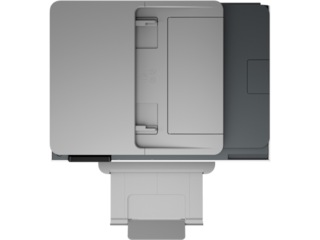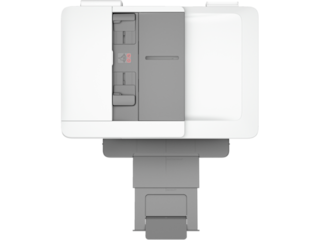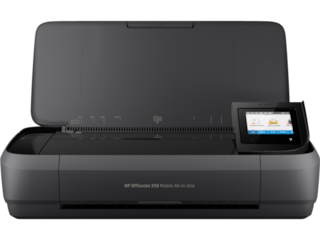Rated 5 out of
5
by
Jaiz from
Best Printer is here HP Officejet Pro9135e
05/01/2024 20:16
HP Officejet Pro 9135e All-in-One Printer. 2 Days ago Arrived to my Home, since then is been very difficult for me, not to admire, the advantages over my very good but old age HP Officejet Pro 9110 all-in-One Printer that did its job for 7 years, to me and my Family, there is not another Brand to consider, HP its been our choice for over 35 years, my first HP Printer was back in 1986; Was black -white only and I pay $500.00 Dollars. This new HP OfficeJet Pro 9135e Printer; Its like comparing a Black - White TV to a New 8K Tv , your jaws will drop, of satisfaction...!!! Incredible quality, and is FAST!!!..
HP Officejet Pro 9135e All-in-One Printer, With the Ink service, is what I been missing, for the last 35 years; Firstable This printer looks professional and Beautiful, very EZ to setup, super fast, accurate color on printing, and will save You money in "Ink with Ink Service, you can choose monthly plan, modify or cancel anytime, also electricity you will save $ too"
In a couple more weeks, I will be adding to more personal testimony, because I just have R shoulder surgery; but I will be fine to really work more with a few projects with this beautiful and Professional HP Officejet Pro 9135e All-in-One Printer
05/09/2024 17:13
HP Officejet Pro 9135e All-in-One Printer, With the Ink service, is what I been missing, for the last 35; Firstable This printer looks professional and Beautiful, very EZ to setup, super fast, accurate color on printing, and will save You money in "Ink with Ink Service, you can choose monthly plan, modify or cancel anytime, also electricity you will save $ too"
Date published: 2024-05-16
Rated 3 out of
5
by
Anonymous from
Freezing/Error Codes
We constantly get the printer to disconnect and freeze up when plugged into the network. We are also constantly getting error codes from it as well for it only have been a few weeks since purchase.
Date published: 2024-05-16
Rated 5 out of
5
by
Skipper1969 from
Fantastic Printer
I absolutely love this printer! The setup was easy, and the print quality of graphics is excellent and true to color. What I am most excited about is that I can scan in PDF format, and the printer duplexes. Another great feature is the ability to load a significant amount of paper in the trays. The touch screen is a very nice feature and is easy to understand and use. The only drawback that I see with the printer is the size. It takes up a fair amount of space, but it's an office printer and not a home printer.
I would highly recommend this printer to anyone who has significant printing needs or who just wants a better printer that has more features than your average one.
Date published: 2024-05-10
Rated 5 out of
5
by
robw8s1 from
Great Prints, nice Scans
This Printer was an addition to our office space serving our non profit organization. other printers we have used often left streaks on our scanned documents and this one so far has performed well. We are happy with the functions and capabilities for our needs. withe wireless connectivity being productive has never been easier. The prints come out clean and crisp color is sharp and black and white is crisp. with easy to use application and control we can make adjustments on the fly. With our busy life we don't waste any time waiting on this printer to get a job done!
Date published: 2024-05-10
Rated 5 out of
5
by
Lorlovestoshop103 from
Best Addition to Home Office
I am loving my new HP OfficeJet Pro 9135e! HP's Smart App makes it super easy to set-up and navigate the different options/features. I love the multiple tray versatility so I can use different types of paper at once. The ease of Wi-fi also makes it super convenient and easy to print from anywhere within the house. This printer also provides a number of connection options if you prefer USB, or Ethernet. They have truly thought of it all when it comes to this OfficeJet printer to make your busy life much easier. As someone who prints a lot and often, this printer has been a game changer for both my business and family needs. I highly recommend this product!
Date published: 2024-05-10
Rated 3 out of
5
by
DawnCaaaaa from
Disappointed in my Printer
I have had to restart numerous times. Tells me it can not see the internet. I am getting error "critical error" When I try to scan the option disappears within seconds and I get adds.
Date published: 2024-05-10
Rated 1 out of
5
by
Wendy S from
Disappointed
Second printer after returning the first for issues. Spent 5 hours on the phone with HP for my replacement, first day out of the box printer. Had to pay additional money for support and to fix the problem. What ever happened to a warranty when you have it just one day?
Date published: 2024-05-09
Rated 5 out of
5
by
ray102382 from
Office Workhorse
The HP OfficeJet Pro 9135e is truly an all in one work horse. Its truly exceeds our printing needs. With my daily work from home printing and with my family taking on school projects, and picture printing. The HP OfficeJet 9135e really does outshine, easy to set up utilizing HP's Smart App, which allows for easy set up and gives you options to scan, print, and keep tabs on your HP+ account. It allows me to easily scan my documents and convert them easily edit. It can print a large document of 100's of pages in under 5min. We load the multiple trays with Photo Paper for when we need to print photos, and second tray for day to day prints. Makes it easy to manage how to load and use. My kids can take advantage when it comes to their school presentations, and assisting with school events and flyers. The large and easy to use LCD allows for easy copies, scans, and email with out getting on the computer. We have multiple devices at home from, all can find and easily use the printing wirelessly with our any effort to set up. You can connect this via USB, Wi-Fi, and Ethernet, so no shortage of connectivity options that will work on pretty much all devices. For being a business style printer it really does print some great photos, the instant ink capability really does shine when it comes to getting more ink with our interruption, it smartly sends you more ink when you need it taking all the guess work out of when you need more. All in all the HP OfficeJet really does live up to its Pro name, it takes care of all our home needs including my business and work from home.
Date published: 2024-05-06
Rated 5 out of
5
by
w945jj0 from
HP is the King of Printers!
“Let me tell you about my new favorite office buddy, the HP OfficeJet Pro 9135e printer! This little gem has transformed my printing game. Gone are the days of waiting around for slow prints—this baby zooms through pages like it’s on a mission. I swear, it’s like having a printing ninja in the office!
Setting it up was a piece of cake, even for a self-proclaimed tech newbie like me. The instructions were so clear that I didn’t even have to call in backup (aka my tech-savvy friend).
And let’s talk about the wireless magic—it’s like the printer reads my mind and starts printing before I even hit ‘send.’ I’m convinced it’s psychic! Plus, it handles everything from boring spreadsheets to vibrant photos with ease. I even printed out a picture of my cat, and let me tell you, the quality is purr-fect!
If you want a printer that’s fast, reliable, and brings a touch of tech magic to your office, look no further than the HP OfficeJet Pro 9135e. It’s a game-changer, and I’m pretty sure it’s plotting world domination—one perfectly printed page at a time!”
Date published: 2024-05-06
Rated 5 out of
5
by
crtNJ from
Finally . . . . . .!
They finally got it right: a HP Officejet Pro that operates like it should. The software isn't buggy; the connection to our wifi router is perfect and instantaneous. It works like all the previous models were supposed to work. Oh, Yes, and the printing and copying are excellent. If you've been frustrated by Officjet Pros in the past, now is the time to upgrade.
Date published: 2024-05-01
Rated 4 out of
5
by
ORexplorer from
Quite large, works well
This printer was larger than I anticipated, and is probably much more capable than I really need, but it works well so far (although takes more space than I'd planned). It was pretty easy to set up, and the mobile app is nice to be able to print directly from my phone (I tested this out with a "sticker" of my dog from my photos!). I don't fully understand the implications of the whole HP ink thing where you can't use non-HP brands, or reuse cartridges- I'm sure I'll figure that out in time, but seems like a rude way to ensure the use of HP ink. The wording makes it sound like it's to protect the print quality etc, but I think that should be a user choice at that point.
The scanning function is really nice and easy to use, which is great because I like to keep digital copies of a lot of documents. The power cable is oddly short, and this makes it inconvenient. I'm sure I could find another longer cable, but I just wish they included a ~6ft cable with a tie, so that it could just be wrapped up if it's too long.
Date published: 2024-04-30
Rated 5 out of
5
by
Profaniter from
The Great Printer There Is
The packaging was great, easy to open and unpack. I love how they gave you the handle to pull the printer out of the box. As for installing the cartridges, it's kinda tricky but once you are done with the first cartridge, the next ones should be a breeze. I love how the display is a big larger than my previous old printer. It's fast too! The touchscreen is very responsive and easy to navigate. Although I wish they would've moved "Check for firmware update" in an appropriate tab, but that's not a big deal breaker. But the big deal breaker is for me as someone who is Deaf, I would like some kind of notification that tells me that the printer is now printing. Or scanning, or copying., at that. I gave HP my feedback and hopefully they'll listen to this. Because this feature was available on my old printer (which is like seven years old) and this notification feature is missing from this printer? unacceptable. As for printing speed, it does feel the same as my old printer. The first time you send out the printing job, it'll take you anywhere from 10 to 12 seconds (not as advertised nine seconds as they said on the box). And if you send out the second and third and so on, they'll print FAST. LIKE REALLY FAST. So I guess that's not a big deal. Overall, I'd recommend anyone on this printer, it's amazing.
Date published: 2024-04-30
Rated 4 out of
5
by
MsDianna60 from
My HP 9135e
I needed to get a new printer due to issues with my old one and wanted to upgrade. I love HP products and knew it would be a HP printer I would buy. I like this printer but was just hoping for more upgrades from my previous printer and they pretty much are the same. Good printer for my needs though. It connected right away to my internet, works well with HP print and prints fast!
Date published: 2024-04-30
Rated 5 out of
5
by
Rm2738 from
An amazing Upgrade
Upgraded from an older model of HP and the improvements are incredible. The mobile printing is great. I can Print from anywhere in the world and it be ready when I get Back home. The print speed is solid. Not the fastest but speed isn’t always better. The dual tray is great if you frequently print on different size pages.
Date published: 2024-04-30
Rated 5 out of
5
by
AZ Sunshine from
Fast, Efficient Printer
So far it has been great. Copy double sided at one time helps when in a hurry. Regular print, copy and scan is fast. Still need to get some things worked out but overall I am happy with it.
Date published: 2024-04-29
Rated 4 out of
5
by
LadyeCatte from
BIG, And Beautiful Printouts
It was kinda difficult to get it set up. SO many steps to get going! In the end, I keep getting a "paper tray not closed" error message I can't get rid of. I'll work with HP on that later. The error message doesn't interfere with printing, though. The prints are clear and crisp and beautifully vivid.
However, best of all: I can scan multiple pages without having to go back and forth to the printer like with my old Epson. I do a lot of scanning, and this baby is worth its weight in diamonds! SO happy with this printer!!
Date published: 2024-04-29
Rated 5 out of
5
by
JBTechfanatic from
Hp 9135e all-in-one printer is Amazing
Meet the new HP 9135e all-in-one printer. This beautiful printer is feature-packed and is incredibly powerful. When looking for a printer, I need something that prints fast, is easy to use, and can be a workhorse for my business. Ink supplies need to be readily available and affordable. This HpPrinter exceeds my expectations in all of these categories. Here are some highlights that I found important and I needed in a printer. Fastest color print I can get , copy, scan, and fax. With features like faster scan than in the past. Connectivity like mobile and wireless I'm able to print from anywhere easily.
Fir my business or kids school work I get Professional-quality color for presentations, brochures, and flyers. Since it's ink subscription ready and has HP Wolf Security
Print Speed: Black: Up to 24 pages per minute; Color: Up to 20 pages per minute. Equipped with two 250-page input trays. A Upgraded 4.3” Touchscreen control panel.
I can actually see whats going on Inky sharp display. It allows on board Controller as well as Mobile app controls. The ability to print from anywhere with a data connection is Great and extremely useful for business purposes. I actually owned the last generations variation. I have found that everything feels more polished and fluid. So if you are looking to upgrade but wonder if you should? My recommendation is absolutely upgrade! You will definitely notice the difference. The build quality feels superb. It has a removable power cord. And that might seem silly to care about a power cord? But it really matters if you have ever had your cat decide to chew your cord lol. Simply replace it and you are ready to go. Bottom line is at this point I highly recommend This new printer from HP. It has all the features I need. Most importantly they work Flawlessly. It has beautiful Inky printing capabilities. Whether you want to print documents or photos. It all looks great. With many more options available. If you are in the market for a new printer? You need one that can literally be used for anything? Whether it be Simple everyday printing? Or printing for a small business? I say Look no further Then the new HP 9135e all-in-one printer. If you decide to buy it you will be happy you did.
Date published: 2024-04-29
Rated 5 out of
5
by
Catman1959 from
Great printer
Was easy to set up using the app provided by HP. Print speed is fast and the quality is great. Got this gur my small business and it works perfectly as advertised. Would recommend to any small business looking for a professional printer. HP smart app makes it easy to use the printer, everything you need to do is in the smart app. HP instant ink is great, supplying ink as needed by the printer automatically, saves having to go to the store to buy the ink needed.
Date published: 2024-04-26
Rated 5 out of
5
by
solisc100 from
Amazing HP Printer!
I really am happy with my new HP OfficeJet Pro 9135e printer because it is sturdy, well-designed and easy to use. I liked how easy it is to scan the HP provided QR code by using my Iphone, and follow the easy instructions to setup my printer within 10 minutes or so. I have to say that this HP OfficeJet Pro 9135e printer truly prints out really fast pages, and very good quality and vibrant colors. Another good thing about how easy it is to get replacement ink cartridges when my ink is running low, because HP mails you new cartridges when you need them, and not by monthly requirements. I really am very happy to own my new OfficeJet Pro 9135e printer.
Date published: 2024-04-26
Rated 5 out of
5
by
Bentidus1 from
Best upgrade yet
the Hp printer was my best upgrade choice . easy to installl and ready in mintues. the HP
can print/scsn/copy/fax/mobile fax. the quailty is very smooth a sharp from printing. i love the hp app you have very control of th hp printer. And for hp ink monthy plan is awsome to have i recommended.
Date published: 2024-04-26
Rated 4 out of
5
by
Harmonysmomma1 from
Learning curve
I normally love HP products but this printer took a bit for me to warm up to it. It was giving us problems but when we set it up (says needs paper even when paper is full, wont connect to app, etc.) which may have been user error. Once we got it all fixed, it has been wonderful. I do like that it has the app capabilities and the automation refills on the ink. It is so easy to print right from the app. The connectivity is wonderful!.
Date published: 2024-04-26
Rated 4 out of
5
by
Estella r from
Needed to exchange the series to another one
It was okay but didn’t connect to my computer
Date published: 2024-04-26
Rated 3 out of
5
by
LEXDEL5 from
Overall a disappointment
So, set up was full of bugs, going through HP Smart. I had to delete the software first, install with windows, and then reinstall HP Smart.
The bottom tray seems set up for all the specialty sizes, yet the printer will only print those specialty sizes from tray 1.
Also, the output tray is not Ling enough to handle catching more than 10 legal size at a time. Who in the world wants to stand by their printer and remove 10 outputs at a time, so the printouts don't fall to the floor.
I do like the idea of a second source tray and the printout quality is betelter than expected, but for an ink jet Pro, business focused machine, overall a disappointment from the 8610 I replaced after a decade of faithfully working.
Date published: 2024-04-24
Rated 1 out of
5
by
Anonymous from
owner
will not connect to outlook , and it is less of a copier than my older HP , cheap.
Date published: 2024-04-24
Rated 5 out of
5
by
Gugachorma from
A printer designed for all types of projects!
This printer meets residential and office demands. Offer wireless connectivity and also works in network environments. It has a USB port on the front that speeds up file printing.
I use it a lot for printing material or projects for presentation to my clients. That's why it was one of the reasons I chose this model. This printer has two trays for loading paper. It has the ability to print automatically two-sided without touching the sheet. This is amazing! It has a high printing speed, allowing increased productivity. Additionally, the printer's scanning functionality is exceptional, offering fast and accurate document scans in various resolutions. It has a colorful and fluid touchscreen display with a wide variety of advanced features and functionality, making your daily life easier. And easy to use! The application is sensational, easy to use and configure.
In summary, despite not using all the features that are available on this printer, I am very pleased with the variety of features on this HP multifunction printer. This printer surprised me once again with its efficiency, reliability, performance and quality. It is a perfect solution for homes and businesses looking for an efficient, high-quality printer for their needs.
Date published: 2024-04-22
Rated 5 out of
5
by
momontherun1 from
Fast connection
This is a great printer. I was really surprised at how easily I was able to connect it to my computer via Wi-Fi and Bluetooth and then also connected to my phone. The printer itself is able to scan print fax copy all can be done in color and it’s extremely fast. I’m able to print 12 sheets of colored Reports less than a minute. One of the greatest features is being able to print directly from my phone to the printer anything that I have on my phone, also, I can scan using my phone and have the document/picture sent directly to where it needs to go.
Date published: 2024-04-22
Rated 5 out of
5
by
sabrina1132 from
BEST OFFICEJET YET!
This is my 3rd HP OfficeJet and this one blows the others out of the water! The printer is sleek, has two paper trays, and is QUICK! Having the ability to print, scan, copy, and fax all in one is always a game changer in our house. It comes instant ink ready which is a huge plus, even though they have changed their instant ink subscription a little bit it is still worth it to have ink on hand and never run out.
When I say this printer is QUICK I mean it is QUICK! The printer prints beautiful quality pages in a fraction of the time my other printers do.
The downfall is it is heavy and a little on the bulky end even though it is appealing to the eye. This can cause a few issues when thinking about the space that is needed to house this printer in. It is not compact in any way.
Setup was quick and easy with little effort to get it printing. Once you are setup you can begin printing from your computer or your phone and it also has the option to print while out and about.
I give this printer a 5/5 star rating, you will not regret this purchase.
Date published: 2024-04-22
Rated 5 out of
5
by
mom4tbwt from
So Easy to Use
As an educator, I have found the wireless printer to be truly invaluable. It has provided me with the flexibility to effortlessly generate and print documents from any location within my home, thanks to its seamless integration with the WiFi network. The color reproductions are vibrant and sharp, while the scanning function has enabled me to conveniently store duplicated materials in a digital format for easy sharing. Moreover, the process of duplicating other documents is quick and straightforward. The user-friendly nature of this printer has exceeded my expectations. Previously, I had to go through the hassle of downloading printer drivers and being within close proximity to the printer to produce copies, which could be frustrating especially when the printer was situated in a different room. I am truly delighted by its expandable capabilities and positive impact on my daily tasks.
Date published: 2024-04-22
Rated 4 out of
5
by
Anonymous from
So far, so good
I just received the printer today. It is very easy to hookup but, only thing is the ink can be hard to get in. This will b great for my Business.
4/15/24
I have been using the printer for a month and it is GREAT. I love it. So easy to use and prints very clear pages. What I really like about this printer is the fact I can now do double sided pages so I use less pages. Also the Ink does not bleed through the page.
Date published: 2024-04-22
Rated 5 out of
5
by
pzaneta from
LOVE THIS PRINTER!
I am in total love with this HP OfficeJet Pro 9135e replacement model Staples printer! The fact that I don't have to baby feed paper to it makes my heart so happy! I can just put paper in it and work and not worry about it. The papers come out flawless and honestly everything on it works great no matter what function you use on it. I knew that my printer needed an upgrade but it wasn't like it was ancient or anything. This printer is really showing off though, I am super impressed! Seriously blown away with everything that it has to offer and I cannot say enough about it. Really glad this printer has come into my work life.
Date published: 2024-04-22