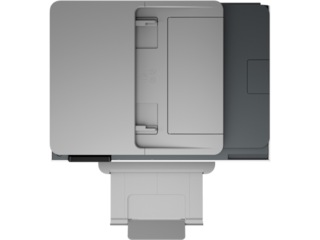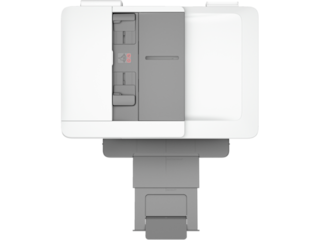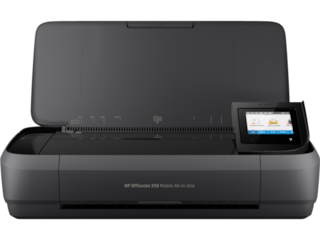Rated 4 out of
5
by
beemother from
Great print quality
I did struggle to set it up and had to ask my tech friend to assist but have had no issues with functionality since setup. Easy and not messy to load ink. Great print quality, colors looked as expected. It did have a misfeed when printing cardstock, but no issues printing reg printer paper. I love the compact size it fits so much better on my desk then our last printer.
Date published: 2024-04-22
Rated 4 out of
5
by
Easytex from
Good product.
It’s a good product. Easy to set up. So far it works as expected. Fair price.
Date published: 2024-04-19
Rated 5 out of
5
by
uylinh from
It's not your old inkjet anymore
Initially, I was hesitant to get the inkjet printer. I have been using the laser printer for the longest time because I needed a professional quality printing for my business. I was shocked to see the size of this printer. It is the same size as my HP laser printer. It does everything my laser does, copy, print, and scan 2 sided. The installation was a breeze. The printer driver and connection were through the HP Smart app that I already have installed for my laser HP. It works flawlessly and wirelessly. The print quality is comparable to the laser counterpart. I have not order or see how much is the ink for this printer yet and cannot compare the cost of two, but it should be more cost effective than paying $250 for the toner toner.
Date published: 2024-04-11
Rated 5 out of
5
by
ilovemycatbones from
Awesome Printer
I have only printed with the HP OfficeJet Pro 9135e. I have yet to try out the copy and fax functions. I just want to say how impressed I am willing the printing speed and quality. I have printed off over 500 + pages already and it is a breeze! The only thing that bums me out is when it prints double sided, the back is flipped the wrong directions. Perhaps, I didn't select the correct setting, but I will look into it more. But I love this printer!
Date published: 2024-04-09
Rated 5 out of
5
by
Mistyjojola from
Amazing Printer
So upon receiving this printer it was amazingly big and looks so professional and the quality is superior! Upon plugging it in I love that it is touch screen and the printer can scan and print papers it is wireless and the printer prints papers super fast and efficient also the app on my iPhone was super easy to install and self explanatory I am thankful that I got the privilege to test this product out. I would recommend this printer to anyone who is looking to print and scan papers in a regular basis.
Date published: 2024-04-09
Rated 5 out of
5
by
CrankyBear from
East setup, easy use, easy print
So, I get the opportunity to try the HP Officejet Pro 9130e. Right out of the box, it was a simple unpack with little to no assemble needed. I just needed to remove some tape and a protector for the scanner, adjust the paper tray and load with paper, install the ink cartridge, and then download the app.
Once i started the application, it was very simple and easy instructions and was fully operation within 10 minutes on the first try even.
The printer its-self is a lot bigger than the specs Which I like. It does have a ADF for scanning and large paper trays for capacity. The two things that I am not a fan of, is that I assumed it was a laser printer and not an inkjet, hence the name "LaserJet" and the size of the cartridges. They are pretty small. To counter that concern, HP offers a monthly service of auto ink order based on how many pages you plan on printing per month. If I remember correctly, for about 100 pages it would cost $5.99. which considering it isn't that bad of a price. Plus, if you enroll, you get 3 months free. So based on the plan you select, it could save you some bucks!
The true test is yet to come in the next few months of use. As for now, I have no objections.
Date published: 2024-04-09
Rated 5 out of
5
by
Anonymous from
HP 9135e and instant ink is sweet
Alright, let's dive into this cool piece of tech you've got your hands on, the HP OfficeJet Pro 9135e! First off, you know when you're trying to print those last-minute homework assignments or those epic photos you snapped with your phone? This printer is like the superhero of printers for that.
So, the setup? It's like playing a game where you win as soon as you start. Super straightforward. You don't need to be a tech wizard or anything. And once you're set up, you're golden. It's got this sweet wireless feature that lets you print from anywhere in your house. You could be chilling in your room, hit print on your phone, and boom, your document is waiting for you. No more running back and forth like it's some kind of relay race.
The print quality? Oh man, it's like HD for paper. Your projects and photos come out looking sharp and vibrant. If you're into photography or any kind of art, this is going to be your best buddy. It's like the difference between streaming at 480p and suddenly switching to 4K. That good.
Now, for the speed. This thing prints faster than you can say "I forgot to do my homework!" Whether it's an essay or a bunch of photos, it gets the job done quick, without making you wait around. Because, let's face it, waiting is lame.
Ink is always a pain, right? Well, the OfficeJet Pro 9135e has this cool system that makes your ink last longer, and when you do need to replace it, it's not a quest. Plus, HP has this Instant Ink service where they automatically send you ink before you even run out. So you're never in that awkward spot where you've got something due tomorrow, and you're out of ink. Nightmare avoided.
It's not just about printing, either. Scanning and copying are a breeze with this machine. It's like having your own mini office setup, which is pretty sweet for knocking out school projects or even starting that side hustle you've been thinking about.
In summary, the HP OfficeJet Pro 9135e is not just any printer. It's like the cool, reliable friend that's always there when you need it. Whether you're printing essays, photos, or just copying some notes, it's got your back. Plus, it looks pretty slick, which doesn't hurt. So, yeah, this printer? It's a total win.
Date published: 2024-04-09
Rated 5 out of
5
by
nesjes24 from
Good Printer
I like the HP Officejet Pro 9135e. It does everything I need, print, copy, scan and fax. I can use the HP Smart app on my mobile phone for easy use such as scan to my phone, print from my phone and send mobile fax. I enjoy using the document feeder on top of the printer to scan and print multiple pages versus doing to one at a time, it saves me so much time. I print quality is good, even the images come out great. You can print both color and in black and white. I recommend this printer to others who need an all in one.
Date published: 2024-04-09
Rated 5 out of
5
by
Laprease from
Great Addition to My Office!
I have used hp printers in my home for a few years now but was in need of a new printer for my office so decided to give the Officejet Pro 9135e a try. This printer has more than exceeded my expectations! Print quality is exceptional. It is faster than all of my previous printers and quieter than my other printer that is less than half it’s size. While the print quality and efficiency is awesome, my favorite feature is the scanner! Being able to drop double sided documents into the feeder and scan within seconds has been a game changer. It has saved me so much time. Set up took less than 10 minutes. Quick and easy! Overall, I am extremely happy with my new printer and highly recommend!
Date published: 2024-04-09
Rated 5 out of
5
by
scyurt from
more productive in my home office
I’ve been using the HP OfficeJet Pro 9135e in my home office, and it has truly transformed my workflow. I’m printing reports, invoices, or marketing materials, I appreciate not having to interrupt my work to add more paper since it comes with two 250-page input trays. The automatic document feeder is a game-changer. It enables seamless single-pass, double-sided scanning. I can quickly digitize stacks of documents without manually flipping pages. This feature alone has saved me valuable time.
The easy-to-use print app allows me to scan, print, and copy directly from cloud storage services like Google Drive and OneDrive. It’s convenient and efficient, especially when collaborating with colleagues or accessing files remotely.
Date published: 2024-04-09
Rated 4 out of
5
by
DH12 from
1st Time HP Printer User
I was impressed with how easy it was to get the printer out of the box. The bag came with handles and this was very helpful since I have arthritis in my hands. The printer was not heavy or to big, it was the right size to carry.
The setup was super easy to follow and perform. The ink keep popping out when I tried to install it; however, it finally did stay in. I have printed several documents and the quality is very good. I have not tried to print pictures. I did try to print my insurance cards; however, the duplex ability was limited so I was not able to make them with front and back matching, the back was over to the side. When I looked at the shortcuts, there were quite a few that were locked. I will need to research how to unlock those as well as see how to make cards via duplex ability.
The printer noise when printing is reasonable, it is not as loud as the old dot matrix printers. I am looking forward to scanning and printing photos to see how well the printer performs.
Also, this is my first time using a HP Printer and so far I am impressed with it's abilities and look forward to using it more and more.
Bottom line, is this a good printer, yes. I would recommend this model to my friends and family (even my enemies, it is that good of a printer).
Date published: 2024-04-09
Rated 4 out of
5
by
darby21 from
Nice printer
This printer is replacing the one I have had for over 10 yrs. Set up was super easy using the printer touchscreen. Printing is high quality and it also has many other functions like scanning and faxing. My only issue is that the ink is very pricey compared to what I am use to and it is quite big and bulky.
Date published: 2024-04-09
Rated 5 out of
5
by
WV Mountaineer from
staying with HP
Very easy to set up and operate
Date published: 2024-04-03
Rated 5 out of
5
by
janae50 from
GrandMa Magic
Set-up was a breeze and after the test print, I was up and running. I scanned a pic and made a glossy 5x7. Faxing is a no-brainer just push setup and it will find your internet put in your password and you're done I sent a page to my son just to see how it operated, and he got just fine! I didn't forget the free ink for 3 months that's great cause they will automatically send replacements before you run out you also have the option to subscribe to printer paper.I see this printer being my new best friend. I received this product at a discount in exchange for my honest opinion
Date published: 2024-04-02
Rated 4 out of
5
by
omega93 from
Much needed upgrade
The HP OfficeJet Pro 9135e is a versatile all-in-one printer designed for small to medium-sized businesses. It excels in delivering high-quality prints across documents, brochures, and photos, thanks to its advanced inkjet technology. The color accuracy and detail are impressive, making it ideal for businesses that produce their own marketing materials.
Speed is a standout feature, with the 9135e offering quick print times that can boost office productivity. The addition of an automatic document feeder (ADF) and dual-sided printing enhances efficiency and reduces paper consumption. Connectivity is another strong suit, with options for Wi-Fi, Ethernet, and mobile printing via the HP Smart App, ensuring the printer integrates smoothly into any modern office environment.
Sustainability is a key focus for the 9135e, which uses energy-efficient operations and cartridges made from recycled plastics, appealing to environmentally conscious businesses. The user experience is simplified through a large, intuitive touchscreen, making operation straightforward and accessible.
However, potential owners should consider the ongoing cost of replacement ink, which can accumulate, particularly for high-volume printing. HP's Instant Ink subscription service is a cost-effective solution that provides convenience and ensures you never run out of ink.
Overall, the HP OfficeJet Pro 9135e offers a compelling mix of quality, speed, and functionality, making it a valuable addition to any business looking to improve its document management and production capabilities. While the cost of ink may require planning, the overall benefits and performance of the 9135e justify the investment, marking it as a top choice in its category.
Date published: 2024-04-02
Rated 5 out of
5
by
PixelPusher from
Small But Mighty
Been using this for about a week, and it's been great.
Setup was easy and straightforward. Connected without any issues, and got the mobile app up and running in minutes. Really nice to be able to print quality prints from our iOS and Android devices, in addition to our PC's of course.
I'm a big fan of the design and aesthetics. Really looks nice in our home office.
The actual quality of the prints is fantastic. Whether it's color or black and white, it prints sharp, crisp, and clear documents. The added features such as the scanner are also fantastic. I'm also glad it's a duplex printer, as a lot aren't.
Overall, just a fast, high quality printer. Has a very nice build and look, and the little touchscreen interface is great. Definitely a solid choice for a home office.
We're loving ours :)
Date published: 2024-04-02
Rated 5 out of
5
by
Caoimhin from
Easy setup, easy use, office and home capable
Overview: The HP OfficeJet Pro 9135e is a powerful and capable multi-function printer loaded with features. More than enough features for small-office use, and great for a home power user. It has a great feature set and is easy to operate. Unpacking and setup were quite smooth, and I was up and running in short order. Configuration through the mobile app allowed for quick connection to the network and I was off to the races! I was able to use letter size, photo paper, envelopes, and labels. Remote printing is simple to do and a useful tool. This capable printer does everything fast and accurately. Very pleased with the whole process.
Details:
Unboxing was made easy by the handled plastic bag inside the box that allowed the whole printer to be picked up without awkwardly reaching under the unit and trying to pick it up. Great idea!
The setup was not perfect but was still pretty simple. The mobile app allowed for a quick configuration, and it was not long before I was connected to the network and printing from both PC and Android. I was very quickly printing from both an iPad and an Android Tab. My only mistake was not skipping over the HP Instant Ink setup. I already had an active account for my existing printer, so I could have just added the new device and then removed the old one. It took a reset of the new printer to get it squared away, but not a big deal.
Two paper trays are a bonus, as I can keep Letter size in the main tray, and photo paper in the second. It is also great for envelopes or labels, and Legal size is an option, keeping in line with the business focus of this printer.
I ran the 9135e through multiple tests, including labels, photos, envelopes, and lots of standard paper printing. This includes sending material from my mobile phone both on and off my home network. All items were printed without issue, including the items sent while a long way away from home. Dual-sided printing works without a flaw.
Scanning from the flatbed produced high-quality, detailed images, making the option useful for capturing digital copies of documents, photos, driver’s licenses, and even a passport.
Summary:
I am very pleased with all facets of the HP OfficeJet Pro 9135e. It is more than sufficient for small to mid-size office use, and very useful for home power users. It has great build quality, and a complete toolset, and is simple to both configure and use. This printer is a keeper!
Date published: 2024-04-02
Rated 2 out of
5
by
Anonymous from
Poor H P PERFORMANCE.
HP printer/ scanner Set up was very cumbersome & required too much time—not user friendly. Copy feature always generates blank pages before printed pages.
Features & benefits do not justify large cost of device. Disappointed in H P.
Date published: 2024-04-01
Rated 4 out of
5
by
HeyRammy from
Printer Game Changer
Here is my experience using the HP OfficeJet Pro 9135e. Let me tell you, this bad boy has some seriously cool features that make printing, scanning, and copying a breeze!
First off, let's talk about setup - it was an absolute breeze. Within about 30ish minutes, I had this printer up and running, ready to tackle any task I threw its way. No complicated instructions or frustrating installations - just smooth sailing from the get-go.
Now, onto one of my favorite features - the ability to scan and print double-sided pages. Talk about a game-changer! Whether you're printing out lecture notes, business reports, or even just some personal documents, this feature saves both time and paper, which is a win-win in my book.
And let's not forget about connectivity - this printer has it all. Whether you prefer to connect wirelessly, via USB, or with ethernet, the choice is yours. Say goodbye to those annoying connection issues - I've had my fair share with my old printer always dropping connection, but not with this one!
Oh, and did I mention it can hold up to 500 pages? No more constantly refilling the paper tray mid-print job. Plus, the ink is super reasonable, which means the cost per page won't break the bank. As a student, business owner, or just your average user, that's music to my ears.
Now, for the not-so-great part - the automatic document feeder isn't the speediest, and occasionally, it can cause some pages to be scanned off-center. It's a minor inconvenience, but worth mentioning.
Overall, though, I've been seriously impressed with the HP OfficeJet Pro 9135e. Whether you're running a business, studying for exams, or just need a reliable printer for everyday use, this one definitely gets a thumbs up from me!
Date published: 2024-03-28
Rated 5 out of
5
by
Anonymous from
Mindblowing smart app features
Printer setup was very easy and very smooth except for a minor hitch with auto updating firmware (didn't work). Once I got it online, the Smart app features were so cool! I love the app scan feature where I can see the scan on the app and can auto-crop and then send it as a searchable PDF (not a simple pic PDF). This has been so useful in wordy documents I've had to scan that I can search through easily now. Printing is also very fast and very nice. I've printed a couple pics and am looking forward to printing more!
Date published: 2024-03-28
Rated 5 out of
5
by
Espi06 from
Great All-in-One Printer for home and office
Just recieved my new HP OfficeJet Pro 9135e All-in-One Printer and it is great! The setup was easy. You can scan the QR code on the setup instructions or use the paper instructions. During setup you do have to press some buttons on the printers touchscreen during setup. The touch screen is very responsive. The HP+ smart app was also easy to use and setup your HP instant ink account with. There's three months free of HP instant ink included when setting up your printer through the HP+ smart app. Printing and scanning is fast compared to an older 2015 All-in-One model I have. The HP OfficeJet Pro 9135e All-in-One Printer is great at printer for both school and work documents. I recommend the HP OfficeJet Pro 9135e All-in-One Printer to anyone who needs a fast and reliable all-in-one Printer.
Date published: 2024-03-28
Rated 5 out of
5
by
kelvin121 from
HP OfficeJet Pro 9135e: A Solid All-in-One Printer
The HP OfficeJet Pro 9135e has been a game-changer for my home office setup. Right off the bat, its sleek design and compact size caught my eye, fitting perfectly into my workspace without taking up too much room.
What truly sets this printer apart is its performance. Printing quality is top-notch, whether I'm working on documents, photos, or presentations. The prints come out sharp and vibrant every time, which is crucial for my professional needs.
Speed is another area where the OfficeJet Pro 9135e shines. It's lightning-fast, handling large print jobs with ease. The automatic document feeder and duplex printing feature make my life so much easier, allowing me to breeze through tasks without any hassle.
Connectivity-wise, this printer is a dream. Whether I'm printing from my laptop, smartphone, or tablet, it seamlessly integrates with all my devices. Setting it up was a breeze, and the touchscreen display makes navigating through settings a breeze.
I also appreciate the cost-effectiveness of the OfficeJet Pro 9135e. The high-yield ink cartridges last a long time, saving me money on replacements. Plus, it's Energy Star certified, so I can print with peace of mind knowing that it's environmentally friendly.
Overall, I couldn't be happier with the HP OfficeJet Pro 9135e. It's reliable, efficient, and delivers exceptional results every time. If you're in the market for a versatile all-in-one printer for your home office, this is definitely worth considering.
Date published: 2024-03-28
Rated 5 out of
5
by
Boog0212 from
Fast, Easy Printing from Any Device, Anywhere
The quality of this printer was noticed as soon as I opened the box. HP made getting this large, heavy printer out of the box a breeze with the convenient handles. The initial set up took a little longer than expected due to some connection issues but once I got past that it was easy. I immediately printed a photo from my phone without having to go through any sort of set up. The print was clear and effortless. I then connected it to my laptop and printed a document from there. It took a few minutes to install the driver, but once that was done it was simple. I wanted to see if it connected to other devices as effortlessly, since I already had HP apps on my phone and computer. Sure enough my husband went on his phone and was able to send a photo to the printer with any extra apps. Based on the standard of the print on basic white paper, I plan to get some high quality photo paper and print out photos for around the house. I am excited that I was able to transfer my current HP instant ink plan to this printer. It was fast and I my current subscription was able to be paused so I could get the three months free. This printer has so many features that I cannot wait to explore!
Date published: 2024-03-28
Rated 5 out of
5
by
EODMIKEA from
Perfect Upgrade, I shouldn't have waited so long
Set up is extremely easy. Unbox the printer and remove the blue tape, screen protectors, and cardboard supports in the paper tray. Plug the printer in and select your language and county. Then scan the QR code on the insert and it will take you to a guided setup on your phone. If you do not have the HP Smart App on your computer, you should go ahead and download it now or log into the app if you already have it. I was replacing an old HP Multifunction Printer and when adding this printer to the app it asked me if I was replacing my existing printer on my HP Instant Ink account, which I was. I copied all of my information and settings over to the new printer and I was up and running with little fanfare. This process would take a little longer if you don’t already have an HP account and the app set up.
Now to the good part, I immediately noticed a difference in speed with regard to printing and scanning with this printer. This is a great upgrade and I was happy to see my wife agree when she used it the first time. The larger color screen is excellent and is much easier to use than the one on my previous model. Another feature I like is two printer trays which is perfect for a small business. Ideally you should have to do little interaction with the printer with two trays to meet your needs. One thing to note is to use the Wi-Fi functionality you need to make sure your PCs are running on the same Wi-Fi network as the printer for it to operate correctly. All in all, I am extremely pleased and this printer has exceeded my expections.
Date published: 2024-03-28
Rated 5 out of
5
by
LilyBe from
Wow!
I havent bought a new printer in over 10 years, When i got this printer i was amazed! The quality of the prints are stunning. I run multiple small businesses and this is perfect for all my prininting needs. Before i could even think about connecting it to the wifi it was asking to join my network. It sings a little song when done and by the time i've even gone to get my print off the tray, its been waiting for me. The HP App is great, I've printed photos off the app on this printer and they look fantastic! I'm 100% sold on this printer!!
Date published: 2024-03-28
Rated 5 out of
5
by
NJKJ from
All-in-one ink jet with small footprint
Pro: has 4 all-in-one functions: print, copy, scan, fax; small footprint; wireless & ethernet connection; capable of printing via HP Smart Print from cell phone; dual paper trays
Con: inserting the inkjet cartridges into their slots is difficult because the spring ejection mechanism keeps popping them out [design flaw perhaps?], probably should have bought a laser jet but got this for 33% off; does not work as well using ethernet connection
Date published: 2024-03-28
Rated 4 out of
5
by
Se7enty4our1 from
Modern and Stylish
The HP OfficeJet Pro 9135e All-In-One-Printer has a modern and stylish design. The LED touchscreen is big at 4.3". The box comes with only the printer, A/C cable and ink cartridges making it easy to set up. The instruction manual is simple and the rest of the setup is via the HP app. You scan the QR code and follow the instructions to set up the printer. It took me approximately 45 minutes to setup and it was just a cumulative of issues: connectivity, warm up, warnings, etc. When I installed the ink cartridges, one of the three colored cartridges did not set good and when I closed the lid, it got jammed and it was difficult to remove the cartridge.I did have to create a HP account and add the printer to be able to "Print Anywhere", but you must keep your printer on always. I received a flyer in the box for 3 months of free instant ink, but the prices were off by $1. Very misleading when you go through the App (higher price than flyer). In every plan you choose, it's based on the amount of pages used per month. The free trial must be canceled now than 2 weeks before renewal. Credit card info required for free ink. The HP Smart app helps you to do many tasks available like scanning, mobile fax, access HP Cloud, camera scan and other available features. The print quality is good and it’s much faster than my old HP printer.
Overall, the HP OfficeJet Pro 9135e Printer has a nice design, many features as my predecessor, but the setup annoying and time consuming. I’m hoping that the ink last longer than my old HP and doesn't dry up of not used constantly or won't print if you run out of color ink, but still have black ink available.
Date published: 2024-03-26
Rated 5 out of
5
by
Jacquiebabi73 from
Surprised
Right away upon receiving this product I was very excited this was a large printer and it looked most efficient for the job. It was super easy to set up I would add if you do get this printer that when setting up do not forget to remove the tiny packaging boxes inside the system. This printer had an easy set up feature that walked you through the process and it holds a lot of paper. This prints rather quickly and it also prints double sided without you having to go through any complications setting that up. The HP app is amazing at helping you navigate this wonderful device and it seems to be working amazing even after printing all day. Love the free 3 month trial of ink that came with this and it prints lovely documents. This printer is a keeper. Love that this requires no wires to set up its Bluetooth and WiFi accessible. This is everything you could want in a printer.
Date published: 2024-03-26
Rated 5 out of
5
by
AMARI3 from
Great printer for a great price
This is a wonderful printer for a small business and absolutely affordable. I am also loving the 3 months of instant ink. Once the 3 months is over I be joining instant ink which is the best program. I could t be happier.
Date published: 2024-03-24
Rated 5 out of
5
by
Anonymous from
It’s best printer I’ve owned
I love my machine
Date published: 2024-03-24