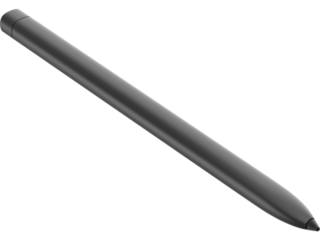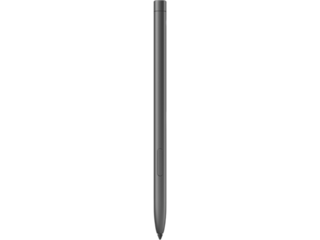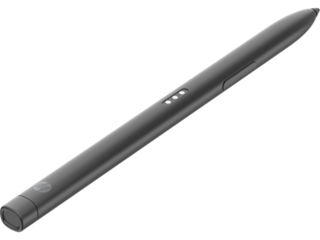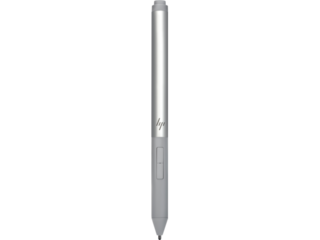Rated 5 out of
5
by
Gail1973 from
Using with my ProBook
I am using this with my ProBook, and it works great. Easy to set up. The driver was installed on the ProBook, but I saw they also have a driver on HP.com. Haven't used it long enough to comment on battery life, but the function is smooth, and it feels good in the hand.
Date published: 2021-04-09
Rated 5 out of
5
by
Ask4angie from
Perfect
This is just what my daughter needed, for her projects she loves to design clothes among other things on her Hp touch screen laptop. So this HP pen is just perfect for her. She says it was easy to put batteries in an get software. Definitely will be getting one for my son on his birthday.
Date published: 2021-04-09
Rated 3 out of
5
by
Josephine123 from
Clunky.
I tried this with both my Monoprice and my Wacom tablets and found this to be what I can best describe as "clunky." When it wanted to work, it worked beautifully; I got gorgeous sketches done and my lines flowed well. However, the pen would after 15-20 minutes start to "bug out" and even freeze both of my tablets. It's a shame, as this pen has a very nice hand feel to it.
Date published: 2021-04-09
Rated 4 out of
5
by
Stray81 from
Nice Pen
I've been using this HP Pro Pen G1 on my HP products and it works really well. It's very responsive. It's easy to setup but it does require a AAAA battery which isn't a commone battery. To make this product better, I would make it rechargeable and I would make it so it can be used on other branded devices. Overall it's a great pen and I would get it again.
Date published: 2021-04-08
Rated 2 out of
5
by
Michmebe from
DUD
Perhaps I am not using this pen with the correct tech, but I checked the list of things that were supposed to be compatible and I thought my smart phone was on that list so I think I am using it correctly... anyway it doesn't seem to work very well at all. It sucks as a stylus, my fingers still work better, and as a pen it's hit or miss as it usually stops working in the middle of what I am doing. Very inconsistent. There were no instructions included with the product, only a shotty diagram of what the buttons do. Instructions would have been helpful considering I mentioned in the first sentence that I could be using it wrong, but I wouldn't know.
Date published: 2021-04-07
Rated 3 out of
5
by
Hotmommi from
Couldnt use it
I thought this was going to be compatible with other touch screen devices. It is not and i have not been able to use it. Other than that its very sleek and fits comfortably in my hand i look forward to getting a device that is compatible.
Date published: 2021-04-05
Rated 5 out of
5
by
deb2569 from
Love how fast and smooth it is!
Had no issues connecting the pen to my HP laptop. It was pretty much plug and play. I love how it glides so easily. I can write and draw with no problem! I use it at work and to work on hobbies like drawing! Would highly recommend! Just make sure your laptop is compatible with it first!
Date published: 2021-04-05
Rated 4 out of
5
by
gcaarey from
good little pen
Pen is lightweight and sleek. Set up is easy to insert battery. Pairing it took a little while as the instructions that came with it didn't help much. Once it was working it writes very easily. Works well over a screen protector. Its says it has a long battery life which I hope holds true as AAAA batteries are a little harder to find.
Date published: 2021-04-03
Rated 4 out of
5
by
B2497 from
Older models beware but it will work.
Because my HP is older I needed to download the app for it which is just one more thing on my oldie but goodie that I like to avoid but other than that this works great and makes using the touchscreen even easier.
Date published: 2021-04-03
Rated 4 out of
5
by
Nikki1013 from
Works well
I like this pen. It’s easy to use for touch screens. The tip is easy to change out with the little key provided but it’s hard if you lose the key. Some of the parts are small so they’re easy to lose. I keep them in a bag in my drawer. It’s packaged well. Overall I like it.
Date published: 2021-04-02
Rated 4 out of
5
by
krisseyv92 from
easy and reliable!
Got this pen to use with my HP tablet. It's so easy to set up; you just put the battery into the pen and make sure you have the software downloaded onto your tablet. This has been amazing for me to mark up notes on a PDF as I'm reading it. Also awesome for my hobby trying to learn to draw fun designs on my tablet as well. I've never had any issues with the pen. It's very reliable and I highly recommend to others!
Date published: 2021-04-02
Rated 5 out of
5
by
Nicole Ann from
Good pen
This pen is good for design projects! It helps improve accuracy for a touch screen. I prefer using a pen rather than my fingers for this computer. I wasn’t sure about it at first but it really does make my job easier!
Date published: 2021-03-29
Rated 4 out of
5
by
Nicole512 from
Make sure it’s compatible
I was excited about the HP Pro pen but after I got it and put it all together I realized it’s wasn’t compatible with my HP product. It comes with batteries and a string to attach to it. I’m sure that it would work good for someone who has a compatible HP product. My only other issue is the directions and paperwork that comes with it printing is too small. But other than that with the right product it would be a good item to have.
Date published: 2021-03-29
Rated 3 out of
5
by
Kyara1210 from
Decent
I got this go pro pen for my daughter to go along with her hp touchscreen laptop. Setup was pretty decent. The pen works good when it wants to, other times it will lose connection and do nothing. She said it’s easier to just use her fingers and not get frustrated and have to deal with the pen.
Date published: 2021-03-26
Rated 1 out of
5
by
Bandorma from
Mine was broke!!!
So I got this pen that seemed pretty awesome. Only issue it doesn’t work!!! I have an hp and everything I tried changing the battery and all and nothing. Honestly not remotely close to the price they are asking for it.
Date published: 2021-03-23
Rated 2 out of
5
by
Elk Whistle from
The Pen Is Not Compatible With My LapTop
Unfortunately, the pen is not compatible with my laptop so I can't really rate it. I don't know exactly where to get support from either. I would suggest that next tie they have requirements or specifications when advertising
Date published: 2021-03-19
Rated 5 out of
5
by
GinaT from
Cool and fun
I have a touch screen laptop. And I had a little difficulty bur I got the hang of it. It is easy and saves time when you have to sign your signature or proof read for spelling. I let my son use it for his school work and he enjoyed it. Thank you for the opportunity to try your product.
Date published: 2021-03-19
Rated 5 out of
5
by
Beebeep from
Awesome HP Pen
I bought this HP pen for my HP tablet and it was easy to set up you just take the top lid off insert the battery put the lid back on that's two buttons the one closest to the top of the eraser and the one towards the bottom is the writing part and it was easy to install was a software that was already in my tablet but if you don't have the software you can always download it from Microsoft but it was easy to use and I use the pen a lot especially when I am doing projects that I have to do on the tablet and save me a lot of time by using the pen.
Date published: 2021-03-19
Rated 5 out of
5
by
Tammy417 from
Love this!
After using it for the full two days. I can say that this stylus is really good and worth the money. This stylus is easy to use and very responsive. The pen runs smoothly over all our devices regardless of our glass screen protectors and doesn't seem to skip a beat.
This HP Pro Pen works well with my HP touchscreen laptop. No issues.
Date published: 2021-03-19
Rated 5 out of
5
by
Mom1216 from
HP Pro Pen G1
I chose this to try because I wanted something to write with and I love trying new technology items! This is a really great product if your needing something to use on a tablet if your drawing or writing!
Date published: 2021-03-18
Rated 5 out of
5
by
Bayamonsgirl08 from
Good product
Love the look of the pen very sleek and modern design. Very easy to put together and use with laptop, I can draw with it and do my designs with ease I definitely recommend this product. I absolutely enjoy it.
Date published: 2021-03-16
Rated 5 out of
5
by
JPAE from
Works perfectly with HP ProBook
Works well and makes using the ProBook much easier. Took a bit of work to figure out which pen was compatible with my computer, but worth the time as it is easy to use.
Date published: 2020-09-23
Rated 1 out of
5
by
Ld366 from
Doesn't work with my laptop.
I want to return it but don't see anything on the website.
Date published: 2020-08-22