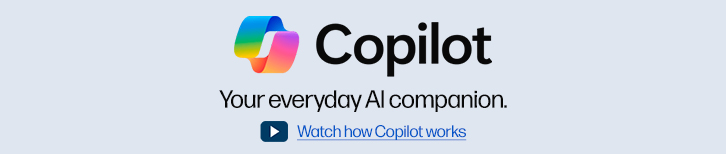Rated 1 out of
5
by
Anonymous from
Empty HP Computer
Computer came without hard drive or RAM
Date published: 2025-02-03
Rated 1 out of
5
by
JAD PE from
Computer delivered DOA
Computer was delivered DOA.
Date published: 2025-01-19
Rated 5 out of
5
by
George Mc from
Solid choice
It replaces a Windows 10 PC that had started to have issues. The PC is virtually noiseless and the processor and graphics card temperatures are far cooler than temps on the replaced computer. Windows 11 and copilot perform well. The.Wolf security software package is NOT cumbersome and doesn’t interrupt what I am doing. All programs and files ported easily.
Date published: 2025-01-03
Rated 5 out of
5
by
PPH Sr. from
RELIEF!
Machine functions very well after a few start-up issues. Video cabling between my existing HP HDMI display and the NVIDIA output ports required a call to HP Tech Support, but was then quickly resolved with the correct cable purchased locally.
Date published: 2024-12-12
Rated 1 out of
5
by
Raphael77 from
Poor communiton in Setup and Customer Service
After computer arrived I connented the monitor to the dsplay port after purchasing a HDMI to Display play port at Walmart. At the start the computer wiith 16 MB ram worked very slow, so 48 MB of memory, the system speed increased. A few days later it would not power on, after several attempt to self help on HP support site which would not add the computer to my Dash Board because it could not find their own page for my system. I called tech support, the Rep. advised me to remove the NVIDIA graphics card, and after reinstalling the Windows 11 operating system on my own, computer works fine. At no time was I informed that I need to plug the monitor to the mini-display port on the Graphics card. Quick setup says connect monitor to computer, not to graphics card. This is not my first rodeo, I have been using HP computers for over 20 years, they make good computers. Customer Service is and has been an issue for the past few year.s
Date published: 2024-11-29
Rated 5 out of
5
by
Anonymous from
New computer above and beyond compared to my old computer
I meet with people virtually. This new HP Z2 Tower G9 is like night and day compared to my old computer! Fast, amazing clarity on new monitor also. I'm not a techie per se, insurance is my wheelhouse, but the setup and installation of my programs I managed by myself, haven't had to call Tech Support. Thank you, great choice offered to my by the HP rep!
Date published: 2024-11-19
Rated 5 out of
5
by
Argonauta from
Could not even start it as it was stolen after arrival :(
Specd to my desire. Stolen after arrival
Date published: 2024-11-15
Rated 4 out of
5
by
Anonymous from
I need connection help
I like my new computer but I can't find a connection to hook it up with my HP V241p monitor. I tried to get one from Best Buy but they don't sell them. Can you help me with this?
Date published: 2024-11-08
Rated 1 out of
5
by
Anonymous from
Awful
The worst computer I have ever had. I had to push the start button 4 or 5 times before it would bootup. It took twice as long as my seven year old computer to bootup. It was terribly slow to pull up programs. Sometimes it quit in the middle of something. I only kept 2 days and sent it back.
Date published: 2024-11-04
Rated 4 out of
5
by
IrinaG from
Good, but would be perfect with some hanles
Pretty compact and not terribly heavy, still needs handles to move around for wire connections or relocation..
Date published: 2024-11-04
Rated 2 out of
5
by
ChasMan from
Fast and slow
It is fast but often freezes. If I leave it on for several days, it looses internet connection and I have to restart it. It is very quiet.
Date published: 2024-10-04
Rated 5 out of
5
by
Coleman B from
Great workstation, hearty design
Great workstation, HP never disappoints with their towers. Decent space inside while still managing to be tastefully compact. Cooling design is solid. With the 14th gen i7 and RTX 3070 onboard, it is a workhorse for sure. Both the forward and rear ports are well thought out. I would highly recommend this tower to both professionals and gamers alike. HP has never let me down with their quality hardware. Except maybe with printers lol.
Date published: 2024-09-25
Rated 5 out of
5
by
Juan Dos from
System
Not bad a system
Date published: 2024-09-18
Rated 3 out of
5
by
Anonymous from
Z2 Tower w/ Curved Monitor
The workstation is way better than 3 stars, but I had trouble in getting the curved monitor (E34m G4) to work well with the machine. Tech support diagnosed it and set up a return/exchange for the monitor; I received the replacement and still had the same issue. I have since discovered that, following startup, after approximately 9 minutes, the monitor wakes up and runs solid the rest of the day. Like the workstation, the monitor is great, but this issue, including having to do the return process, was frustrating. In the end, the workstation is excellent; it fires up faster than any computer I have ever owned and it's highly responsive during operation. I would recommend it, but be cautious about the monitor you choose.
Date published: 2024-09-11
Rated 5 out of
5
by
Anonymous from
Great Workstations
Great design amd modeling workstation.
Date published: 2024-09-08
Rated 3 out of
5
by
JohnFR from
Problem using expansion slots
Cannot expand using the busboard unless it is with a special device.
Date published: 2024-08-26
Rated 5 out of
5
by
Stein1940 from
Very fast, easy set up
Wanted a higher-powered tower for my business, as I noticed my old tower was working slow, especially when running Outlook. Had no issues setting up this tower, it was a quick process. Outlook is now very fast and responsive. I did not realize that the tower did not come with a DVD drive, but I imagine if I ever need to use a DVD, I can buy a cheap DVD drive that connects via USB.
Date published: 2024-08-22
Rated 5 out of
5
by
AltoonaBob from
Amazing Workstation!
Purchased this workstation on sale. Great bargain. Blazing fast! Incredible graphics card! Easily expandible! What more could you want. Came with 32 GB of memory, I expanded it to 128 GB. I have added two 8 TB M.2 SSD hard drives and one 2.5" 16 TB SSD to create a monster. Using mainly for video work. (Magix Vegas) Couldn't be happier with this machine! PS, HP's Workstation phone support is one of a kind. They have gone above and beyond to help me with any and all of my questions. Thanks again!
Date published: 2024-08-19
Rated 5 out of
5
by
Henry Q from
H2 tower G9 works as expected
First time use H2 Tower G9 workstation. I'm happy that I can create multiboot operating systems as expected. It works great. So far so good. No complains so far. I chose HP because Dell salesmen told me that Dell allows using only one bootable operating system on Dell's workstation. By the way, to access to the BIOS, just need to connect the monitor (DP, HDMI) to the Nvidia video card (mini-DP). The only thing that hasn't figured it out is how to set up the ECC RAM and ensure the ECC feature working.
Date published: 2024-08-10
Rated 5 out of
5
by
Radar82 from
Very Pleased!!!!!
The PC with an Intel I9 processor is extremely fast and 128 Gig RAM (DDR5) is perfect for Photoshop work. Everything works so fast when paired with SSD drives, NVIDIA RTX A4000E with 16 Gig DDR6, etc. I couldn't be more pleased with the purchase of this system!
Date published: 2024-07-21
Rated 5 out of
5
by
Doug E from
fast
So far so good
Date published: 2024-07-15
Rated 5 out of
5
by
CarlSF from
Solid PC
light weight, easy to set up, solid PC. Easy to configure
Date published: 2024-07-04
Rated 5 out of
5
by
DiRailJunkie from
Powerful PC, just buy it!
Excellent pc for cad software and all around business
Date published: 2024-06-28
Rated 1 out of
5
by
Edward0124 from
HP wasted my time.
Did not have what I ordered.
Date published: 2024-06-16
Rated 5 out of
5
by
D. Beedle from
HP Z2 G9 Tower Workstation for home use.
Initial quality and reliability is up HP standards. My custom configuration was completed as specified and delivered a week early.
Date published: 2024-06-11
Rated 4 out of
5
by
Sound God from
Almost perfect
Should come standard with Bluetooth and wifi. I purchased after market parts and it didn't work out.
All else is great.
Date published: 2024-06-03
Rated 2 out of
5
by
Anonymous from
Stutters and freezes & Other HP things
PC is usable, but it will stop processing and "freeze" for a few seconds every so often. At first, I thought it was my keyboard and mouse, but soon found the entire screen would stop refreshing.
A little more looking into it and any task it was doing, playing music, video, copying files, etc. would just stop for a few seconds then start back up. This PC is not being used remotely.
After searching for a bit, I found many other people with a Z2 G9 with the same problem. The solution is to stop/remove all HP services/software.
Lastly this is more of a review of HP in general. I've been buying and using HP PC and printers for years, supporting about 40 PCs and various printers, etc. I've always used HP because those products just worked. Odd ball issues with their PCs, like above, and the PITA printers and printer support systems they have now, and the whole bloatware crap wolf security pro, etc. I'm ready to give another MFG a go, the grass might be greener but at least I'll have tried.
Date published: 2024-05-23
Rated 5 out of
5
by
User 10 from
Desktop trumps laptop in power always
excellent machine
Date published: 2024-05-14
Rated 4 out of
5
by
Anonymous from
C failure
After 3 days of setting up the new machine and downloading from the cloud, the machine froze and would not reboot. I called support and they advised downloading the operating system. This I did and the machine failed to reboot. The system suggested reformatting the C drive and downloading the operating system. I agreed and the subsequent reboot was successful. The main downside was having to start over to set up the unit. This seems to have solved the problem and the machine has been fine for about a week.
Date published: 2024-05-07
Rated 2 out of
5
by
gasgun from
Wolf Security horror show
I have always counted on HP to provide a good and reliable product, but the inclusion of Wolf Security has changed my mind. What passes for security has become a nightmare. While i would have appreciated the extra security for surfing the web or downloading content, this security application has making working with my own files nearly impossible. there is no clear path, if any, to exempt my files from the straight jacket of Wolf Security, and after several weeks of frustration i had no choice but to uninstall the app. HP would have been better off not installing the app in the first place.
Date published: 2024-05-05