SHOP WORKSPACE ACCESSORIES
Apply Quick Filters :
Apply Quick Filters :



Selecting filters will refresh results and may change available options.


HyperX QuadCast - USB Microphone (Black-Red) - Red Lighting

HyperX Cloud Alpha - Gaming Headset (Black-Red)
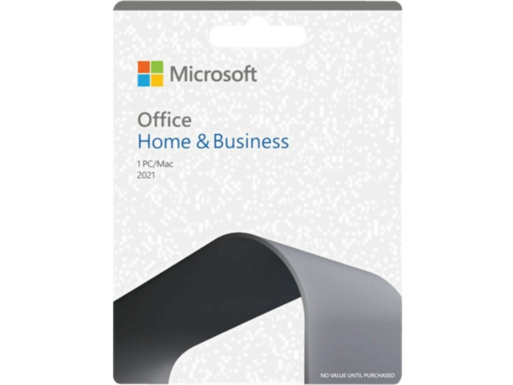
Office Home and Business 2021

HP USB-C G5 Essential Dock

Poly Voyager Free 20 Black Earbuds +Basic Charge Case

HP USB-C Travel Hub G3

HP 280 Silent Wireless Mouse

HyperX Cloud Alpha S - Gaming Headset (Black-Blue)

HyperX QuadCast S - USB Microphone (Black-Grey) - RGB Lighting

HP Series 7 Pro 23.8 inch FHD Monitor - 724pf

HP USB-C Dock G5 for business

HP 240 Empire Red Bluetooth Mouse

HyperX QuadCast - USB Microphone (Black-Red) - Red Lighting

HP Series 5 27 inch FHD Height Adjust Monitor - 527sh

HP USB-C Dock G5

HP Series 5 27 inch FHD Monitor with Speakers - 527sa

HP 330 Wireless Mouse and Keyboard Combination
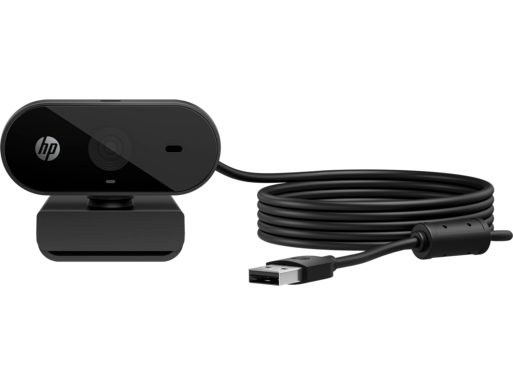
HP 320 FHD Webcam

HP Series 5 27 inch FHD Monitor with Speakers - 527sa

HP Wireless Keyboard and Mouse 300
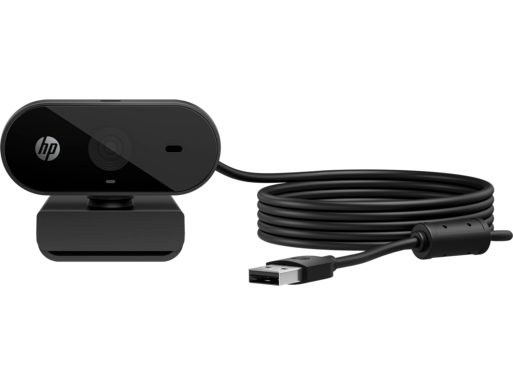
HP 320 FHD Webcam

HP V24i G5 FHD Monitor

HP Universal USB-C Multiport Hub

HP Universal USB-C Multiport Hub for business

HP 14-inch Convertible Laptop Backpack Tote

HP Series 5 27 inch FHD Height Adjust Monitor - 527sh

HP USB-C Dock G5

HP Series 7 Pro 27 inch QHD Thunderbolt 4 Monitor - 727pu

HP Thunderbolt Dock 120W G4

Poly Voyager 4310 Microsoft Teams Certified USB-C Headset +BT700 dongle

HP E45c G5 DQHD Curved Monitor

Poly Voyager Surround 80 UC Microsoft Teams Certified USB-C Headset +USB-C/A Adapter

HP Thunderbolt Dock 120W G4

HP E14 G4 Portable Monitor

HP USB-C Travel Hub G3
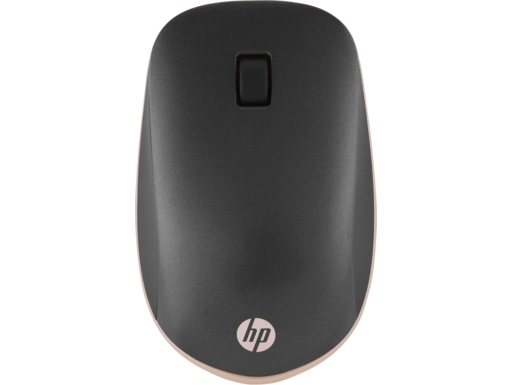
HP 410 Slim Silver Bluetooth Mouse

HP E14 G4 Portable Monitor

Poly Voyager 5200 UC USB-A Bluetooth Headset +BT700 Adapter

Poly Sync 20-M Speakerphone +USB-A to USB-C Cable

HP Series 5 23.8 inch FHD Monitor with Speakers - 524sa

HP USB-C G5 Essential Dock

Poly Studio R30 USB Video Bar

HP USB-C Dock G5 for business

Poly Studio R30/USB Bluetooth Remote Control

Related articles
How to Turn Keyboard Lighting On / Off
We’ll show you how to turn on or off the backlit keyboard lighting, in addition to how to change keyboard light color when applicable.
Read moreHow Do You Connect Chromecast to Your Computer?
Learn how you can connect Google Chromecast to your computer to stream movies and music using our quick tutorial on HP® Tech Takes.
Read moreHow to Transfer Files from PC to PC
Learn how to transfer files from PC to PC easily using PC migration software on HP® Tech Takes. Exploring today's technology for tomorrow's possibilities.
Read moreThe 7 Best Docking Stations for HP Laptops
Discover the 7 Best Docking Stations for HP laptops and how their connectivity options increase daily work performance and productivity on HP® Tech Takes.
Read moreThe Best Gifts for PC Gamers this Holiday
Find the best gifts for PC gamers among your family and friends this holiday on HP® Tech Takes. Exploring today's technology for tomorrow's possibilities.
Read moreHow to Know the Differences Between an LED Display and LCD Monitor
Discover our HP® Tech Takes article on.... Differences Between An LED Display And LCD Monitor. Exploring today’s technology for tomorrow’s possibilities.
Read moreTop 10 HP Windows 10 Accessories
Discover our HP® Tech Takes article on.... Top 10 HP Windows 10 Accessories. Exploring today’s technology for tomorrow’s possibilities.
Read more5 Most Stylish HP Laptop Sleeves
Discover our HP® Tech Takes article on.... 5 Most Stylish HP Laptop Sleeves. Exploring today’s technology for tomorrow’s possibilities.
Read more