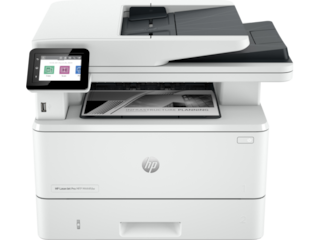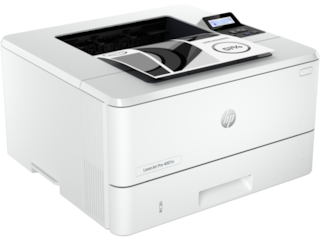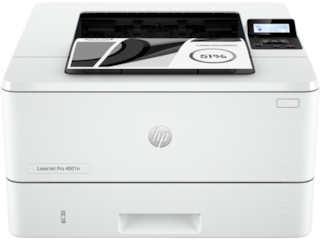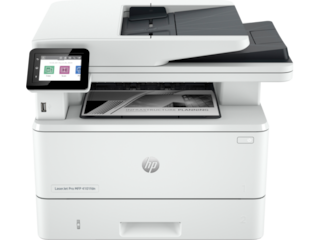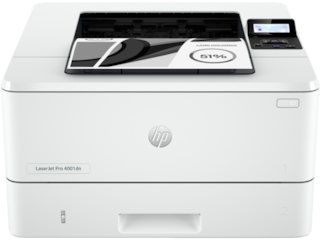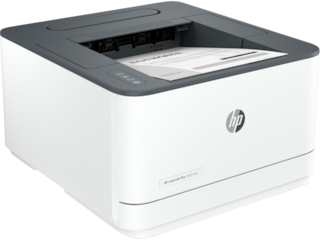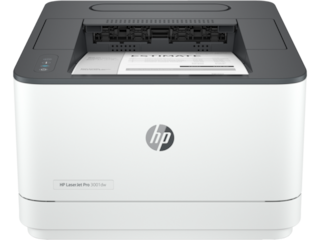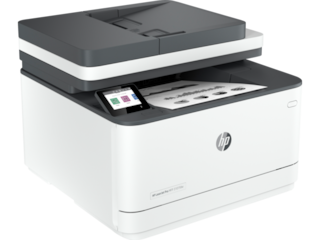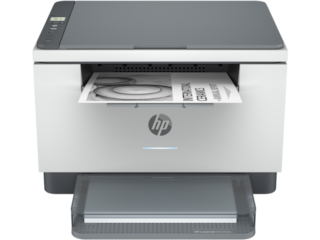Rated 5 out of
5
by
Meizhu from
Good and fast printer.
I got the HP LaserJet Pro MFP 4101fdn. I used it a few times already, and it prints fairly quickly. It also doesn’t have any smudges with the ink. Overall it’s a great printer.
Date published: 2024-07-12
Rated 5 out of
5
by
Anonymous from
Lets Try Laser for the First Time
I was never interested in a laser printer for my home office but..........Just started using the HP LaserJet Pro MFP 4101fdn, and it’s a total game-changer for the office!!!!!! This all-in-one beast prints, scans, copies, and faxes with lightning speed—up to 42 pages per minute! You heard that right. This printer prints documents faster than any other printer I have ever had. I started printing out some of the kids schoolwork and I must admit. This laser printer puts my inkjet to SHAME!!!! Did I mention it has Dual-sided scanning!!!
In summary, the HP LaserJet Pro MFP 4101fdn is a tech-savvy choice for any small to mid-sized team looking for efficiency in a robust package. Highly recommended for those who want to streamline their office workflows with a reliable and advanced multifunction printer.
Date published: 2024-07-11
Rated 5 out of
5
by
WRobinson1 from
Lightning Fast Printer
The HP LaserJet Pro MFP 4101fdn is a workhouse printer. We share this printer in our home office and couldn't be more impressed.
Setting up the printer for my Mac Studio system was easy and simple. The printer was already shared on our local network, and my computer saw and recognized it immediately. The same applies to connecting to my Apple iPhone 15 and iPad Pro.
The print quality is crisp and clean without smudges, which is what I appreciate about a laser printer. Having a separate tray for envelopes is a great feature; I can keep the tray filled with envelopes.
I use the scanning feature to save PDFs using Adobe Acrobat. I can make a single copy on the scanner bed or load two-sided documents in the sheet feeder. This is a great time saver. The same is true for just making print copies. The quality of the scans and copies is perfect.
The printer's function screen is good. Most printers have screens that could be more intuitive, but the HP LaserJet Pro MFP 4101fdn is easy to use. The notifications of jams are very helpful.
This printer is one of the best that I've used.
Date published: 2024-07-10
Rated 5 out of
5
by
BasketBallPlayer24 from
Effective and Functional
This HP LaserJet is an advanced multifunction printer designed for demanding home office needs. Combining robust printing, scanning, copying, and faxing capabilities, it aims to streamline workflow efficiency and deliver high quality material. The printer is sleek and professional easy to use at home and very convenient. Setup is straightforward using the guide and software installation. It has impressive print speed and versatile functionality which makes it a great investment for an effective work office!
Date published: 2024-07-08
Rated 5 out of
5
by
Rama7 from
Great for small business and home office
We were thinking of starting our own business so this printer was a great help for us. It's fast for the size and it's easy to set it up. It prints and scans double sided documents with its own feeder so it's really convenient and make work faster and easier. It has different types of feeders and it has scanner as well.
Date published: 2024-07-08
Rated 5 out of
5
by
colagirl132003 from
Best printer to have for small business or for WFH
This is a great printer and I feel it's best for small business or for any WFH people.
UNBOXING: This was very easy to unbox, sit it down on thr floor and pull ot out. Once out of the box, it's pulling at the tape off and make sure you don't miss any!
SETUP: Setup is relatively easy. The directions tell you what to do on the Control panel and it's really easy to navigate.
CONNECTION OPTIONS: You only have Ethernet or USB. There is no wifi connection, like others I've used in the past. You will have to connect to a computer or laptop (if they have the connections and availability).
PRINTING: It prints amazingly in black. No color options on this. Speed is really good too, which is perfect for those smaller print jobs.
I will say I've had other printers that can do more, has more options, but to just print in black only, this would be perfect for a small business or home use.
Date published: 2024-07-08
Rated 4 out of
5
by
Mikus318 from
HP Laser Jet Pro MPF 4101fdn
This is a solid printer. The setup is not as easy as I would like it. However, once you are connected you are good to go! Prints out good quality and is fast and efficient! My older printers would take forever to connect and this one fires right up!
Date published: 2024-07-08
Rated 5 out of
5
by
music19151 from
fast printer
this is a fast printer.
fairly easy setup. downloading software little lenghty.
didn't come with usb cable but thats no big deal.
printing is fast and print quality good.
copying quality is good and fast.
scanning quality is good and fast.
paper tray not as sturdy as others but functions fine.
paper feed nice and smooth.
haven't had paper jam so far.
would definitely recommend.
btw, would have had review up sooner but computer was down.
Date published: 2024-07-05
Rated 5 out of
5
by
ddruquet1 from
Solid Dependable Well Made Machine
This HP all in one printer is a solid machine that faxes, copies and scans. It is nice to see that there is still an all in one that is not wireless because to truly have an encrypted fax machine (necessary for insurance, medical and some legal documents and or correspondence) the machine needs to be hard wired.
Overall the printer is a sturdy well made machine. It's fast, prints clear concise documents and is easy to set up and even easier to use. I definitely recommend this printer.
Date published: 2024-07-05
Rated 5 out of
5
by
LorfElf0823 from
Great Printer for those who Work From Home!
I recently purchased the HP LaserJet Pro MFP 4101fdn, and it has met all my expectations. This multifunction printer is a powerhouse, perfect for both small businesses and anyone who works from home like me. The print quality is amazing, producing sharp, clear text with impressive speed.
One of my favorite features is its efficiency; it prints up to 42 pages per minute, which has significantly improved my productivity at work. The 4101fdn is also user-friendly, with an intuitive touch screen interface that makes navigation a breeze.
The scanning function is super easy to use and it offers high-resolution scans with excellent detail. I appreciate the versatility of this device, as it handles various tasks effortlessly, from printing and copying to scanning and faxing. I have it set up via USB connectivity and, it was seamless integration with my existing PC setup.
Another major plus is the security features, ensuring that all my data is protected. The HP Smart app adds another layer of convenience, allowing me to print and scan from my mobile devices easily. It has really made working from home easier!
Overall, the HP LaserJet Pro MFP 4101fdn is a reliable, efficient, and high-quality printer that I highly recommend. It has made a noticeable difference in my daily workflow, and I couldn't be more satisfied with its performance thus far!
Date published: 2024-07-01
Rated 4 out of
5
by
Puff421 from
A Docu-Meant 4 Me
My husband hooked it up and connected it to the home network. After that, it was off to the races I went. I was printing recipes and resumes and whatever other documents I could think of. Everything was fast and easy. My husband did all the hard "techno" stuff and left me with the simple task of just going crazy with printing. At one point I got really fancy and used the feed tray to scan some papers and was pleasantly surprised at the ease at which I accomplished this. I would give it 5 stars, but I do wish it were color sooo ... 4 stars it is!
Date published: 2024-06-26
Rated 5 out of
5
by
heminole4life from
HP is the way to go
I've used the HP LaserJet Pro MFP 4101fdn for a few weeks now and it's amazing. The setup was a breeze and we connected it with a network cable. using the HP Software made the setup easy and we were printing in no time. The quality of the printing is a massive upgrade from the old printer we had before. Scanning is easy as well and we setup scan to folder and scan to computer. If you want a great printer, this is the one to choose.
Date published: 2024-06-26
Rated 4 out of
5
by
MathChef from
Works Well
I am mostly pleased with the printer functioning. Set-up was a challenge. Instructions are minimal. It requires inputting an 8 digit number, but does not tell you where to find that number. The number comes up on the printer screen only at the time it is needed to input - and even then you have to scroll to find it. Since the computer and printer I was setting up were in different rooms, I did not see the number. After searching paperwork, etc, I Googled information on-line. Finally found someone who experienced the same problem and he/she carefully described where to find the number. I have not yet set-up FAX, but printing, copying and scanning are working well. I like that the scanning can be controlled from the computer. Scanning results are very good. Printing and Copying are high quality. My previous HP All-In-One Laser Printer lasted 16 years, and I am hoping this one will do the same. Comparing to my previous printer, I do not like how the individual paper/envelope feeder works. You have to open a tray that tilts out. A full size sheet of paper hangs out over its end. Seems somewhat flimsy and is easily bumped in to. Main paper tray functions well.
Date published: 2024-06-24
Rated 5 out of
5
by
Varsha from
Great for small business owners
We are small business owners and this machine has made our lives a little bit easier. It has a sleek design and is capable of printing, scanning, copying and faxing. Very easy to connect and setup but requires ethernet and is black and white only prints.
Date published: 2024-06-24
Rated 5 out of
5
by
ferrariking from
One Fast Printer
I’ve used many many laser printers over the years, but I have never used one that prints so fast. I have it set up to print from my iPad once I click print it is printing in about two seconds. The sharpness of the letters and lines that print out is very detailed. Much better than my companies $3,000+ commercial printer/copier. If you are in the market for a great quality laser printer, look no further as this is the one to buy. Oh by the way it prints double sided without manually flipping the paper over.
Date published: 2024-06-24
Rated 4 out of
5
by
JeffJ1 from
Functional High Speed 4 in 1
The HP Laser Jet Pro MFP 4101 fdn has an excellent high speed afp copier. It processed the paper and made copies very quickly. The scanning feature was a bit finnicky. I struggled to run a scan to the USB drive. I didn't have a USB cable to connect the printer on the first day. It took some time to find one and i eventually hooked the USB cord up to set up the printer. The printer did not have a WiFi feature and this was a minor inconvenience when it came to printing emails from my phone. Overall this was a pretty good printer. I would not rate this as highly as some of the other high speed 4 in 1 printers i have used in the past. I would probably recommend other printers over this product. The product was very easy to set up out of the box. It came fully assembled and only required the power cord to start copying. I wasn't super thrilled with the ethernet cord not being included. I couldn't access Wi-Fi and couldn't use the HP smart app because the printer requires a ethernet cable. The print speed was acceptable, it cranked out copies pretty fast. Although, the scan feature malfunctioned and wouldn't scan to my HD drive. I tried a couple troubleshooting methods and couldn't get positive results. Overall, i was less than impressed. The setup on this machine was difficult and the WiFi connectivity is a big plus on these devices, in my opinion.
Date published: 2024-06-21
Rated 5 out of
5
by
Ayanie1 from
Speedy printer
Excellent printer with multifunctional features which can print, fax, scan and copy! I tried printing a bunch of documents totally to over 112 pages and it definitely print 41 to 42 pages per minute but solely in black and white ink. The ink it uses is the 148a toner cartridge which prints out vividly black output and uses laser to print. I love the copy and automatic two sided printing and scanning features which I use for my small business at home. You also do not need to refill the paper tray all the time because it can hold up to 350 papers.
Date published: 2024-06-19
Rated 3 out of
5
by
shar1985 from
Professional Result Made Easy
The HP Laser Jet Pro 4101 was very easy to use to set up. This printer did not exceed my expectations. This printer does not offer Wifi that was a bit of a letdown.
Thie set was very easy to do it only took 2 minutes at the most. The set was very easy to compete. I like that this printer is light weight. There were only three steps to get the printer running.
I did like that this printer has a display screen that allow for set up to be quick. The printer could have a longer power cord since it has to be connected to the desktop.
Printer documents from my phone was fast and only took a few seconds that was a nice touch. I like that this printer was not loud when printing.
The hp smart print app was easy to install and easy to use
The print copy and fax and scanning are nice features that will come in handy when needed in the future.
This printer did do what it was supposed to do so I'm happy about that at the least.
Date published: 2024-06-17
Rated 5 out of
5
by
Varitasvibes from
Fast printer and easy to use
I'm thoroughly impressed with the HP LaserJet Pro MFP4101fdn! The instructions were crystal clear, setup was a breeze, and I haven't experienced any issues with paper jamming. Printing speed is also remarkably fast, making it an excellent choice for offices or workplaces with high printing demands. Note that this model prints solely in black and white, but it excels in that regard. Overall, I'm extremely satisfied with its performance!
Date published: 2024-06-17
Rated 5 out of
5
by
Orchid22 from
Great home office printer
I’m trying to build my own business and was looking for a good printer to print my documents at home. I was tired of going to a store or post office every time I needed to print something so I was looking for a printer that could print fast and wasn’t too expensive. I’m really happy that I got this one. First of all it was really well packed and arrived without any issues. It’s a bit heavy but they have a clever packaging that you can just pull it out of the box using a provided plastic strap. It doesn’t come with the usb cable so you need to have your own if you don’t want to use the wifi connection. It was easy to connect it to the WiFi and start printing. It has an automatic feeder and two trays. The second tray expands from back for larger papers. Totally recommend this printer for your home or office.
Date published: 2024-06-17
Rated 5 out of
5
by
CrystalJabs from
Powerful, fast, and friendly
This is a review for the HP LaserJet Pro MFP 4101fdn
Opening the box was explained with arrows and instructions on how to safely remove the printer. I was very impressed. I turned it on and added paper. Downloading the app was simple and fast. I did notice where the paper is pulled on is uneven and there is no bottom so it will have to sit on something flat.
It would work great in an office because it is fast and functional. You can enter a code, or have others enter their own code to track who’s printing what.
It scans documents on both sides and prints on both sides. This is saving me paper as I can forward information without having to mail it. It’s much easier to keep track of who I send the documents to and when.
It is a heavy, fast, and powerful printer and it doesn’t take up too much space.. It’s not very complicated and the toner will last a while. This printer would be great for heavy printing jobs and is good for printing shipping or Avery labels. The printer is very attractive and I like the paper full/empty tab.
It prints on both sides, you have to move the papers down, but you can make books by folding them in the middle. I had to print out the Texas Drivers Handbook which is 111 pages for printing and I did put the paper in wrong the first time. Then I got worried about the odd number of pages. So I just printed until I ran out of paper. I used the other side of the misprints and got to the glossary. I ordered paper the next day. I am ordering some Avery labels as well to fix my filing mess.
The downsides I’ve noticed are that you have to manually start the printing. It also only has a 250 page paper tray. You can pop out the other tray and it holds 100 sheets to keep it going, but I think for a 28 pound laser printer, it would have been nice for the main tray to hold a ream of paper. This printer is also only for black and white printing.
I don’t print much color, so this is perfect for me. The HP LaserJet Pro MFP 4101fdn printer also has options of Wi-Fi, USB and Ethernet. For me it’s much simpler to connect with the USB cord.
Overall I give this printer a 9/10. Not having room for a full ream of paper knocked a point off. Otherwise, it’s a great printer to own. I’m sure I’ll be using it for years to come!
Date published: 2024-06-14
Rated 4 out of
5
by
heatfan4life from
Great printer for home business!
Having a printer of this caliber for our small business has been clutch, it prints doubled sided and does very well with printing labels. The smart app is great when I need to print a document from email while in another room, documents have been streak free and ultra fast to print! Please note that this printer is is wired, not not wifi capable. So you'll need a ethernet cable to your router to print wirelessly through the app. Although we don't receive many faxes, the faxes we do get are clear and consistent every time. It is a tad bit loud in my opinion, but you won;t get use to. Happy with our purchase, and you will be too!
Date published: 2024-06-14
Rated 5 out of
5
by
Bobbym from
HP Laserjet Pro MFP 4101 Printer
The printer was easy to remove from the box and place on the desk. It was relatively light (for an MFP). The printer did not have Wi-Fi and thus was not Wi-Fi ready and was a bit hesitant since I had faced issues with couple of printers from 15 years ago without Wi-Fi and printer from phone or tablet but this HP lasejet was very easy to install and and connect to Wi-Fi. Just connected from the google nest routers back port to the printers network port and all worked perfectly and in 10 minutes I was printing from my iPad, phone and computer. The best features of the printer are two sided automatic printer and the speed. Scanning and copying documents was convenient and easy with the document feeder and the paper tray takes a full load of paper. All in all, very happy with the printer.
Date published: 2024-06-11
Rated 5 out of
5
by
LauraBruj from
HP Laser jet pro MFP 4101fdn
This model is actually smaller than I've expected which was a pleasant surprise, since these can be very big and bulky. It was very easy to set up and use, I definitely think it's saving you money with each use! the colors are very vibrant and precise since we print a lot of stuff for kids as well.
I've always wanted a more sustainable option and this one didn't disappoint since is recyclable through HP Planet Partners and contains post-consumer recycled plastic!
Date published: 2024-06-11
Rated 5 out of
5
by
Raquel R from
Excellent
Easy to set up, quick print, good quality , great value
Date published: 2024-06-07
Rated 5 out of
5
by
winningjenny from
Easy Setup, Quick Print, and Duplex
When I open to the box I was a little surprised that the printer doesn't come with a cable. Then I thought maybe it was because it had Wi-Fi, but it does not. It needs to be connected via ethernet to work on the network.
Once I stole the cable from my old printer, the setup was super easy, and I love that it duplexes!! The print jobs are clean and way faster than I'd expect.
Date published: 2024-06-06
Rated 5 out of
5
by
RobbieLee from
Lightning Fast and Crisp Quality Printing
The HP LaserJet Pro MFP 4101fdn is a multifunction printer designed to meet the demands of small to medium-sized businesses. Its versatile features deliver high-quality prints, scans, copies, and faxes.
Print Quality and Speed—This printer's print quality is exceptional. Whether printing text documents, graphics, or photos, it consistently delivers crisp, clear prints with sharp details.
The 4101fdn impresses with its fast printing capabilities. It can churn out up to 42 pages per minute (ppm), and the pages come out before I get to the printer.
Multifunctionality—As a multifunction printer, the 4101fdn offers a range of features beyond printing. Its integrated scanner allows for high-resolution scanning of documents and images, while the automatic document feeder (ADF) enables efficient scanning of multi-page documents. I haven't tested the fax feature since I don't require faxing.
Connectivity and Compatibility—The 4101fdn supports wired (USB, Ethernet) and wireless (Wi-Fi) connectivity options. We print from multiple devices, including computers, smartphones, and tablets.
Ease of Use—The intuitive control panel and touchscreen display simplifies navigation and operation, even for users with minimal technical expertise. Other features simplify everyday tasks, such as automatic duplex printing and scan-to-email.
Overall Impression—The HP LaserJet Pro MFP 4101fdn is a reliable and feature-rich multifunction printer that delivers high-quality prints and versatile functionality. With its fast performance, ease of use, and robust build, it is well-suited for small to medium-sized businesses seeking a dependable solution for their printing, scanning, copying, and faxing needs.
Date published: 2024-06-06
Rated 5 out of
5
by
Bcampbell22 from
Perfect printer for home or office
The printer has been great I am using it at home for normal printing as well as for work. It prints really fast and I am able to use Apple air print which is a huge plus, this printer uses WiFi, usb, Ethernet and includes mobile printing, This is definitely an all in one printer with Double sided printing makes more use of paper and the double sided scanner is also great for work projects. This is definitely an all in one printer (print, copy, scan, and fax which makes it great for anyone with a small business or even a work/home printer. Simple set up process out of the box which makes it easy to get going. There is an app as well that you can use which I think is a great addition especially if running a small business.
Date published: 2024-05-31
Rated 5 out of
5
by
trancheryl from
Great printer
The HP LaserJet Pro MFP 4101fdn is an absolute game-changer! Its sleek design blends seamlessly into any workspace, adding a touch of sophistication. Printing has never been easier with its intuitive interface, making tasks a breeze for both tech-savvy users and novices alike. But what truly sets it apart is its remarkable print quality; ink smudging is a thing of the past, thanks to its advanced technology. I've been recommending this gem to everyone I know - friends, family, colleagues - because it truly delivers on every front. If you're in the market for a reliable printer that combines style with performance, look no further than the HP LaserrJet Pro MFP 4101fdn
Date published: 2024-05-29
Rated 5 out of
5
by
WorkSmart from
Fast office printer
This is a good fast office printer that gets your job done in easy and quick manner. Here are my observations about this that may help you in making a good decision:
• Functions: Print (laser), copy, scan, fax
• Color: No, this model is black and white only.
• Size: This is 16.93 x 25 x 12.8 in (W X D X H) - attaching a photo comparing it with notepad/pen to help you get an idea.
• Weight: 27.78 lb, so not portable to carry from one spot to other frequently.
• Color: White with black panel - looks great by the way. See photos attached.
• Display: 2.7" (6.86 cm) Color touchscreen, looks sharp
• Mobile Printing Capability: Supported on HP Smart App and Apple AirPrint
• Connectivity: Ethernet and USB, unfortunately no Wi-Fi.
I would recommend this to anyone who is looking for fast and compact printer for home office. The only drawback is that this is black and white only, otherwise gets the job done and super good speed and resolution.
Date published: 2024-05-29